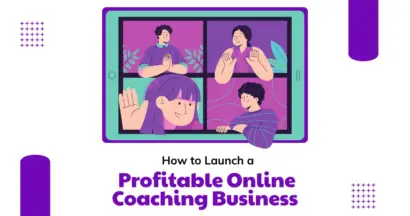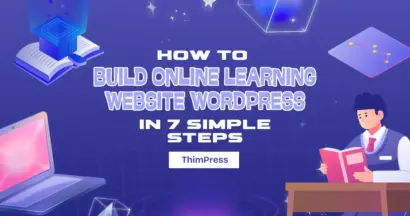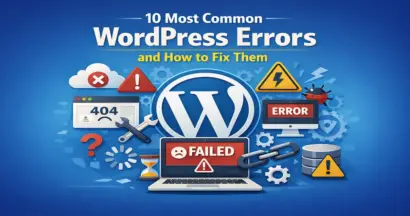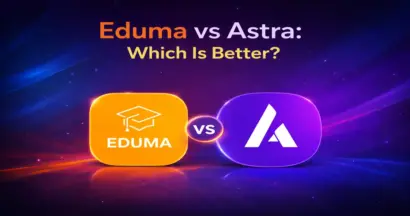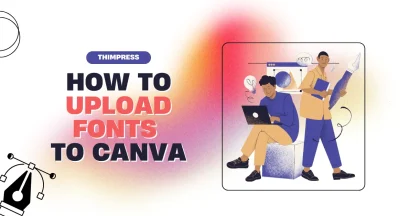Effective Ways to Monetize Education Website Properly
Running an educational website is a valuable project. It helps people learn new skills, prepare for exams, and achieve their goals. However, maintaining a high-quality website requires time, effort, and financial resources. For website owners, the main challenge is finding the right balance between teaching students and earning revenue. To…