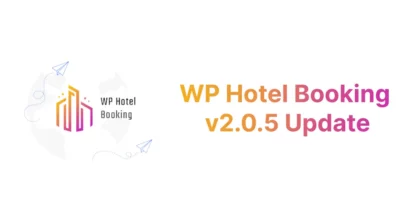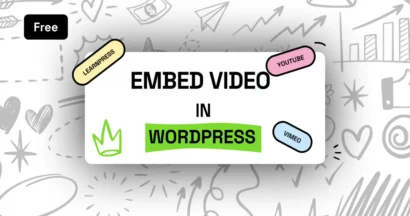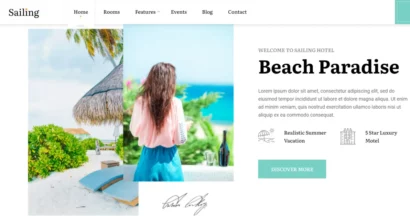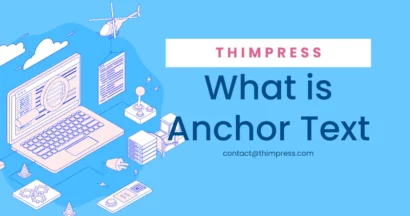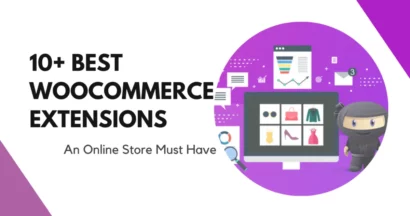How to Create an Online Course Marketplace Using WordPress
Do you know that you can Create an Online Course Marketplace Using WordPress that attracts millions of students and instructors, like Udemy and Coursera? Udemy, one of the most popular online eLearning platforms, has over 59 million learners, 70,000 instructors, and 213,000 online courses in over 75 languages. Coursera, another…