Managing a website effectively might seem complex, particularly if you lack technical coding skills. However, a powerful tool known as a Content Management System (CMS) offers a simpler approach.
But what exactly is a CMS? Why has it become so crucial for online presence? How does this system simplify building a website and ongoing maintenance? And importantly, with many platforms available, how can you choose the most suitable one for your requirements?
This article provides a comprehensive overview of content management systems. We will examine their definition, explore the main advantages they offer, discuss essential features, explain their basic operation, and introduce some of the leading CMS platforms currently available.
Join us as we explore how a CMS can streamline your website management tasks.
Eduma – Education WordPress Theme
We provide an amazing WordPress theme with fast and responsive designs. Let’s find out!
What is a Content Management System (CMS)?
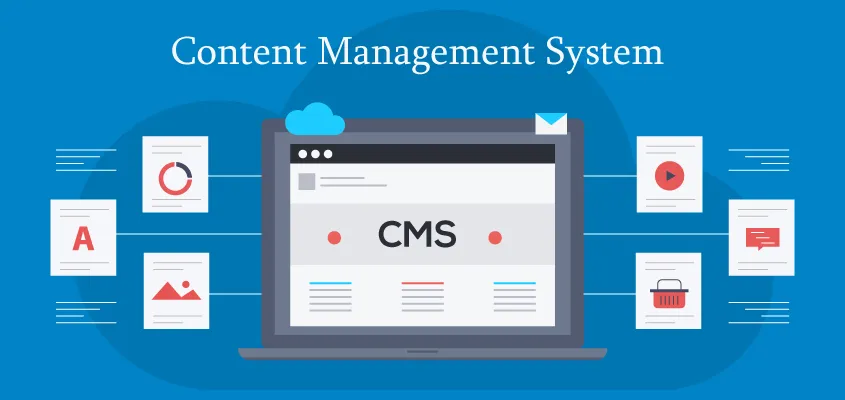
A Content Management System (CMS) is a software application that allows users to create, manage, modify, and publish content on a website without the need for technical knowledge or coding skills. It provides a user-friendly interface where multiple users can collaborate to build and maintain a website’s content
Benefits of Using a CMS
The advantages of using a CMS are numerous and can significantly impact your online success.
- Streamlined content creation and publishing: A CMS makes it incredibly easy to create and publish new content. You can write blog posts, upload product descriptions, or add new pages to your website with a few simple steps.
- Easy website management without coding knowledge: You don’t need to be a tech whiz to manage your website with a CMS. The intuitive interface allows you to make changes, update information, and add new features without writing any code.
- Improved collaboration among teams: Multiple users can access and work on the website simultaneously, making it ideal for teams working on content creation, editing, and approval.
- Enhanced SEO capabilities: Most CMS platforms come with built-in SEO features or offer plugins that help optimize your website for search engines, increasing your visibility and organic traffic.
- Scalability and flexibility to grow with your business: As your business expands, your website needs to grow with it. A CMS provides the scalability and flexibility to add new features, integrate third-party tools, and accommodate increasing traffic.
Key Factors to Consider When Choosing a CMS
Selecting the right CMS is crucial for your website’s success. It’s essential to consider several factors before making your decision:
- Your website’s purpose and goals: Are you building a blog, an eCommerce store, or a portfolio website? Different CMS platforms excel in different areas, so choose one that aligns with your specific needs.
- Ease of use and user experience: The CMS should be intuitive and easy to navigate, even for non-technical users. A user-friendly interface will save you time and frustration in the long run.
- Customization options and flexibility: Ensure the CMS offers enough customization options to create a unique and visually appealing website that reflects your brand identity.
- SEO-friendliness: Choose a CMS that supports SEO best practices and allows you to optimize your content for search engines.
- Community support and resources: A strong community and readily available resources can be invaluable when you encounter challenges or need help with customization.
- Cost and budget considerations: CMS platforms vary in cost, from free open-source options to premium enterprise solutions. Consider your budget and choose a CMS that offers the best value for your investment.
How a Content Management System Works
A content management system (CMS) streamlines the process of building and managing websites.
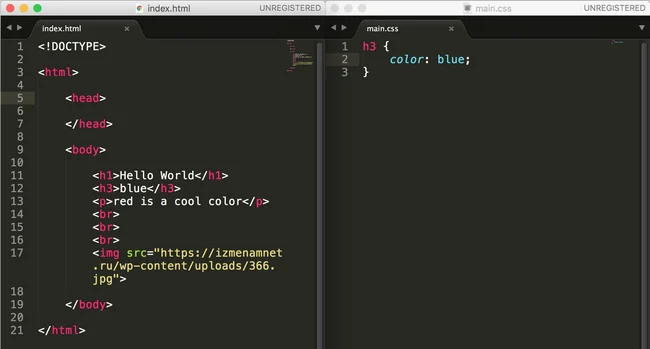
Without a CMS, creating a website involves directly writing HTML code, styling it with CSS, and adding functionality with JavaScript. Every change requires manually editing these files and re-uploading them to the server.
A CMS, like WordPress, simplifies this by providing a user-friendly interface for creating and editing content, similar to a word processor.
It also handles media management, allowing users to easily upload and organize images without dealing with the server directly.
TOP 5 Content Management System Platforms
Now, let’s explore the top 5 CMS platforms that are dominating the market.
1. WordPress
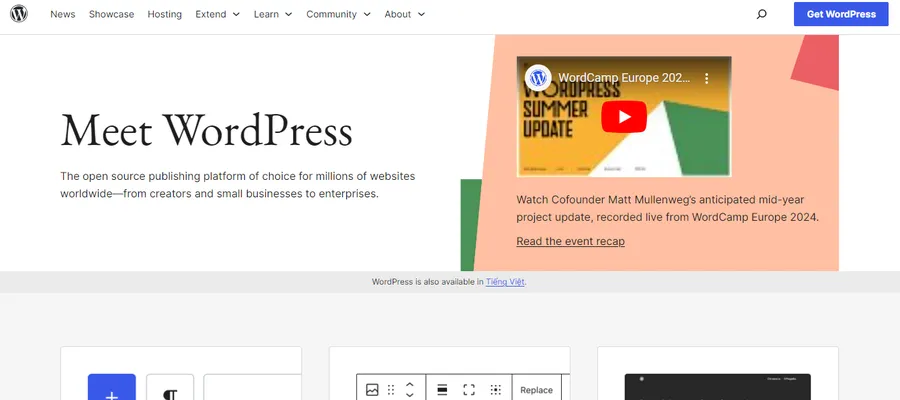
WordPress is the undisputed king of CMS, powering over 40% of all websites on the internet. It’s a versatile platform suitable for various website types, from blogs and personal sites to e-commerce stores and enterprise solutions.
Key features:
- Vast library of themes and plugins
- User-friendly interface
- Strong community support
- Excellent SEO capabilities
Pros: Easy to use, highly customizable, affordable.
Cons: Can be vulnerable to security threats, requires regular updates and maintenance.
Ideal use cases: Blogs, small businesses, e-commerce stores.
2. Drupal

Drupal is a powerful and flexible open-source CMS favored by large organizations and government agencies. It’s known for its robust security, scalability, and ability to handle complex content structures.
Key features:
- High level of customization and flexibility
- Enterprise-grade security
- Excellent for multilingual websites
Pros: Secure, scalable, powerful.
Cons: Steeper learning curve, may require technical expertise.
Ideal use cases: Large websites, enterprise solutions, government websites.
3. Joomla
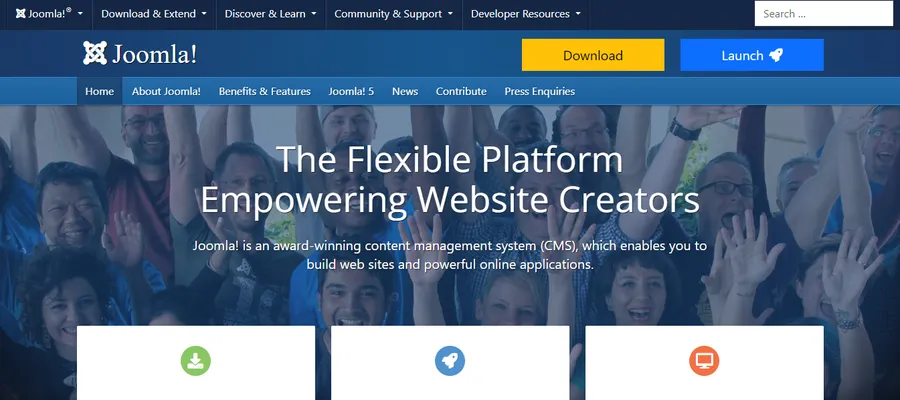
Joomla is another popular open-source CMS that strikes a balance between ease of use and flexibility. It’s suitable for various website types, including community portals, e-commerce stores, and corporate websites.
Key features:
- User-friendly interface
- Good for multilingual websites
- Active community support
Pros: Relatively easy to use, customizable, good for membership sites.
Cons: Not as flexible as Drupal, fewer extensions compared to WordPress.
Ideal use cases: Community portals, e-commerce stores, and corporate websites.
4. Shopify
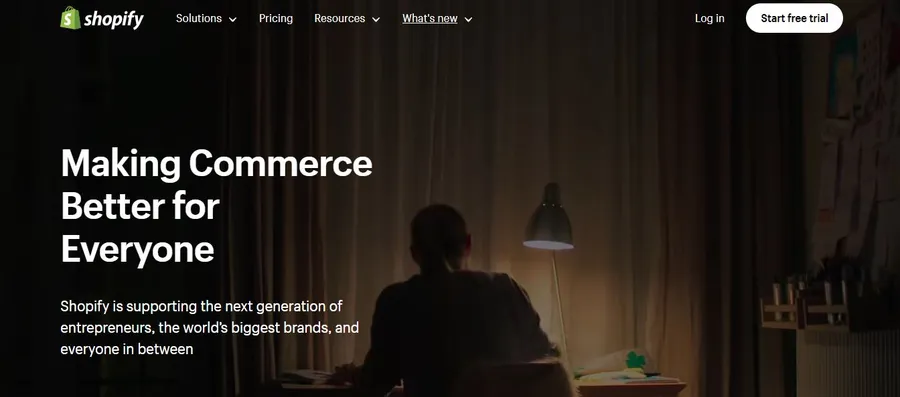
Shopify is a leading eCommerce CMS platform designed specifically for online stores. It offers a comprehensive suite of tools and features to build and manage your online business, from product management and payment processing to marketing and shipping.
Key features:
- All-in-one e-commerce solution
- Easy to set up and use
- Beautiful themes and templates
- Secure and reliable
Pros: Excellent for e-commerce, user-friendly, secure.
Cons: Can be expensive for large stores, limited customization compared to other CMS.
Ideal use cases: Online stores, e-commerce businesses.
5. Wix
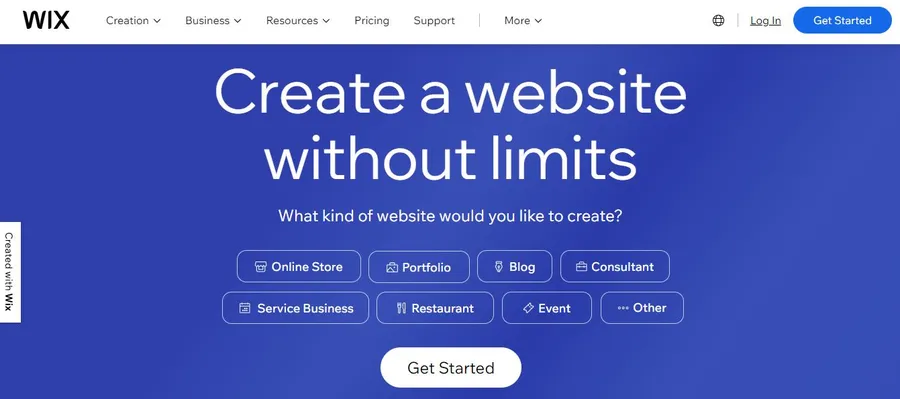
Wix is a cloud-based website builder that offers a drag-and-drop interface and a wide range of templates, making it easy for beginners to create stunning websites.
Key features:
- Drag-and-drop website builder
- Hundreds of templates
- App market for additional features
Pros: Easy to use, visually appealing templates, affordable.
Cons: Limited customization options, not ideal for large or complex websites.
Ideal use cases: Small businesses, personal websites, portfolios.
Bonus: How To Build a Website With a CMS?
To build a website with a content management system, follow these steps:
- Choose a CMS: Select a content management system that fits your needs (e.g., WordPress, Drupal, Joomla).
- Get Hosting: Find a web hosting provider that supports your chosen CMS.
- Install the CMS: Use your hosting provider’s tools or the CMS’s instructions to install it.
- Choose a Theme: Select a pre-designed theme that matches your website’s style.
- Customize: Adjust the theme’s settings, colors, fonts, and layout to your liking.
- Create Content: Use the CMS’s editor to add pages, blog posts, and other content.
- Add Plugins/Extensions: Install plugins or extensions to add functionality (e.g., contact forms, SEO tools).
- Publish: Make your website live for the world to see.
Conclusion
A content management system is indispensable for anyone seeking to establish a strong online presence. It simplifies website management, streamlines content creation, and empowers you to take control of your digital narrative. By selecting the right CMS platform, you can unlock endless possibilities for your website and achieve your online goals.
Read More: Website Builder vs Coding: Which Is Better?
Contact US | ThimPress:
Website: https://thimpress.com/
Fanpage: https://www.facebook.com/ThimPress
YouTube: https://www.youtube.com/c/ThimPressDesign
Twitter (X): https://x.com/thimpress_com



