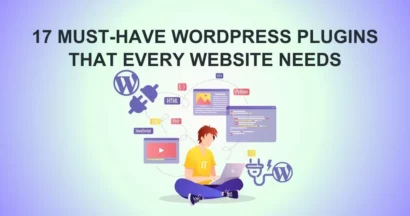With the growing popularity of WordPress, security threats have also increased with hackers and spammers. It shows a keen interest in breaking WordPress Security – based sites. In this article, we have discussed the different types of plugins to enhance greater WordPress security sites. Let’s check it out.
How to Improve Your Site’s WordPress Security?
WordPress is a secure site but prone to hacking. For example, you host across an unsecured server or when new codes are added in the form of plugins or themes. In addition, most developers lack awareness about security issues. They write vulnerable code and release updates after discovering some of these issues.
Hackers attack these sites by adding backlinks to spam sites or even redirecting WordPress to other websites using sophisticated methods. Wordfence Security, Ninja Firewall, Jetpack, Log Cleaner, iThemes Security, and Sucuri Security are some of the most used WordPress plugins which may be used for WordPress.
Thus, it’s important to safeguard your WordPress site and take the necessary steps to prevent misuse by hackers. Let’s look at some useful security tips below:
Use powerful usernames and passwords
One of the most common mistakes that people often commit is not changing their admin username especially while installing WordPress. At the time of setup, WordPress usually sends update alerts to users prompting them to choose their own admin names.
It’s good to pick up a strong username and password using password generation tools. Make sure to enable two-factor authentication using plugins such as I-themes security. It makes to log in to your site easily with less effort but still reserves WordPress Security.
Install the latest version of WordPress
We recommend you update your WordPress site. Kindly keep it up to date to make sure you use the latest features and WordPress Security enhancements version. You can avail yourself of the WordPress Security updates and use a one-click update for upgrading your blog.
It’s important to check if your themes and plugins are compatible with the latest version of WordPress. If an update has been rolled out recently and it’s not a security update. It’s best to wait for a few days until other users stop reporting bugs using the latest version.
Use updated plugins
Sometimes, a vulnerable plugin may create security holes in your website which was observed in the case of ThimThumb in the past where plugins were. It was using the script that became vulnerable as well. Although it’s hard to avoid such vulnerabilities, you can limit the number of plugins and scripts to improve your site’s WordPress Security. Always update plugins continuously and have a solid backing.
Improve security for your login screen
Despite securing your username and password, sometimes hackers can have access to your dashboard if it lacks enough protection. The best way to prevent such attacks is by reducing the number of login attempts through a single source.
It’s important that your login screen alerts your users if they have failed to provide the right information. Captchas can be a great tool for securing login screens against attacks through bots. They can be used as roadblocks to prevent hacking attempts for your WordPress Security system.
Protect WordPress files from unauthorized access and downloads
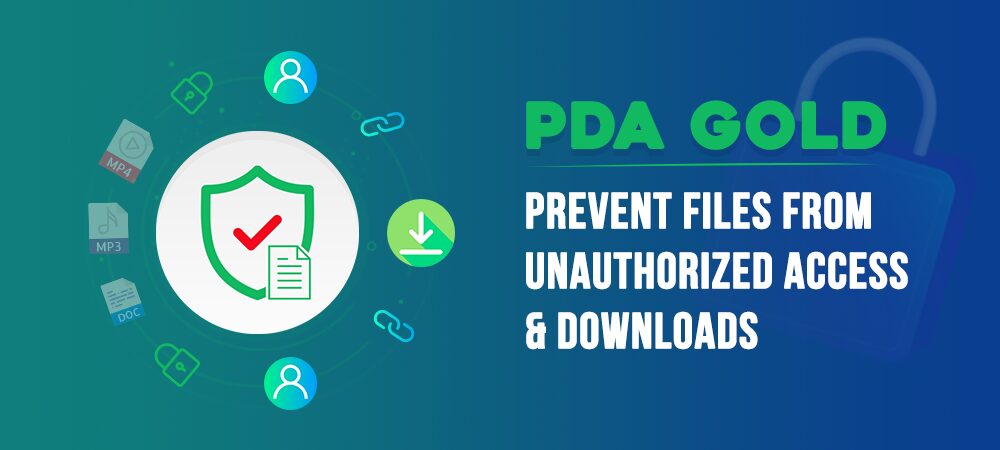
It takes you a lot of time and effort to create digital products and documents such as ebooks, video courses, and software. To ensure no one could steal your brainchildren, it’s time to protect your important files.
Prevent Direct Access – PDA Gold plugin enables you to secure different file uploads including images, PDF documents, audio, and videos.
Once protected, no one without your permission can access your files directly via their original links (URLs). PDA Gold also helps protect WordPress videos from downloading.
Last but not least, PDA Gold blocks Google from indexing your protected files. Simply put, your files will disappear from the search results. No one can pick up your important files from search engines.
Install a web application firewall
There is a firewall that is present between your network server and the hosting server. Its main purpose is to filter out some of the common threats by the time it reaches the machine where your WordPress site is hosted.
You can use firewall solutions at different levels such as the network level or the machine level. However, this might prove to be an expensive option and is mainly used by enterprises. There is a host-level firewall but may not be the ideal option.
The best option would be to use cloud-based WAF that filters most of the common threats before it attacks your WordPress server.
Use Google alerts for indexed pages
It’s a good idea to use Google alerts to signal WordPress Security alerts when Google indexes a new page over your domain name. Most hackers tend to add new pages and posts to WordPress. It is not visible through the front end or the back end, but it gets indexed in Google.
By setting alerts, you can be aware if something is happening without your knowledge. Good thing that it’s free and takes about 2-3 minutes to set up.

Install SSL to encrypt data
One of the best things that you can do to secure your WordPress site is to use an SSL certificate for securing the admin panel. SSL makes it difficult for hackers to breach the connection by ensuring the secure transfer of data between the server and your user’s browser.
As there are many types of SSL certificates available. However, in the case of unlimited subdomain protection, a wildcard SSL certificate is an important solution as you can secure all your subdomains under a single domain. Using an SSL certificate can boost your site’s SEO rankings as well.
Take regular backups for your WordPress site
You can take an off-site backup of your WordPress site so that you can restore it quickly to a working state as soon as possible. There are some free WordPress backup plugins that can help. It allows you to take backups every week, which allows you to restore your site easily. A weekly or monthly backup is a good idea for most websites, and it may be automated using plugins if required.

Conclusion for WordPress Security
Each software requires patches from time to time and WordPress Security also is vulnerable to attacks from hackers. But the key lies in taking preventive steps to ensure greater website security. WordPress security plugins are available for this purpose with real-time blocking features from malicious sources with tracking options.
Website owners can implement cybersecurity measures and use appropriate security software to safeguard their WordPress website and attain better results.
Read more: Why You Should Use WordPress for Your Ecommerce Website
Contact US | ThimPress:
Website: https://thimpress.com/
Fanpage: https://www.facebook.com/ThimPress
YouTube: https://www.youtube.com/c/ThimPressDesign
Twitter (X): https://x.com/thimpress_com