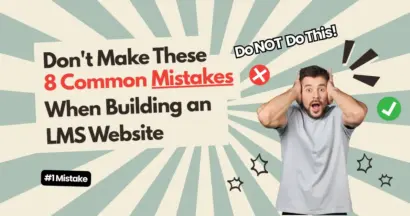Are you planning to build a membership website to make memberships and give access to your site’s content to paid members? If yes, you need to find the most perfect WordPress Membership Plugin. It definitely will grow your business and increase your online income as well.
So in this topic, we’ll share the top 5 of the best membership plugins for you and you can pick the one that fits your purposes to create a paid membership site.
Let’s dive in!
How to Choose the Right WordPress Plugin for Membership?
To look for the best one to create an amazing membership website, that plugin should include some specific features such as:
- Selling single-level subscriptions or multiple membership levels
- Providing dripping content or hidden content
- Supporting flexible payment gateways: Paypal or credit cards
- Member management
- Support for forums and live chats
- Coupons and discounts
Apart from features, other important things your WordPress Subscription Plugin should have is: Easy to use interface and best compatibility.
- Easy-to-use interface: If you’re a beginner or even a professional, you still like to experience
- A simple and easy plugin so you can set up a membership site quickly.
- Compatibility: Make sure that your preferred membership plugin is compatible with your theme and your existing plugins. If not, it might cause some problems. Hence, you can test the membership plugin on a local WP install first then install it on your dashboard.
What Do We Need to Run a Membership Website?
To find the right WordPress Membership Plugin, you should choose the best WordPress hosting which is suitable for your business and budget. There are 6 hostings like Bluehost, SiteGround, HostGator, Dreamhost, GreenGeeks, and WPEngine you can choose from.
Next, your site should have the most used WordPress plugins like WP Super Cache, Yoast SEO, or Ajax Search Lite.
Top 5 – WordPress Membership Plugins
SureMembers – A Great WordPress Plugin for Membership
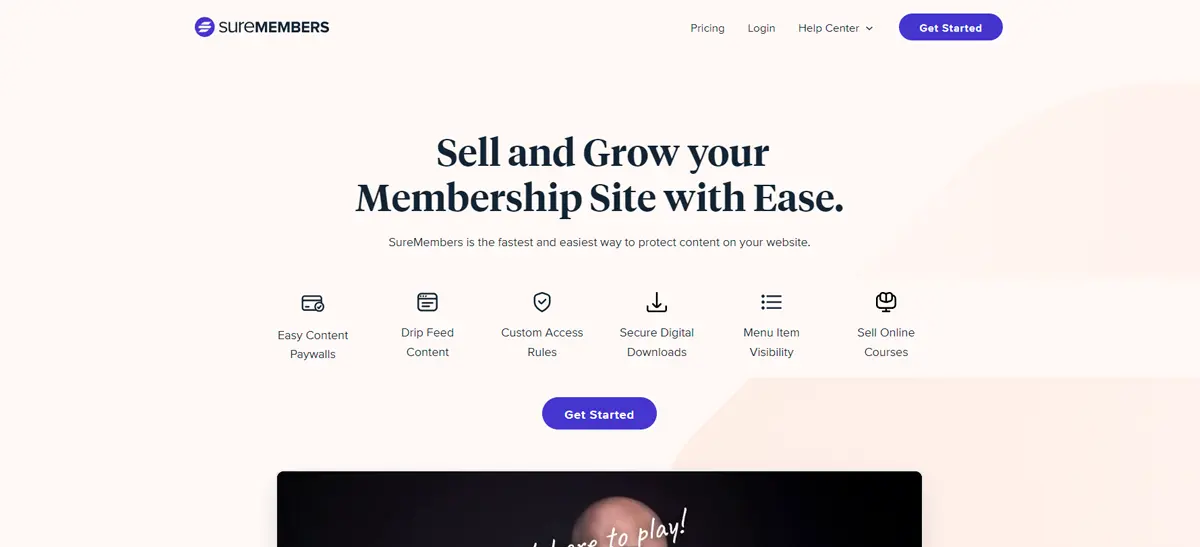
Unlock the potential of your WordPress website with SureMembers, a leading membership plugin endorsed by experts. Designed to simplify the creation and management of membership sites, SureMembers offers a suite of powerful features wrapped in a user-friendly interface. Whether you’re a seasoned site owner or new to the scene, SureMembers provides the tools you need to succeed in the world of online memberships.
Features:
- Seamless integration with popular plugins.
- Customizable access groups for tailored membership experiences.
- Content protection and restriction to safeguard valuable content.
- Drip content management for scheduled content releases.
- Intuitive user interface for easy site management.
- Flexible pricing plans to suit various needs and budgets.
- Reliable customer support for assistance when needed.
- Native integration with OttoKit for extended functionality.
- Compatibility with e-commerce platforms like WooCommerce, SureCart.
- Regular updates and enhancements for improved performance.
Pricing:
SureMembers offers three pricing plans to suit different needs. The Pro Plan is $69/year, ideal for bloggers and solopreneurs. The Business Plan, at $99/year, suits freelancers and growing businesses, covering up to five websites. For agencies managing multiple client sites, the Agency Plan costs $149/year, accommodating up to ten websites.
MemberPress – Membership Plugin WordPress
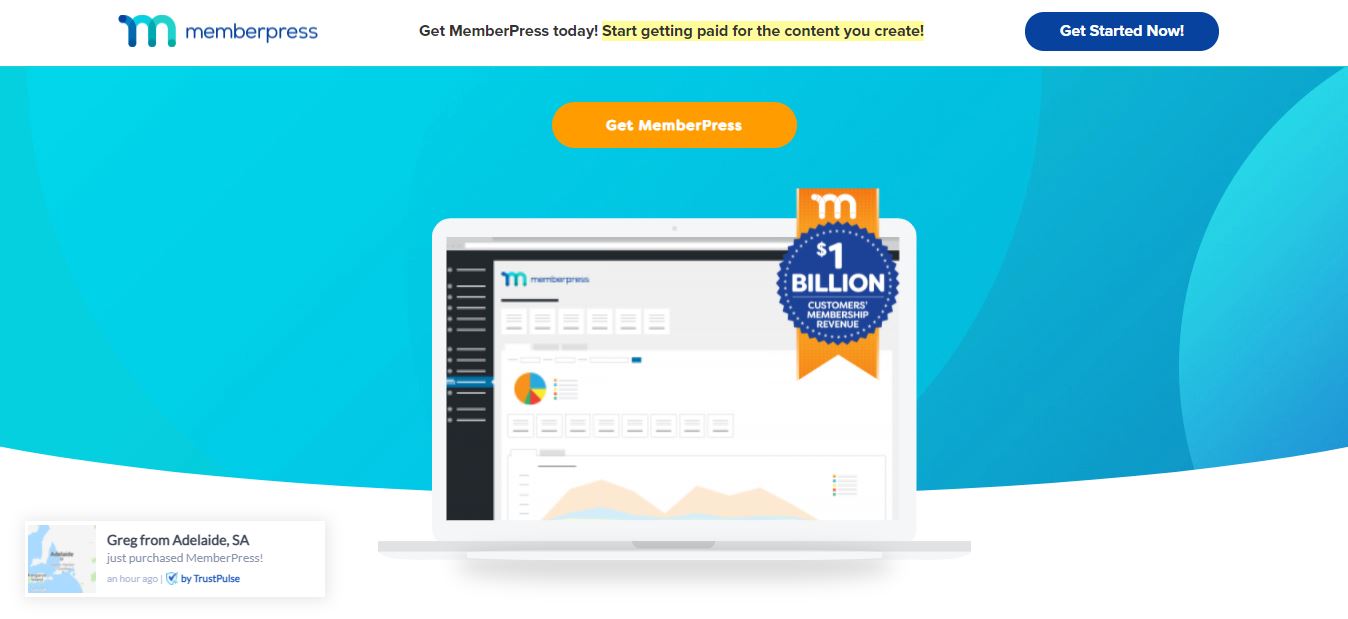
MemberPress is the most famous Membership Plugin WordPress you can go with. It is very easy to use and comes with tons of features to make a powerful membership website.
Features:
- Simple to use and set up: this most used WordPress plugin lets you set up a membership website with ease. You don’t have to touch anything, it will set up the pricing, account, log-in, and others automatically. Even if you are a newbie, you can add membership plans with only a few clicks.
- Restricted content: You can control access to content like posts, pages, tags, categories, and so much more.
- Content dripping: If you’re running an LMS website to sell courses, this feature is really useful to display the restricted content to your members after a given time.
- Selling courses: To create as well as sell courses online, MemberPress is the perfect solution.
Compatibility: The plugin is compatible with most famous plugins like MailChimp or BuddyPress.
Payment methods: It supports 2 popular gateways like Paypal or Stripe. And Authorize.net will be the next payment method developers plan to add to MemberPress.
Documentation: MemberPress provides detailed documentation.
Pricing: MemberPress offers 3 plans: The pro plan costs $399/ year, plus the plan costs $299/ year, and the basic plan costs $179/ year. Each plan has different features for you to choose from.
WooCommerce Memberships – WordPress Membership Plugin

WooCommerce Memberships is one of the other add-ons from WooCommerce to restrict/ lock and drip the content. Plus, for 1-time payments or recurring payments, it’s possible with setting up subscriptions. However, to accept recurring payments, you have to use the WooCommerce Subscriptions too.
Features:
- Flexibility: This WordPress Membership Plugin allows the creation of different memberships like selling memberships as standalone products, giving access to memberships as part of item purchase or to the same memberships from some products, and so on.
- Content dripping: You can set the time easily to let members view the content like posts or pages. Plus, visitors can see the free content trial then lock the content after that trial time, and require to pay if they like to access more content.
- Member rewards: Giving some special discounts to your loyal customers is a great way to keep them stay like free delivery. For non-members, you can give them discounts like coupons or reach a minimum order amount.
- Managing memberships easily: Members can know their activities clearly via members area like the accessible content, future access dates, and so on.
- Import or export members: Allowing to import a member list into an email tool or export members to the CSV file.
Pricing: It offers only a plan which costs $199/ year
Teachable

Teachable is the next WordPress Membership plugin we have to mention in our list today. You can use Teachable to create as well as sell online courses in a few mins together with built-in member management, email marketing, online discussion forums, etc. Surely, this most popular WordPress plugin can help your business grow quickly.
Features:
- Easy using: The process takes not more than a few mins to set up Teachable with their customization tools even if you’re not a tech person. You can upload images, text, audio, video, and PDF files quickly with simple clicks.
- Dripping content: Similar to others, you can schedule the time to limit content access or subscription level.
- Learning features: To create flexible online communities, the platform allows you to make quizzes, online discussion forums, certificates, surveys, contact forms, and so much more.
Payment gateways: It supports multi-payment gateways with different currencies.
Marketing tools: To gain more customers, you can use them to make coupons and promotions. Plus, there is an automated email marketing feature to increase engagement as well as segment users.
Pricing: You can try the free Teachable version with all basic features or go to 3 premium plans. The basic one costs $29/ month, the pro plan costs $99/ month, and the business costs $249/ month.
Restrict Content Pro
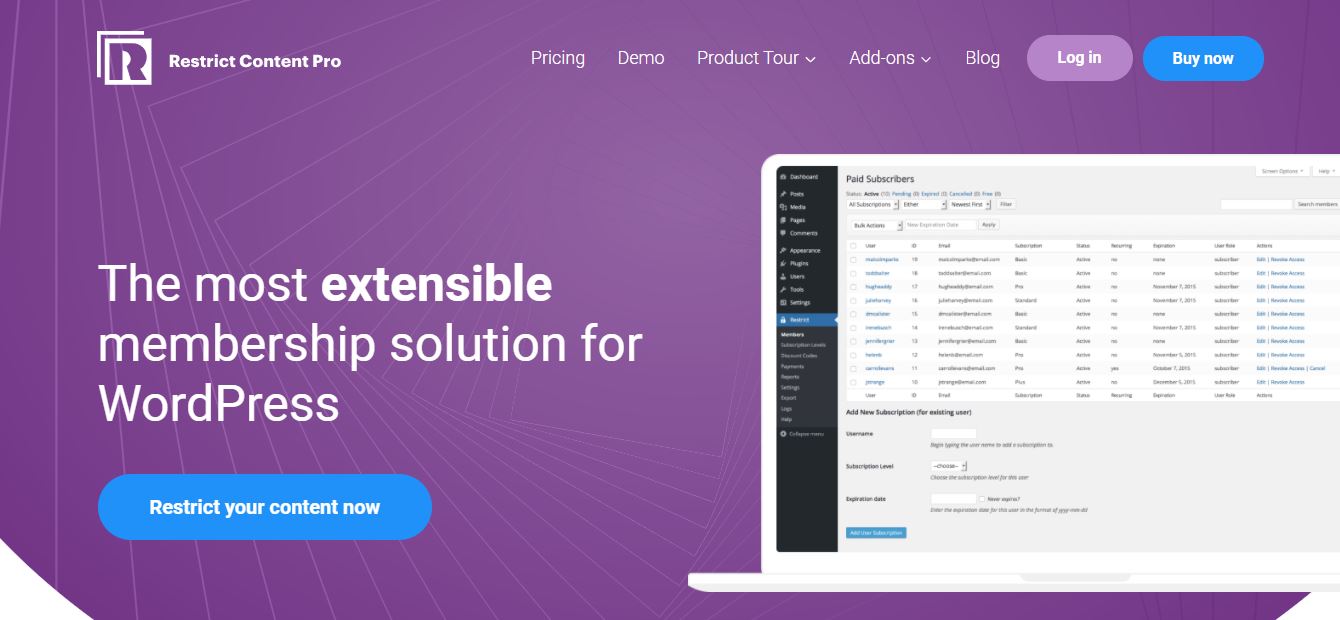
Let’s move to the next WordPress Membership Plugin in our collection today Restrict Content Pro. If you have heard about two popular plugins: Easy Digital Downloads or AffiliateWP from Ithemes, then Restrict Content Pro also comes from that famous team.
Features:
- Easy to use: No matter if you are a newbie or not, the plugin is really easy to transform from premium content to your subscribers. Plus, you’ll find how to use it via simple clicks only.
- Integrations: It’s fully integrated with most of the plugins like MailChimp, ActiveCampaign, ConvertKit, AWeber, Campaign Monitor, and HelpScout. Promise that these add-ons will power up your membership website.
- Payment gateways: Unlike others, this plugin supports many payment channels like Stripe, PayPal, Braintree, Authorize.Net, Standard, etc.
- Discount codes: To gain more interaction, you can create discount codes with percentage or flat rates for customers.
- Exporting data: Restrict Content Pro allows you to make a CSV of active members or every member in your system. Even if you like to create a CSV of each payment, it’s possible as well.
- User import: It allows importing other users from other membership platforms to Restrict Content Pro.
- Excellent support: You can use their well-written documentation or reach out to their professional support team when you need help.
- Other features: Unlimited subscription packages, members management, member emails, and reports.
S2Member

With million downloads, no wonder S2Member is the Best Membership Plugin WordPress on the market at this moment. You can try their free-based version with basic membership features or you can go with the pro plans with tons of extensive ones.
Features:
- Free version: It provides a free version for every user to download. However, you can use only some features like PayPal standard button integration, content restriction, brute-force login protection, video streams, mailing list integration, member profile modifications, etc.
- Content dripping: Allowing to set a certain time to see the content to members.
- Payment gateways: Multi-payment options like PayPal, Authorize.net, and Stripe.
Compatibility: This Membership WordPress plugin is bbPress, BuddyPress, and Mailing listing integration.
Pricing: The pro versions come with 2 plans: For a single site, it costs $89 USD and for the unlimited site, it costs $189 USD.
Final Thoughts
Depending on your purpose choose which one is the best WordPress Membership Plugin. However, we prefer MemberPress compared to others since it has all-in-one to create a powerful membership site with reasonable pricing for each plan.
Read More: Top 5 WordPress Coupon Code Plugins for eCommerce Store
Contact US | ThimPress:
Website: https://thimpress.com/
Fanpage: https://www.facebook.com/ThimPress
YouTube: https://www.youtube.com/c/ThimPressDesign
Twitter (X): https://x.com/thimpress_com