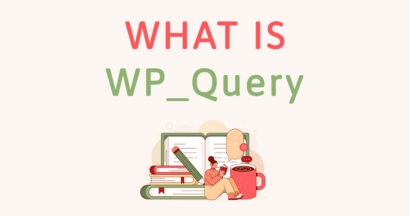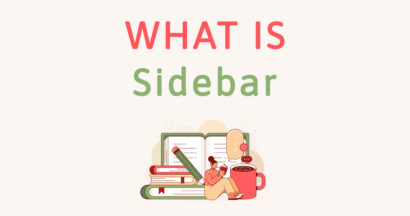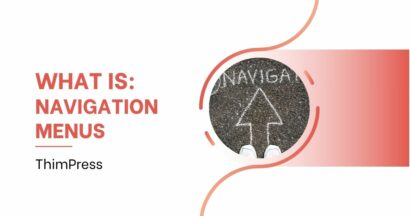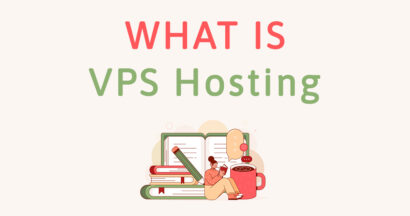What is a Backlink?
What is a Backlink? Search engines like Google use Backlinks, which are links from one website to another, as a ranking factor. By linking to another website, a website is effectively endorsing the validity and accuracy of the linked content. Effective SEO depends on a website’s ranking position and visibility…