As having knowledge in pre-sell online courses, we are pretty sure that no online course creator wants to fall into an unfortunate situation of creating a course that no one buys. Of course, no course seller plans to waste time on no sale when selling online courses. Instead of focusing on the real demand for online courses of learners, some course creators are creating and launching the courses in steps as follows:
- Coming up with ideas for online courses.
- Considering that idea is great without doing any researching about demands of students.
- Spending much time and effort on creating online courses based on the idea with useful tools.
- Spending several weeks on editing and completing online courses on the website.
- Setting up the courses on the website and publishing them.
- Starting promoting online courses.
Then, instead of attracting hundreds of students as your expectation, no one buys your online courses.
But, the Internet market is keeping a massive secret that you can get more than you expect with nothing to sell. Sounds impossible? Believe me, that’s the truth.
Many people follow perfectism. Before launching a product, they must develop and test it many times to make sure it is perfect for release. But with online courses, the best way to avoid no sale is selling online courses before you create it. That means you should perform a pre-sale or pre-selling. Pre-sale is the most effective way you can ensure that your online course has learners and meets the needs and desires of the trainees. This approach can help you protect yourself from wasting too much time on creating courses that no one wants or is willing to pay for.

In this article, I will show you how to pre-sell online courses in your website before creating them. But first, let explore:
What Is Pre-Selling?
Pre-selling is something likes giving a student a trial version before being officially released. You sell your course ideas to a small portion of your audience before you create content for your course. You can do pre-sale by setting up a sales page, discounting, emailing your audience list, and receiving feedback from them so you can set a higher price for your official online courses.
Why You Should Sell Your Course Before You Create It?
You can release a part of your course so that students can try and investigate and receive feedback from your students. Then use those feedback to adjust, improve the quality of course content before the official launch. This is a very effective way because you can use the feedback from your loved ones and be willing to share your success to improve the value of the course as well as solve all problems before the course is widely available.
The pre-sale course can help you avoid the failure. Whether the feedback is positive or negative, only you receive the appropriate response, your pre-sale has become successful. Besides, the pre-selling online courses helps you create the course that best suits the needs of the learner, and ensures that you are selling the best possible product.
With pre-sales, the students pays for the courses are the ones who already have the demand of learning with the online courses you sell. In contrast, if no one is willing to pay for your online courses, you need to re-validate the idea of making that courses. You need to research more about the demands and needs of students based on the courses you sell and it should be better to re-start with another idea.
Benefits Of Doing Pre-Sell Online Courses
- Save your time and effort: Sometime, creating online courses will take you much time and effort to create perfect courses for your students. It’s really important to make sure that you spend your time and money on doing right thing, not useless. By taking pre-sale for online courses, you can minimize the risk of waste your resources on failed project.
- Make money for your course creation: By pre-selling your courses, you can receive an amount of money from revenue of pre-sale. With this budget, you can use to create and promote your online courses.
- Gather instant feedback: With pre-sale, you can gather feedback from your target audience right after they take part in the pre-selling courses. Based on the actual request, you can create online courses that can meet their demands instead of focusing on what you think they will want.
- Build the list: Promoting the course before you create it will be an effective way for you to build an email list of customers. With the list, when the online courses are ready, you can send an email notify them that the courses are ready for them to take part in.
How To Pre-Sell Online Courses Before Creating Them
In previous sections, what pre-sale is and why pre-sale is an important part before creating online courses. Here are 6 stages of how to pre-sell online courses before creating them. Let’s explore with ThimPress.
STEP 1: FIND THE DIFFICULTY OF THE STUDENT
To ensure that you are creating a valuable course that students will enjoy, the simplest way is to observe your students.
Take on communities, forums and follow-up conversations, inquiries from people who are learning, and the need to learn and write. You will start to recognize common difficulties that will appear constantly and continuously.
When you know what difficulties people are encountering often, it is easier to direct their courses to them and ensure that you are providing the most valuable courses possible.
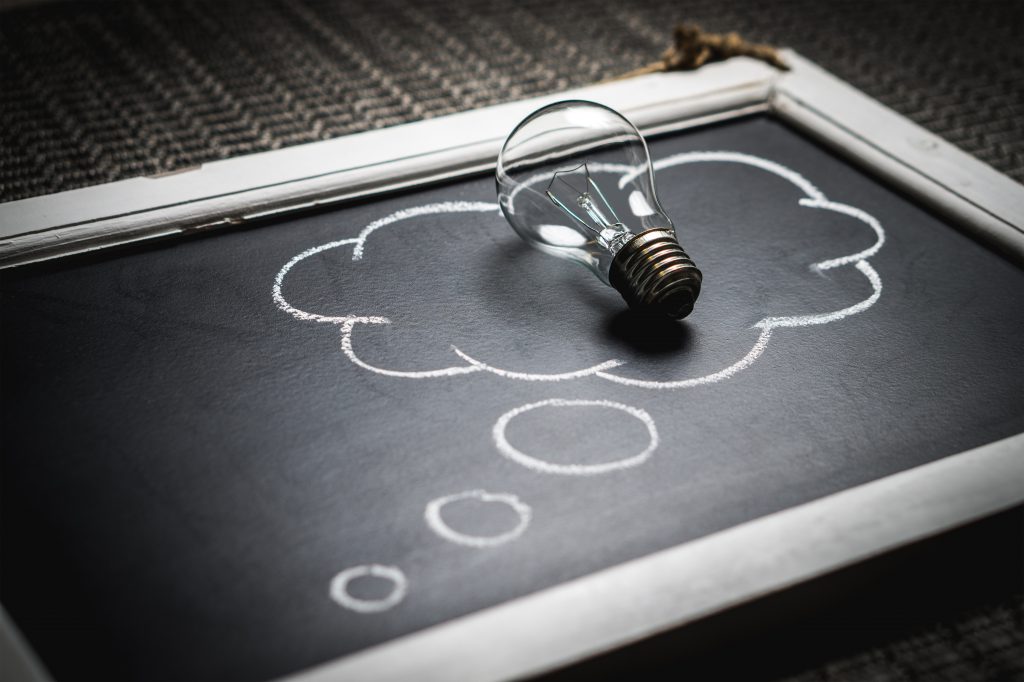
STEP 2: CREATE CONTENT FOR ONLINE COURSES
Of course not your entire content, you should only give a little about 20% of the course for the tester. Gather the student’s feedback and then return to complete the course content.
This can help you a lot in:
- Saving time. Pre-sale fail and realize that the audience is not interested in your course soon is much better than pouring 100% of your resources on creating the content. If you decide to stop producing content for that particular course, you may only have to revise 20% of the content that you have created and you will lose much less.
- Collecting feedback from the learner. After the test, students can provide feedback on the quality of the lecture; You may receive these responses and edit them for the rest of the course content.
- Creating motivation. If you have a course full of learners who keep up with the news, expect your course, you will definitely want to make the course content a top priority and also be very eager to complete your course.
- Having capital to improve the course. Pre-sales help you get feedback and use them to improve the course quality. It can come from fixing a problem with microphone or a video editing system, sound from video… You can use the proceeds from the pre-sale to invest in facilities in order to create higher quality lessons.
STEP 3: CREATE A SELLING PAGE
To pre-sell the online courses, you need a place to showcase your items. You can create your own sales page, one way or another, and you may want to consider adding the following key elements:
- Clarify the concept of pre-sale. Let the audience know that they will be “the test takers” and the course content will be revealed to them. And do not forget to announce the official launch date of the online courses.
- Tell the users that the pre-sale price will be “special”. Knowing that the increase of course price will create “urgency” that motivates students to take the courses as soon as possible.
- Countdown: Putting in front of customers a countdown timer gives them exactly how much time they have left before the course price increases, giving them the opportunity to make the right decision.
- Do not forget to include your personal information. How well your online courses will be, how much information will you have while your course is new and no feedback from the students? You can use them temporarily until there are positive comments from the students.
- Add a personal profile. Tell your students who is author of the course and he/she is a real person, letting them know who they are buying from.
STEP 4: SELECT THE PRE-SALE LIST
Of course, you will not want to expedite the marketing of pre-selling online courses to the entire audience, instead of selecting specific group of people. Choose who your fans are in your email list to send them a pre-sale email.
Send email
You should send only one email announcing the launch of the course and selecting your most loyal fans. Your loyal fans will care about the new courses, while others can wait for the official release.
Besides, you can also create excitement in emails – you are trying to convert subscribers into testers. Give them the opportunity to influence your courses with asking feedback from them.
Some things that you will want to keep in mind when writing emails:
- Remind students that this is a unique opportunity to them. They are the only ones who can become experimental learners.
- Include a call button to subscribe to the email.
- Let them know that you will have a feedback survey at the end of the course in addition to emails
- Set expectations for students by
– Telling them that you will be happy to respond and you will send them emails in the course
– Asking for their participation in the course comment sections
– Telling them that in addition to emails, you will submit surveys to collect feedback at the end of each course
STEP 5: COLLECT FEEDBACK FROM LEARNPRESS
After giving the students a try, you collect your student’s comments and feedback about what they think of your course. Student feedback is the best way to improve the quality of your online courses and increase the value of your courses to serve the learner better.
You can collect feedback in many forms such as:
- Synthesis feedback. Take notes, emphasize questions that appear more than once from lessons or from the community and compile them.
- Send emails. Send emails to the most active participants, actively participate in interacting with lecturers on the community. It should be better to ask them individually what they like and which part you should adjust.
- Submit survey. You can use survey software like Google Form or other alternatives to create surveys and collect feedbacks. The feedback you request will depend on what online courses you are offering. However, there will be better to have a few questions. You may want to consider:
- Which part of the course do you feel ambiguous, confusing?
- What should appear in the course?
- Which part you want to learn more in the course?
- How is the quality of the course?
After collecting, summarize to an excel file or word. Being able to see everything in the same place will help you avoid negative pressures and arrange all reasonable ideas.
STEP 6: RELEASE ONLINE COURSES
The pre-sale stage has ended. After improving the online courses based on the feedback, you have been able to launch your courses. After release, it is still necessary to collect feedback of students. You already have the students complete the course, collect their feelings and leave the feeling is too general before.
You can choose the positive feedback you receive to understand more about your customer’s feelings. Or you can email the first participant to ask questions directly to your sales page. Let them know that you will attach the link and name as a motivation for them to answer you. Besides, you can also ask specific questions such as how the course helped the trainees, and how to help them.
Summary
In general, we just introduced 6 basic steps that can help you to pre-sell online courses before you actually create them in your site. However, from web developer point of view, how you can pre-sell on WordPress website? For you, who are using LearnPress as a base of creating online courses. It will be much easier than ever. You just need to download and install Coming soon add-on for LearnPress on your website. This tool will create options for you to sell the online courses before an exact released date. Sounds simply? Why do not try with LearnPress and Coming soon add-on now and enjoy the increase in your sale?
Besides, if you are using LearnPress plugin in your website and looking for integration between LearnPress and WooCommerce, take a look with WooCommerce add-on for LearnPress. The add-on will help you to sell the course with WooCommerce account. Or, you can check out Paid Membership Pro add-on for LearnPress which helps you to sell the course with membership level. Moreover, ThimPress team also release other add-ons supporting more payment options for LearnPress courses: 2Checkout, Stripe, and many more add-ons for LearnPress.
Contact US | ThimPress:
Website: https://thimpress.com/
Fanpage: https://www.facebook.com/ThimPress
YouTube: https://www.youtube.com/c/ThimPressDesign
Twitter (X): https://x.com/thimpress_com



