What is Domain Name? Imagine you’re driving down a street looking for a specific house. You keep checking the numbers on each building until you find the one you need. That’s kind of like how websites work! They have special names called domain names, like a house number, that help you find them on the internet.
Just like you use an address to find a house, you use a domain name to find a website. So, if you want to visit a website called “ThimPress”, you type in its domain name, “thimpress.com”, and you’ll be right there!
So next time you’re surfing the web, remember that domain names are like the street addresses of the internet, helping you get where you want to go. Easy, right?
Domain Name and Web Hosting
Consider yourself an architect creating your ideal home:
- Domain name: This is your address on the internet.
- Web hosting: This is where you store all the stuff that makes your website work.
So, just like you need land and a foundation before building, you need a domain name and web hosting before starting a website.
With a domain name and web hosting, you can create your own awesome online space.
Domain name and IP Address

Have you ever wondered how internet websites are found? The fact that every website has a special numerical identity called an IP address might surprise you.
For instance, thimpress.com’s IP address is 172.67.74.95.
But let’s face it, who wants to remember a long list of numbers? Thankfully, we don’t need to! Our lives have been greatly facilitated by the brilliant development of domain names.
The relationship between an IP address and a domain name:
- IP address: This is your unique numerical address on the internet. It’s a long string of numbers that tells computers exactly where your website is located.
- Domain name: This is your easy-to-remember nickname on the internetIt’s a short, memorable name that people can type into their web browser to find your website.
Now we can just type an easy-to-remember domain name like “thimpress.com” into our browser’s address bar instead of having to memorize those annoying IP addresses.
It’s similar to having your own online phone book! Our connection to the website we want to visit is established automatically by the Domain Name System (DNS), which serves as the internet’s directory.
Which Top-Level Domain Should Choose for Domain Name?
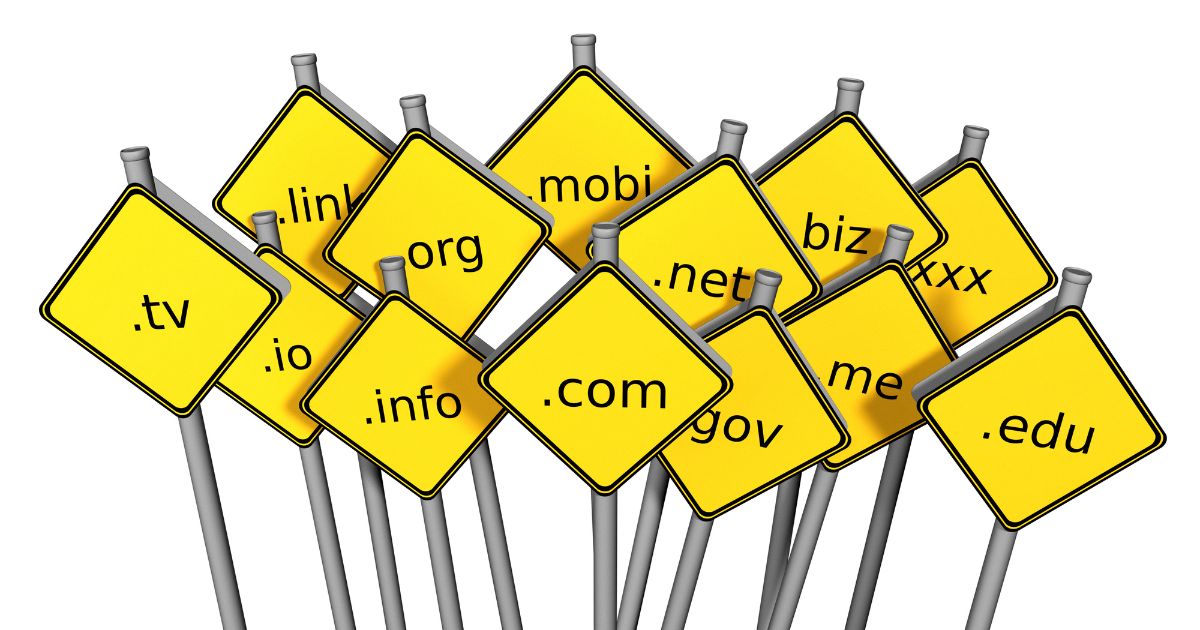
You might be asking which Top-Level Domain (TLD) is best when selecting a domain name for your website.
Safe and familiar:
.com: This one’s the classic king! Most people expect websites to end in .com, so it’s the safest bet if you want easy recognition.
Fun and unique:
New TLDs: Like .pizza, .photography, or .blog, these can add personality and tell people what your website’s about. Just remember, some might be unfamiliar.
Targeting a specific country:
Country TLDs: Use .us for the US, .in for India, etc. This shows your focus on that country, but be careful – some might require you to be located there to register.
Ultimately:
Match your goals: Pick the TLD that best fits your website’s purpose and who you want to reach.
Think about it like choosing a shirt for your website. You want it to look good, fit well, and tell people a bit about you.
Note: Check out The Comparison of .COM and .NET Domains to learn more about domain extensions.
A Step-by-Step Guide to Selecting a Domain Name
We have put together a thorough how-to guide to assist you in picking the ideal Domain name for your website. To make sure that your website stands out from the competition, bear the following points in mind:
Note 1: It’s crucial to opt for a .com extension as it’s the most widely recognized and memorable TLD (Top-Level Domain).
Note 2: Ensure that the name is easy to pronounce as this will help with word-of-mouth referrals, making it more accessible for people to recall and share with their network.
Note 3: Make sure that the name is short and snappy, giving it that ‘stickiness’ factor and making it easier for users to type in.
Note 4: Using relevant keywords in your domain name can help to improve your SEO and drive higher search engine rankings, so do some keyword research before making your final decision.
Note 5: Steer clear of any trademark infringement issues by doing your due diligence and conducting thorough research before registering your domain name.
Now consider the domain name you want. Start by coming up with a few ideas that are memorable and match your brand. Consider keywords that are relevant to your sector, distinctive brand names, or memorable phrases.
The next step is to confirm the availability of your list of potential domain names. Nothing is more upsetting than coming up with the ideal domain name only to discover that it has already been taken.
Don’t worry though; we have some advice on how to handle this circumstance right here How to proceed if the desired domain name is already taken
A Step-by-Step Guide to Registering a Domain Name
Thank you for selecting the ideal domain name for your website! It is now time to go and register it.
Although a .com domain name is the most popular option, the price might change depending on a number of factors.
A .com domain will typically cost you roughly $14.99 a year, but premium domain names can cost substantially more. However, there are ways to obtain a domain name without paying anything.
Domain.com Guide
To register your chosen Domain name, you’ll need to pay the registration fee to a domain registrar. It’s important to choose a reputable registrar to avoid any potential scams or fraudulent activities.
If you’re in a hurry and just want a quick recommendation, we suggest Domain.com if you’re only buying a domain name, or Bluehost if you plan to build a website because they offer a free domain name.
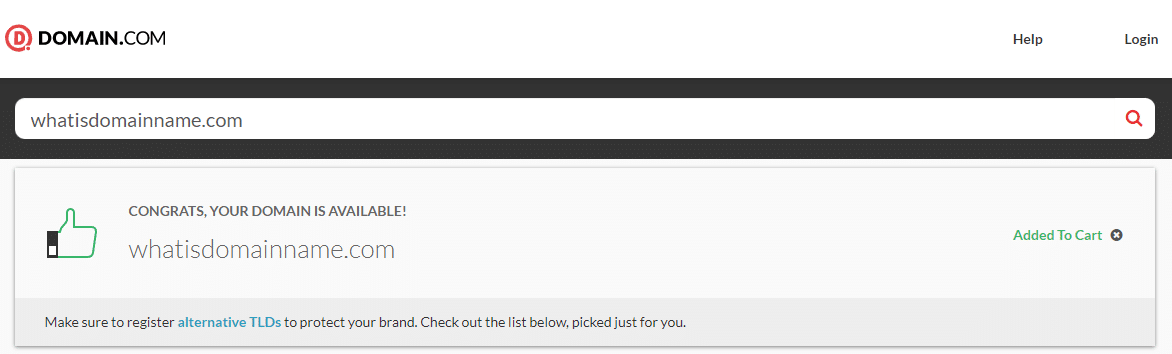
Let’s walk through the step-by-step process to ensure that you have everything you need to get your website up and running:
First things first, you’ll need to visit the Domain.com website and search for your desired domain name.
It’s time to put the ideal domain name in your shopping cart once you’ve found it. If your chosen domain name is available, it will be added to your shopping basket right away.
The registration time can now be changed to one year, and you can decide whether to keep or remove the privacy protection. It will be less expensive to register a domain name if you decide to remove it.
Once you’ve decided what you want, click “Continue” to go to the checkout. Before selecting the “Proceed to Bill” option, you can examine your order and make any required adjustments here.
To finish the domain purchase, you will next be requested to provide your account and payment details.
Once your domain name has been registered, Domain.com will send you an email that includes a link to your domain control panel.
Free Option Guide
Keep it together, my friend. Did you know that there are methods for getting a domain name for absolutely nothing at all?
You heard me properly; you got it! It’s far simpler than you might imagine, let me tell you that. Here is a step-by-step instruction sheet to get you going:
Step 1: Find a trustworthy domain registrar that provides free domain name registration by doing some research.
Step 2: Simply create an account and select the domain name you want. Done!
You didn’t have to pay any money at all to become the proud owner of a brand-new domain name! What do we have right now? The following two websites provide free domain names:
Freenom: The .tk, .ml, .ga, .cf, and .gq domain extensions are among the many free ones available on this website. If you meet the renewal conditions, you can register a domain name for up to a year with no additional fees.
InfinityFree: Free web hosting is available on this website, along with a free subdomain for your website. You can select from a number of subdomains, such as .epizy.com, .rf.gd, and .zyro.app, and use them for as long as you need to without paying a fee.
Congratulations! Your domain name has been successfully registered, bringing the launch of your website one step closer. Last but not least, remember to do a quick happy dance to commemorate your savings.
Conclusion
In conclusion, a website cannot be created without web hosting and domain names, two separate yet related services. Domain names have made it simpler for consumers to traverse the internet, even if IP addresses are the only distinctive numerical identifiers of websites.
Depending on your objectives and target market, you should select a Top-Level Domain (TLD) extension for your website.
Read More: What Is Security Keys In WordPress
Contact US | ThimPress:
Website: https://thimpress.com/
Fanpage: https://www.facebook.com/ThimPress
YouTube: https://www.youtube.com/c/ThimPressDesign
Twitter (X): https://x.com/thimpress_com
