Google has been working to improve user experience for over 25 years through a variety of tools. For example, you can use Google Weather to check the forecast for the week, Google Maps to get directions or see how far you are from a destination, and Google Drive to store files.
However, Google Search also has limitations and does not always meet user expectations. This was confirmed by the launch of ChatGPT, a competing AI chatbot that has been praised for its ability to generate more human-like responses.
In response, Google launched Gemini, an AI designed to optimize user experience in many ways. In this article, ThimPress will outline the 10 best ways to use Gemini and provide examples of how you can use it to improve your own user experience.
*The images was made when Gemini was still using the old name Google Bard, please don’t be bothered by that.
Talk to Gemini

Gemini is meant to be a conversational tool, so feel free to ask it to explain improve, or make its points more clear. You may request that it use plainer language or more complex terms, delve deeper into a certain subject, or clarify anything you don’t understand.
Here are some examples:
- Ask Gemini to expand on its ideas. “You mentioned that the benefits of Android include an open ecosystem and affordability. Can you tell me more about these benefits compared to iOS?”
- Ask Gemini to use more vivid language. “You describe the new iPhone 15 as ‘having a beautiful design and a powerful processor’. Can you use more vivid language to describe the design and phone performance?”
- Ask Gemini to go deeper into a topic. “Do you think WordPress is the right platform to create online courses and sell courses?”
- Ask Gemini to clarify a point. “You said that WordPress is the right platform for selling courses, so can you give examples of successful course-selling websites that use WordPress?”
- Encourage Gemini to have a conversation with itself. “I want to hear your thoughts on the future of artificial intelligence (AI). Can you have a conversation with yourself about this topic and share your thoughts with me?”
Here are just a few ways to talk to Gemini. Feel free to experiment and see what works best for you. Gemini is always learning and improving, so your feedback will help it to become a better teacher and provide even better answers and solutions.
Give Gemini some context

Gemini can come up with ideas and text on its own, but it’s better if you give it some information to start with. For example, if you want Gemini to write a tagline for an art studio, you’d better give the studio some details about the studio, such as the type of art it creates or the style its. This will help Gemini write a more appropriate and effective slogan.
Another way to provide context for Gemini is to initiate the prompt yourself. For example, if you want Gemini to write a product description, you can start by writing the first few sentences yourself and then ask Gemini to complete it. That way will help Gemini understand what you’re looking to do and help Gemini better understand the description that fits your needs.
Here’s an example of how to use Gemini to create content:
- Give Gemini some context. “Write a tagline for an art studio that specializes in creating 3D videos.”
- Start the prompt yourself. “Here’s the product description introduction for an iPhone 15 Pro: [here’s a product description]. Please complete the product description.”
Thus, when you provide “good input” to Gemini, you can help it produce “good output”.
Provide Gemini with specific information

To get the most out of Gemini, provide it with as much specific information as possible. Just like a famous detective like Conan needs information to solve a case, Gemini needs information to give you the best possible answers. The more detailed and specific you are, the better Gemini will be able to understand your request and provide you with a helpful response.
For example, if you ask Gemini to write a poem about a dog, Gemini will be able to write a poem about any dog. But if you ask Gemini to write a poem about a specific dog named Duke, Gemini will be able to write a more specific and personal poem about Duke.
Similar to other topics, give Gemini as much information as possible and Gemini will use all the information you provide to produce the results you desire.
Tell Gemini who you are

Instead of asking Gemini to use plain, professional, or formal language, let Gemini know who you are. For example, tell Gemini that you are a person who is not good at English, a journalist, an engineer, etc. and Gemini will use all his abilities to provide you with answers and texts suitable to your “identity”.
Gemini can better understand your needs and provide you with the information and assistance you need if you tell it who you are.
For example, if you tell Gemini that you are a student who is learning English, it will use simpler language and avoid using idioms. If you tell Gemini that you are a content writer writing an article about a WordPress theme demo, Gemini will use clear and concise language and provide you with accurate information.
In addition to telling Gemini who you are, you can also give Gemini information about the audience of your content. For example, if you are writing a blog post for a general audience, you should use language that is easy to understand and avoid using jargon. If you are writing a technical document for a specialized audience, you can use more technical language and provide more detailed information.
Use of multiple answers from Gemini
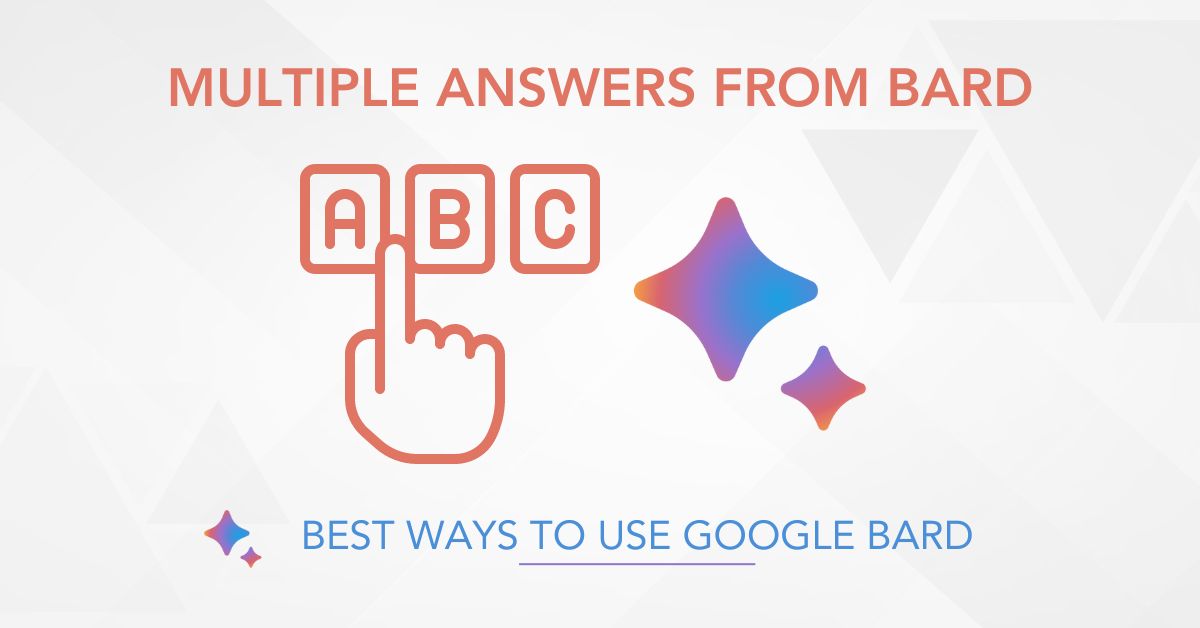
Gemini can generate two to three different versions of an answer to the same question, which is a unique and user-friendly feature that sets Gemini apart from other AI language models.
Gemini’s ability to generate different responses is based on the information you provide. To see other versions of the answer, click “View other drafts” You may find that one of these versions is more helpful than you expected.
For example, if you ask Gemini to improve a blog post, it can generate different suggestions for improvement, such as improving the writing, making the information more professional, or adding storytelling elements.
You can also combine different versions of Gemini’s answers to create the result you want. You could take one version of Gemini’s suggestions for improving your writing style and combine it with another version of Gemini’s suggestions for adding more professional information.
Use Gemini to compare
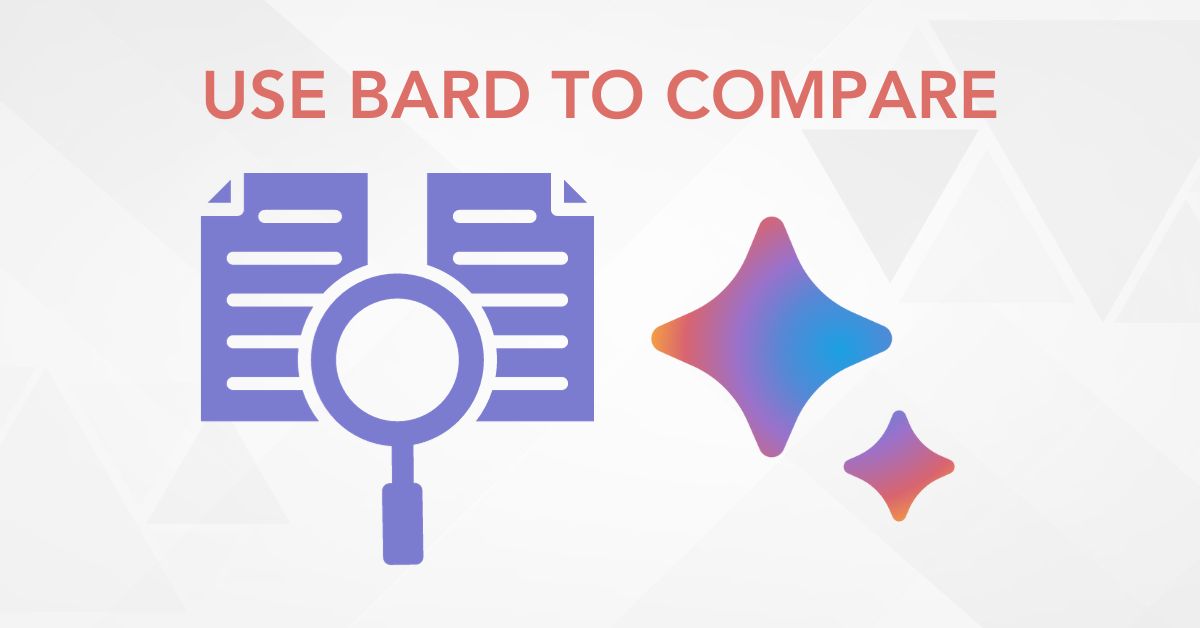
Gemini can compare and contrast articles and texts in many different ways, similar to how humans can read and analyze two pieces of text to identify their similarities and differences.
One great way to compare two pieces of content is to create a comparison table. This table can include different categories, depending on what you want Gemini to compare. For example, you can compare the best education WordPress themes based on product descriptions, price, features, and so on.
Here are some specific examples of how to use Gemini for comparison (and some additional tips):
- Be as specific as possible in your prompt. For example, instead of saying “Compare these two articles,” say “Compare these two articles and identify the key similarities and differences in terms of the facts they report and the sources they cite.”
- Use keywords in your prompt. For example, instead of saying “Compare these two products,” say “Compare the iPhone 15 Pro and the Google Pixel 8 Pro based on price, features, and camera quality.”
- Break down complex comparisons into smaller ones. For example, if you want to compare two laptops, you could start by comparing their specs, then compare their performance, and then compare their price.
You can also try many other types of comparisons, such as comparing two products, services, or ideas. Gemini can use the information you provide, as well as its existing knowledge, to produce more reasonable comparison results.
Use Gemini to rewrite content

Gemini is a versatile language model that can do more than just generate new text. It can also rephrase existing content, adjust the tone or style of writing, change the word count, and even translate text into different languages.
One of Gemini’s strengths is that it can not only rewrite text but also improve text quality, focusing on improving user experience. Google has emphasized the importance of optimizing user experience, and this philosophy has been incorporated into Gemini. By adding examples, providing additional information, and incorporating references, Gemini can improve and enhance your paragraph, possibly making it even better than the original.
For example, if you give Gemini a paragraph about a new product, it can rewrite the paragraph to include more details about the product’s features and benefits to users. It can also compare this product with similar products on the market and explain which product is the best and why.
Use Gemini to improve your work
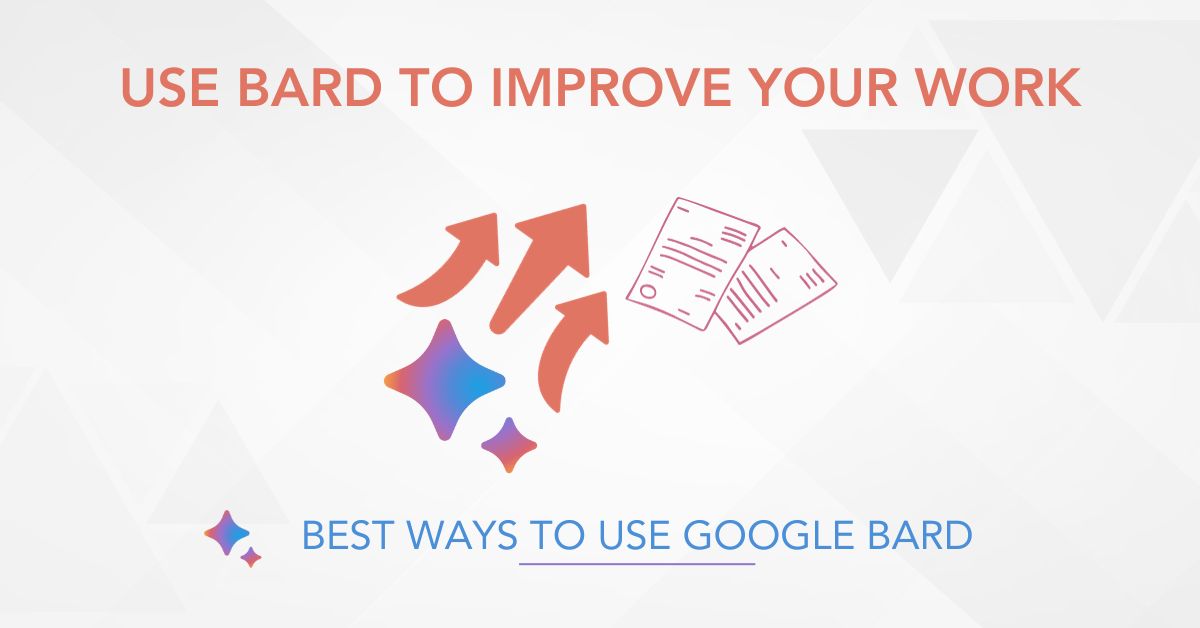
Gemini is a tool that can help you improve your work. You can ask it to find flaws in your code, suggest ways to make your writing more engaging, or evaluate your ideas for a project.
Here are some examples of how to use Gemini to improve your work:
- Code review. Gemini can help you find bugs, security vulnerabilities, and other problems in your code. Gemini can also suggest ways to improve the readability and maintainability of your code.
- Writing feedback. Gemini can help you identify and fix grammar errors, improve your style, and make your writing more engaging for your audience. Gemini can also help you generate ideas for new content. You can refer to how to use Gemini for SEO in our SEO tips article.
- Project evaluation. Gemini can help you evaluate your ideas for a project, identify potential risks and challenges, and brainstorm solutions. Gemini can also help you develop a project plan and identify resources.
- Write emails. You can use Gemini to write emails. There are even many other uses such as generating email drafts, writing emails in different tones and styles, translating emails, proofreading emails, and so on.
The more information you give Gemini, the better it can help you. However, keep in mind that Gemini is a brainstorming companion, not a definitive authority on all matters.
Use Gemini to help you with Excel
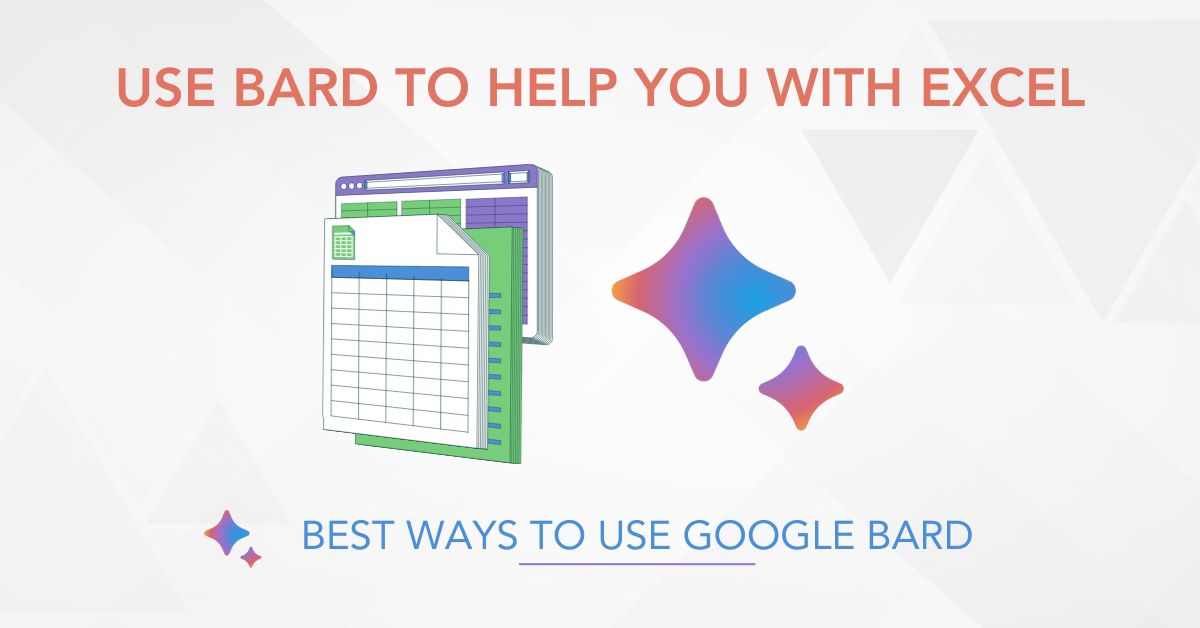
Microsoft Excel can be a pain, but Gemini can make it easier. Gemini can help you learn how to use Excel quickly and easily, so you can focus on your work instead of the software.
Whether you need help calculating averages, getting numbers, deleting extra cells, or more, Gemini can provide you with step-by-step instructions and examples. And because Gemini is always learning, you can be sure that you’re getting the most up-to-date information.
Here are some examples of how to use Gemini to help you with Excel:
- Calculate averages. Gemini can teach you how to use the AVERAGE function to calculate the average of a range of cells, or how to use more advanced functions like weighted average or geometric mean.
- Get numbers. Gemini can help you extract numbers from text data, or format numbers in a specific way. For example, Gemini can show you how to convert a number to currency format, or how to add a percentage sign to a number.
- Delete extra cells. Gemini can help you remove empty cells from a worksheet, or delete rows or columns based on certain criteria. For example, Gemini can show you how to delete all rows where the value in a certain column is zero.
Gemini can help you master its more advanced features, such as pivot tables and macros. With Gemini’s assistance, you can quickly become a proficient Excel user. Simply ask Gemini for help if you’re unsure how to perform a task.
Use Gemini as a teacher
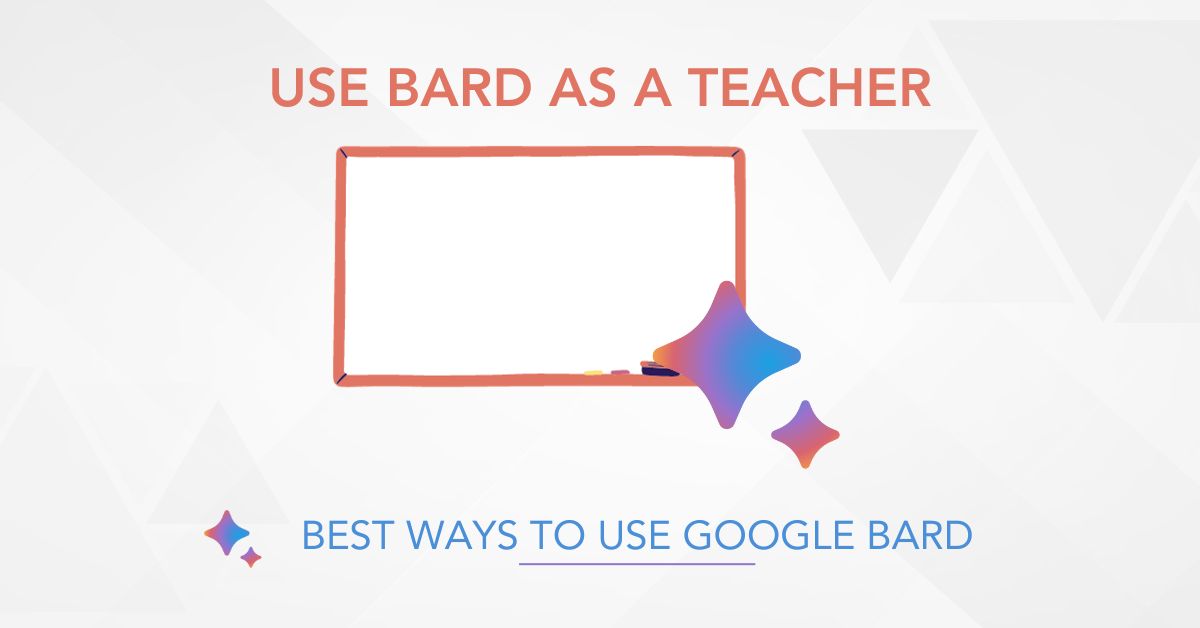
Everyone needs to learn, whether it’s new things or reinforcing old knowledge. Gemini can help you with that as a personalized teacher. Gemini can create a personalized curriculum for you, no matter what your skill level or interests are. For example, Gemini can help you learn Japanese as a beginner, SEO as a newcomer, Code in Python, Write a novel, or how to take care of dogs and cats.
Here are some examples of how to use Gemini to help you learn:
- Create personalized lesson plans. Gemini can assess your current knowledge and skill level, and then create a personalized lesson plan to help you reach your learning goals.
- Provide interactive learning materials. Gemini can generate quizzes, flashcards, and other interactive learning materials to help you engage with the material and retain information more effectively.
- Answer your questions in a comprehensive and informative way. If you have a question about a particular topic, Gemini can provide you with a clear and concise answer, as well as links to additional resources.
The important thing is to try to ask Gemini to teach you from basic to advanced, unlike real teachers, Gemini doesn’t know your level, so give Gemini as much information as possible.
Conclusion
In this article, ThimPress has outlined the 10 best ways to use Gemini for everyone. We also provide many examples and images for each method of use, you can use these methods to apply in life and work to achieve greater efficiency. To get the most out of Gemini, be sure to test different prompts and examples.
Read More: 10+ Best Youtube SEO Tools (Handpicked & Compared)
Contact US | ThimPress:
Website: https://thimpress.com/
Fanpage: https://www.facebook.com/ThimPress
YouTube: https://www.youtube.com/c/ThimPressDesign
Twitter (X): https://x.com/thimpress_com



