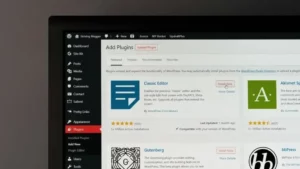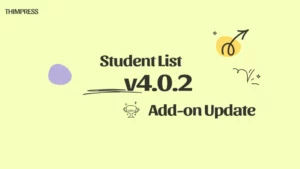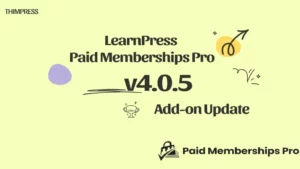Ever since the born of LearnPress, we received a large number of questions about how to add LateX formulas to LearnPress and WordPress. As LearnPress grows larger, the number of inquiries increases every day due to the increasing number of large institutions, schools, and universities using LearnPress as their main LMS.
Indeed, implementing Latex in WordPress can be done very quickly and simply using a lightweight WordPress plugin. Once you install the plugin, you can implement it into your site and your LearnPress courses’ content right away. In this article, we will dig deeper and provide a step-by-step tutorial on how to make that happen.
Table of Contents
About MathJax-LaTeX
The plugin we will use in this tutorial is called MathJax-LaTeX.
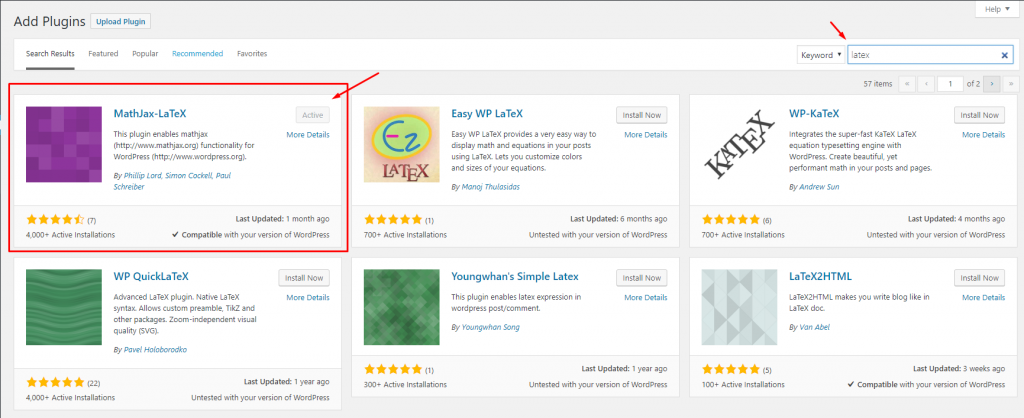
Mathjax is a lateX processor which allows people to display embedded lateX or MathML on HTML documents. Working as a WordPress plugin, MathJax will help you quickly render math equations using their javascript structure and place it into your post’s content. You can load the script from your own server, or from CDN to maximize the speed and performance of the site.
There are currently 4000 sites using Mathjax as their LateX processor and the plugin has accumulated a number of good reviews and a reputation for quick response and quick updates. The latest version has been updated only around a month ago and the plugin is compatible with the latest version of WordPress. For that reason, we can verify that Mathjax can be a good, stable plugin for our long-term use.
You can download Mathjax and read about its information directly on the plugin’s main page.
Why do we need to add MathJax-LaTeX for LearnPress?
MathJax-LaTeX integration can be necessary or beneficial for LearnPress in certain scenarios, especially if the courses being offered involve mathematical equations, scientific notations, or other mathematical content.
Here are some reasons why adding MathJax-LaTeX support to LearnPress could be useful:
- Mathematical Content: If your online courses involve mathematical topics, such as algebra, calculus, statistics, or any subject requiring mathematical equations, using MathJax-LaTeX integration allows you to display these equations in a visually appealing and readable format.
- Enhanced Presentation: MathJax-LaTeX enables you to use LaTeX syntax to write mathematical expressions, making it easier for educators and learners to input complex equations accurately and efficiently. This can significantly improve the presentation of mathematical content in your courses.
- Accessibility: MathJax-LaTeX ensures that mathematical content is accessible to all learners, including those with visual impairments. Screen readers can interpret the equations rendered with MathJax, making the material inclusive and accommodating for all learners.
- Cross-platform Compatibility: By using MathJax, mathematical content will be displayed consistently across different platforms and devices. Whether learners access the courses on desktops, laptops, tablets, or smartphones, the equations will be correctly rendered using MathJax’s responsive design.
- Flexible Integration: MathJax is a widely used and well-supported library for rendering math equations in web environments. It can be integrated seamlessly with various platforms, including WordPress, which is the foundation of LearnPress.
Adding MathJax-LaTeX to LearnPress is beneficial for providing a rich learning experience when mathematical content is involved
How to install Mathjax
- Go to your WordPress Dashboard
- Go to Plugins > Add new and search for “LateX”. You will see MathJax-LaTeX right on top of the search query. Or you could just search for “MathJax”.
- Install and activate the plugin
- That’s it. MathJax-LaTeX is installed and activated on your site. Now it’s time to use it.
How to use LaTeX with MathJax
Just place your lateX code wherever you want.
For example, you can use this code to display the famous equation of the theory of relativity
[latex]E=mc^2[/latex]
Or you can also use native MathJax syntax $$E=mc^2$$ or (E=mc^2).
If you want to use both of these syntax types, you can place the shortcode [mathjax] into your article and you’re free to use any syntax type you want.
Finally, you can use the shortcode [nomathjax] to disable MathJax for certain pages.
Below are some examples of LateX displayed on Eduma using MathJax.
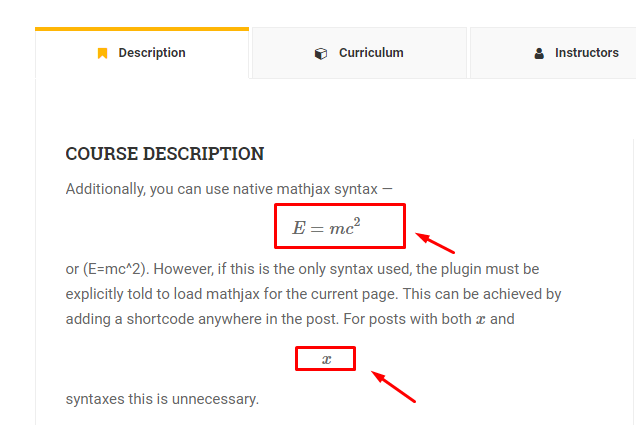
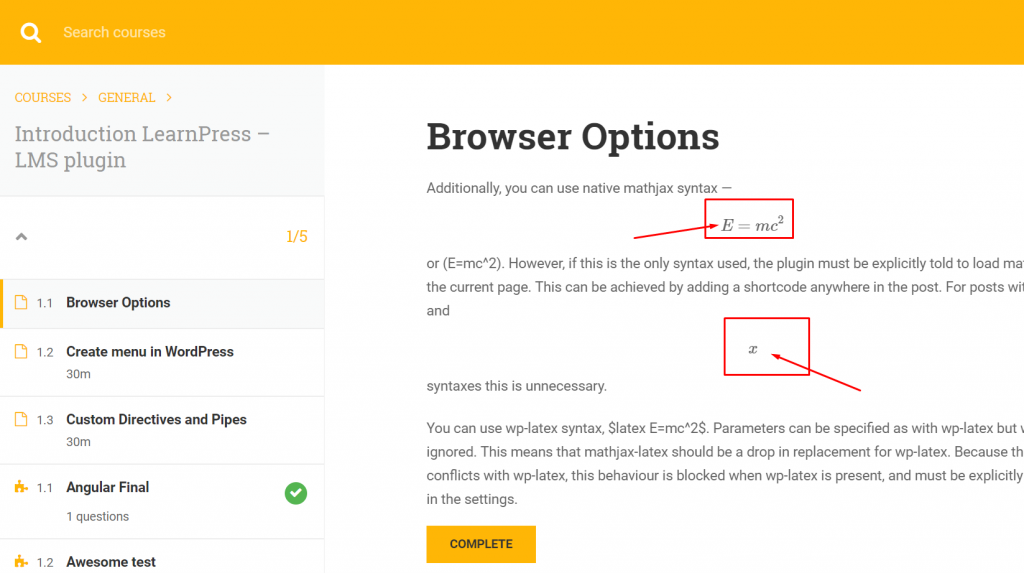
LearnPress’s Lesson
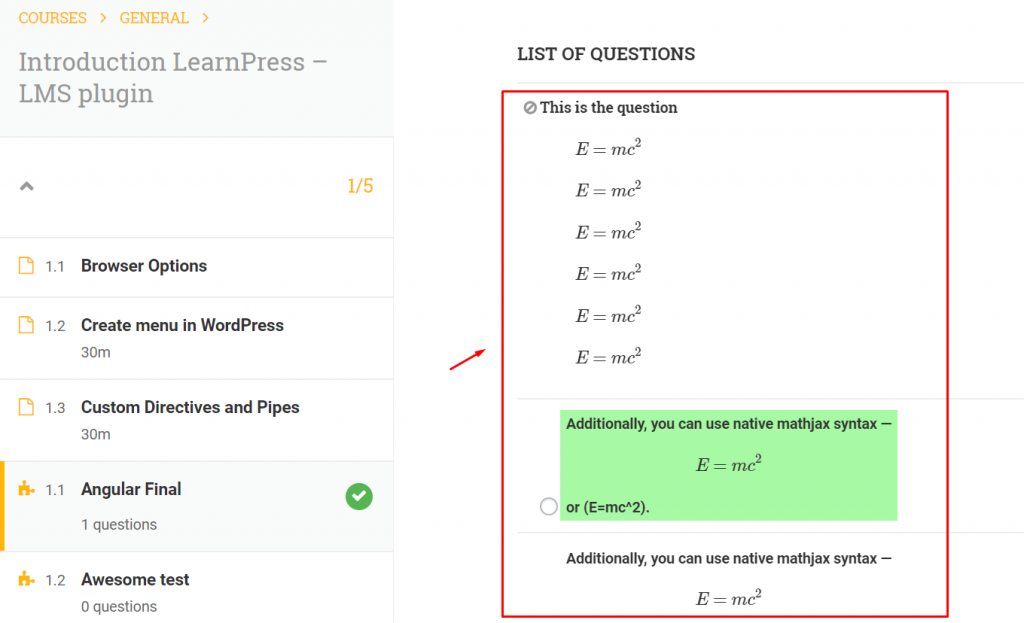
Conclusion
In conclusion, the MathJax-LaTeX plugin offers a simple method for including LateX formulas in WordPress and LearnPress.
MathJax provides a dependable and long-term choice for generating mathematical equations thanks to its simple installation method and compatibility with the most recent WordPress version.
Users may easily add LateX code to their LearnPress pages using the [latex] shortcode or native MathJax syntax, improving the educational experience for both students and teachers.
Read More: WordPress Plugins: LearnPress add-ons for eLearning Websites
Contact us, ThimPress:
Website: https://thimpress.com/
Fanpage: https://www.facebook.com/ThimPress
Youtube: https://www.youtube.com/c/ThimPressDesign
Twitter: https://twitter.com/thimpress