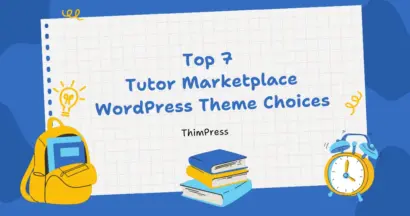Are you worried about content theft on your WordPress website?
A WordPress content protection plugin offers valuable features to secure intellectual property and maintain originality. This not only safeguards your work but can also benefit your SEO by keeping your content unique.
In this guide, we’ll explore some of the most effective content protection plugins available for WordPress.
LearnPress – Best LMS WordPress Plugin
We provide an amazing WordPress plugin to easily create & sell courses online. Let’s find out!
Why Use a WordPress Content Protection Plugin?
Website owners frequently face the challenge of content theft, with individuals copying blog posts, images, or videos and using them elsewhere. This can harm your website in several ways, including damage to your reputation, diminished SEO ranking, and reduced traffic.
Content protection WordPress plugins come to the rescue, offering features like:
- Disabling text selection and copying: This prevents users from easily copying and pasting your content.
- Disabling right-click for images: This hinders users from downloading your images with a single right-click.
- Password protection: This allows you to restrict access to specific content or your entire website.
- Preventing blog scraping: This protects your content from automated tools that steal and republish it on other websites.
- Building membership-only content: This enables you to create exclusive content accessible only to paying users or subscribers.
For example:
If you have an online course website, you offer exclusive educational materials like study guides, practice questions, or video tutorials. You can use the protect content WordPress plugin to restrict access to these materials only to pay subscribers or registered students. This ensures that those who pay for the content are the ones who benefit from it.
Now, let’s explore these top-rated WordPress content protection plugins and choose the one that best suits your needs!
MemberPress – WordPress Content Protection Plugin
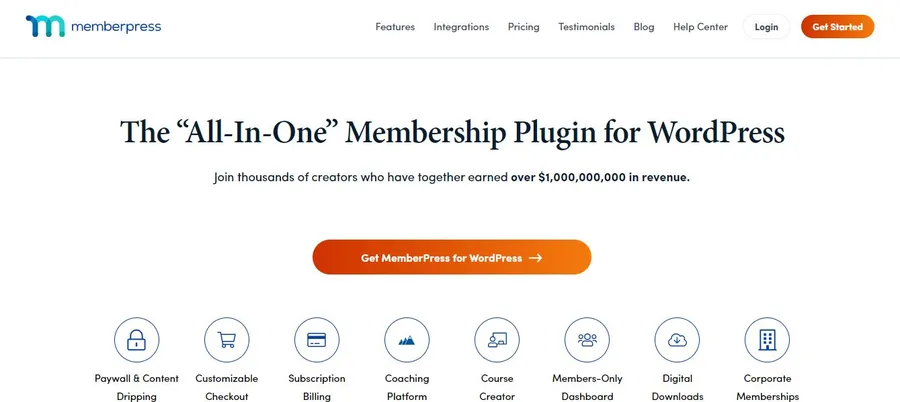
MemberPress is a famous WordPress content protection plugin that helps you restrict access to specific content on your website. You can use it to create a membership site where users need to pay or subscribe to access exclusive content, courses, forums, and other valuable resources.
Key Features:
- Protect individual posts, pages, categories, tags, or entire sections of your website.
- Create different membership levels with varying access privileges and pricing options.
- Schedule the release of content to members over time, keeping them engaged.
- Offer promotional discounts and coupons to attract new members.
- Showcase snippets of protected content to entice users to upgrade their memberships.
- Works seamlessly with popular page builders like Elementor and Beaver Builder for easy content creation within the membership areas.
- Expand functionality with various add-ons for email marketing, course creation, and more.
SureMembers
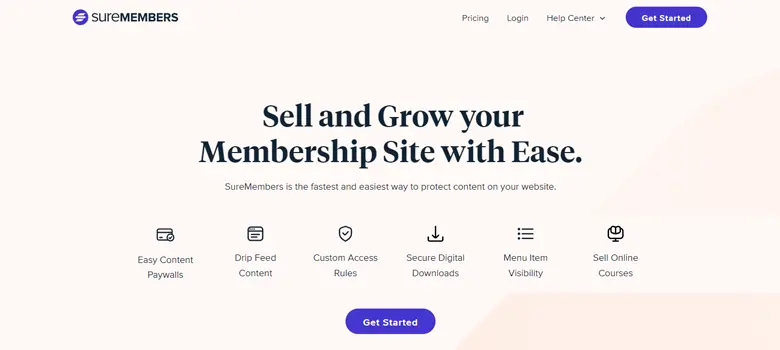
Simplify content protection on your WordPress site with SureMembers. This WordPress membership plugin offers seamless integration and robust features to safeguard your valuable content. From restricting access to specific posts and pages to managing membership levels effortlessly, SureMembers is your go-to solution for content protection.
Key Features:
- Easy integration with WordPress and popular plugins.
- Customize access groups for different membership levels.
- Protect content by restricting access to paying members.
- Schedule content releases to keep members engaged.
- User-friendly interface for easy site management.
- Get insights with membership analytics.
- Choose from flexible pricing options.
- Responsive customer support for assistance when needed.
Envira Gallery – WordPress Content Protection Plugin

Envira Gallery is a WordPress plugin designed to help you easily create and manage beautiful image galleries on your website. It also offers functionalities to protect your images from theft.
Key Features:
- Drag-and-drop builder and premade templates for creating visually appealing galleries.
- Lightbox feature for better image display and prevention of theft.
- Password protection for individual galleries.
- Image protection addons (Pro version): Disables right-clicking on images, shows an alert popup when users try to copy or save images, and watermarking for copyright protection.
- Additional features: Add videos, import images with zip files, create slideshows, zoom functionality, and more.
OptinMonster – WordPress Content Protection Plugin
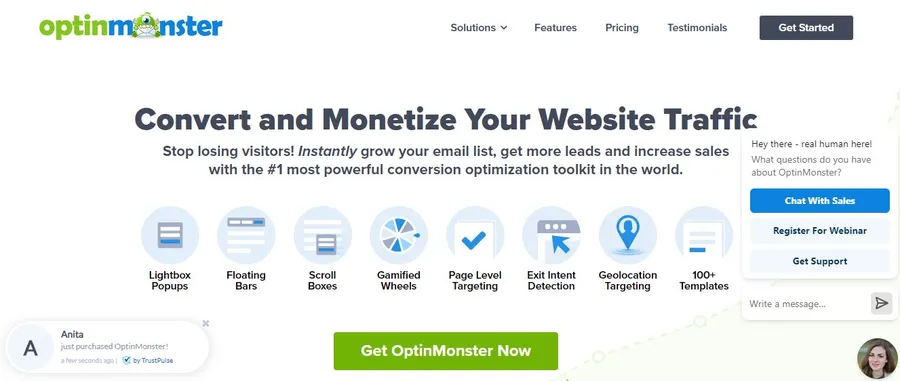
OptinMonster is a lead generation and conversion optimization tool. It allows you to create various opt-in forms (pop-ups, banners, etc.) to capture email addresses. One of its features is content locking, which restricts access to your content until users subscribe to your email list. Hence, you can use it as a content protection WordPress plugin for your website.
Key Features:
- Grow your email list by offering gated content.
- Lock specific content and require users to subscribe to your email list to unlock it.
- Create various opt-in forms like popups, banners, and sliders using a drag-and-drop builder.
- Target users based on their behavior (scroll depth, exit intent) to improve conversion rates.
PPWP (Password Protect Pages)
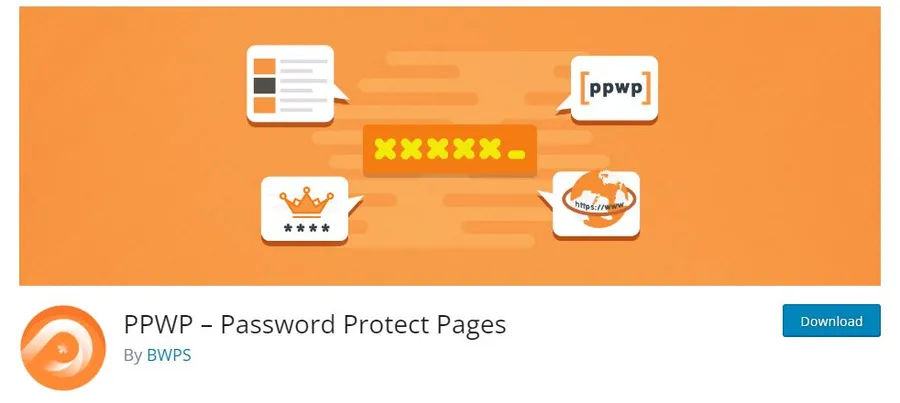
PPWP (Password Protect Pages) is a free WordPress plugin that allows you to restrict access to specific content on your website by requiring users to enter a password. It’s the best free WordPress plugin password protect content you should try.
Key Features:
- Create unique passwords for individual pages, posts, categories, or your entire website.
- Set different passwords for different user roles, allowing granular control over access.
- Protect specific sections of your posts using shortcodes.
- Integrates with Google reCAPTCHA to prevent password abuse and spam.
- Uses AJAX to allow password entry and access without page reloads.
- Integrates with popular page builders like Divi, Elementor, and Beaver Builder.
WP Content Copy Protection & No Right Click
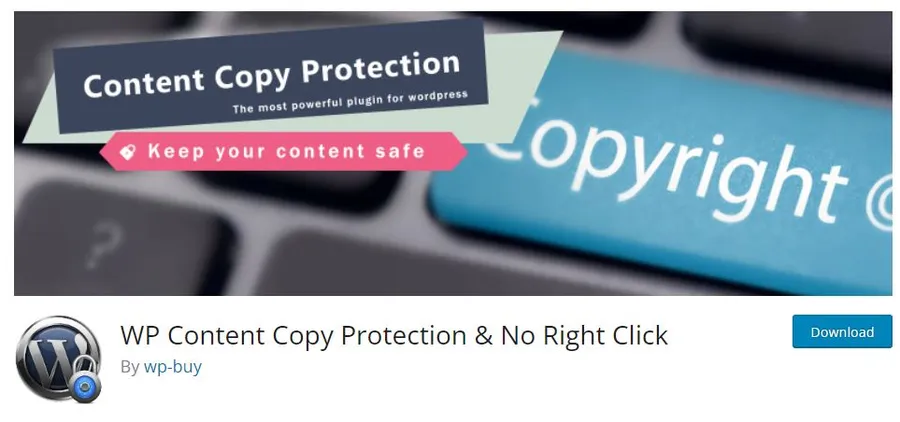
WP Content Copy Protection & No Right Click is a free content protection WordPress plugin focused on protecting blog content from copying and unauthorized downloads.
Key Features:
- Disables text selection and copying, right-clicking for images, and image saving.
- Allows selective protection for specific pages and user roles.
- Presents custom copyright messages on attempted copying or saving.
- Offers a lightbox feature to prevent image downloads.
- Provides an easy-to-use control panel for configuration.
MemberMouse
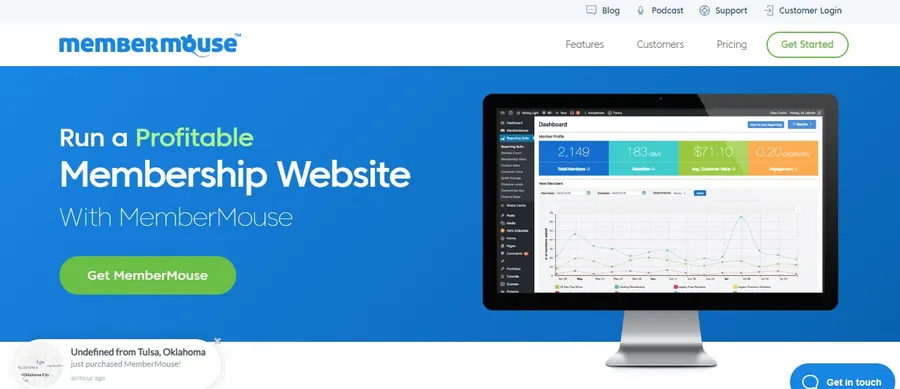
MemberMouse is not only a powerful membership plugin but also a WordPress content protection plugin that allows you to restrict access to content based on different membership levels.
Key Features:
- Protects posts, pages, categories, and even sections within content.
- Offers drip content scheduling for gradual content release.
- Creates personalized content with dynamic smart tags.
- Provides a dedicated member-only space on your website.
- Enforces security with custom login and password reset options.
Which Are The Best WordPress Content Protection Plugins?
The best content protection plugin for WordPress depends on your needs. MemberPress offers comprehensive protection, allowing you to restrict access to specific content, media, and even URLs. If you’re a photographer, Envira Gallery provides password protection, watermarks, and lightbox features for your images. For lead generation, OptinMonster lets you create content-locked campaigns that require email sign-ups for access.
Read More: 15+ Premium Education WordPress Themes That Will Boost Your Online Learning Business
Contact US | ThimPress:
Website: https://thimpress.com/
Fanpage: https://www.facebook.com/ThimPress
YouTube: https://www.youtube.com/c/ThimPressDesign
Twitter (X): https://x.com/thimpress_com