If you run a WordPress website, but aren’t satisfied with its effectiveness, there’s a number of things you can do about this. You can tweak your website SEO, optimize CTA buttons, create new touching points and conversion getaways, etc.
However, before you start doing all of this, go for the most important part of it all, i. e. site performance optimization. Thus, we will provide you with the useful tips how to boost your WordPress site performance.
Let’s figure out why WordPress site performance matters that much. Just consider the following facts:
- 47% of consumers want a website to load in 2 seconds or less.
- As much as 40% of them will leave your website if it loads in more than 3 seconds.
- Every extra second of website loading decreases customer satisfaction by 16%.
- Moreover, every 1-second website loading delay decreases conversion by 7 %.
These statistics best prove that optimizing your site performance is the best thing to start from if you want to make your WordPress website more effective. In this post, we’ll share with you our best advice on making your website lightning-fast. Moreover, we’ve additionally packed a bulk of performance-first premium WordPress themes, which ensure that your website performs like clockwork.
Use Right Tools To Identify Possible Issues
It’s a good idea to learn how slow your website is and what makes it slow. Moreover, there’s a number of great and popular online tools you can use. Among them, we strongly recommend that you use one (or a couple) of the following website performance testing tools:
- GTmetrix
- YSlow
- Pingdom
- Google Page Speed Insights
Once you’ve tested your website with these tools, it may become clear to you what exactly might be slowing your website down. If the issue is found, start fixing it right away. However, if this isn’t the case, carry on and read our next tips.

Re-evaluate How Good Your Hosting Provider Is
Sometimes you can blame your hosting provider for slowing your website down. Thus, to prevent this scenario, make sure you go for a premium hosting plan by a reputed hosting provider. For example, you can get best hosting from the following companies:
- SiteGround
- InmotionHosting
- BlueHost
- HostGator Cloud
Moreover, if you provide services worldwide, it’s important that you set up a CDN, i. e. Content Delivery Network.
Why do you need a CDN? If you fine-tune the Network right, your data won’t travel far to reach the user. Instead, your website will load from a CDN server that’s close to the user, thus, boosting your WordPress site performance.
Enable Caching
WordPress is a PHP-based system that runs a number of queries prior to displaying a site page. Additionally, the process of code execution slows your website down to a certain extent.
Here is the thing: you can run the PHP-code and save the outcome for loading it fast it the future with a cache plugin. Furthermore, this can make your website up to 50% faster.
Below, you’ll find our best WordPress cache plugins’ suggestions:
- W3 Total Cache
- WordPress Super Cache
- WP Rocket
- WP Fastest Cache
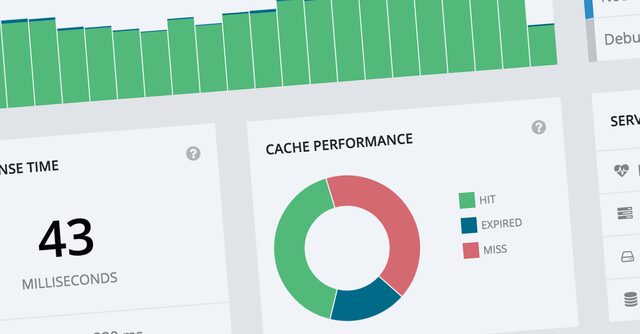
Use Plugins For Image Optimization
The idea of optimizing images for the web is as old as time. No doubt, you can find multiple services online that do the job for you. For example, the Yahoo! Smush.it optimizer is probably the most usable and popular free solution out there. In addition, this optimizer effectively trims the extra kilobytes of image size, while not affecting the quality of the image your users see.
However, wouldn’t this be a pain to manually upload each image to the image optimizer and then back to your WordPress? And, you’re right: this task is incredibly boring and rather time-consuming.
Want to know the best part? You can perform image optimization directly in your WordPress admin panel with WP-SmushIt. Moreover, this plugin does the entire job that Smush.it website allows you to do automatically in your WordPress admin panel. So, once you upload a new image to your WordPress media library, it’s automatically processed by WP-SmushIt for making your website faster.
Alternatively, you can use one of the following top image optimization plugins:
- Imagify
- Ewww
- Kraken
- ShortPixel
Boost the image loading time in your website by compressing your images with an online tool like Colorcinch. You can reduce the file sizes of your images without losing their quality.
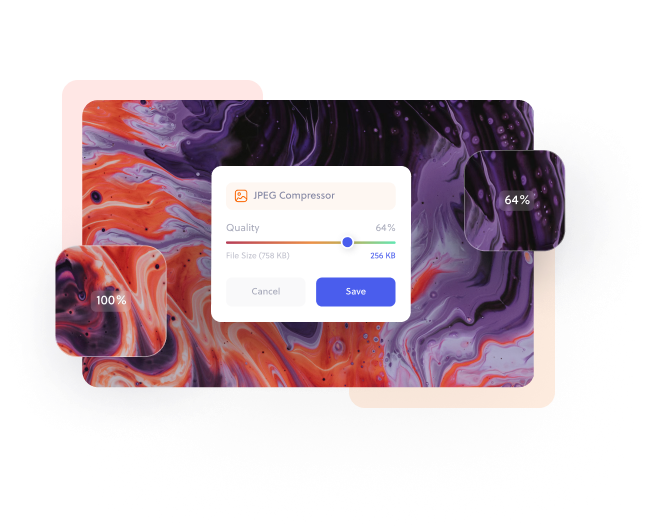
Optimize Your Homepage
Where do website users land most frequently? The right answer is your website Homepage. So, if you want to boost your site performance, do your best optimizing this page and its contents.
Moreover, here are some ideas of what you can do to make your site Homepage faster:
- Display post excerpts instead of full posts;
- Enable LazyLoad effect;
- Show no more than 5 -7 posts on this page;
- Remove social sharing buttons where they aren’t necessary;
- Turn off any plugins or widgets on this page that you don’t use;
- Keep it minimal! So, you need a minimal and focused Homepage that both looks good and loads lightning-fast.
Avventure – Personal Travel & Lifestyle Blog WordPress Theme
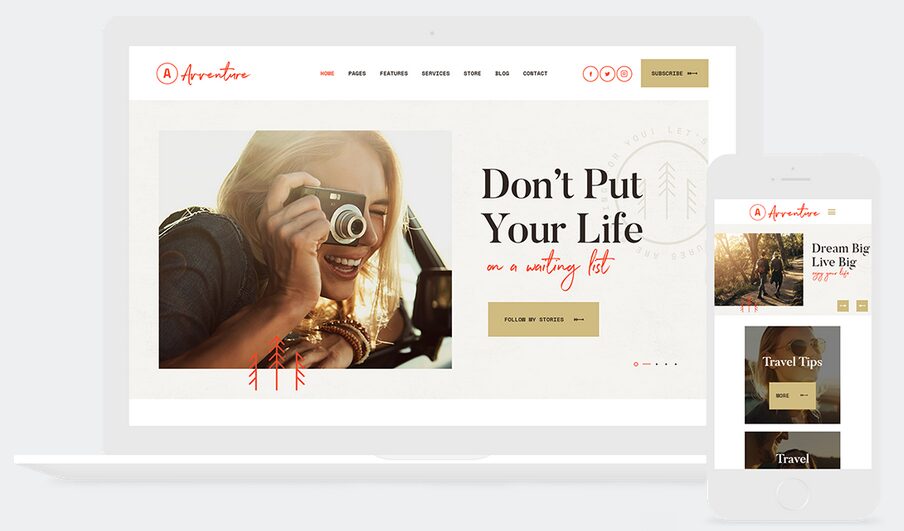
Main Template Features:
- Powerful framework;
- Optimized for performance;
- Highly customizable page layouts;
- ThemeREX addons pack;
- Header and footer builder.
Slim down Your Database
For powering a fast-loading website, you’ve got to optimize a lot of things. Thus, one of the optimizations that prove most effective is optimizing your website database. No doubt, you can perform this optimization manually in a tedious fashion.
However, there’s a more fortunate alternative to this. WP-Optimize is the plugin that does all the job for you without any extra effort on your part. Also, this plugin makes all the tables of your database lighter without negatively effecting your website functioning.
Additionally, you can take advantage of the WP-DB Manager plugin, which allows you to schedule and run database optimization autonomously.

Control Post Revisions
If you create posts directly in your WordPress admin panel, you probably save the draft multiple times. Needless to say, no one likes their progress lost, and this needs no excuse.
As the matter of fact, WordPress would store each of these post revisions indefinitely. Moreover, even once your post goes live, all the revisions will still be there, slowing your WordPress website down.
How can you prevent all the unneeded post revisions from polluting your website? First of all, we suggest that you use the Revision Control plugin. With its help, you can set the number of revisions you’d like to be stored. For example, if you set it to 2 or 3 revisions, you’ll always have a fallback option if something goes wrong. At the same time, your backend won’t be crowded by the drafts you don’t need.
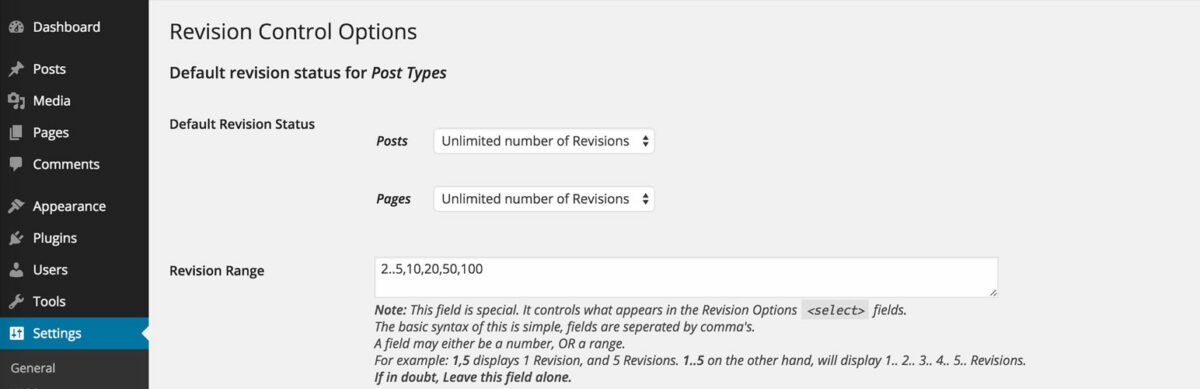
Choose a Template That’s Optimized for Performance
The last but crucially important tip is choosing a premium template that’s optimized for performance. Also, a number of themes/frameworks are bloated with features you don’t actually need. However, this extra load may slow your website down to a crawl.
Below, we feature some of the speediest templates on the market, all featured at the world’s largest template marketplace, Theme Forest.
RexCoin | A Multi-Purpose Cryptocurrency & Coin ICO WordPress Theme
Main Template Features:
- One-click Demo installation;
- Revolution & Swiper sliders;
- Mobile-first & Retina-ready;
- ThemeREX addons pack;
- Adaptive WP Customizer.
Marcell – Minimal Personal Blog & Magazine WordPress Theme
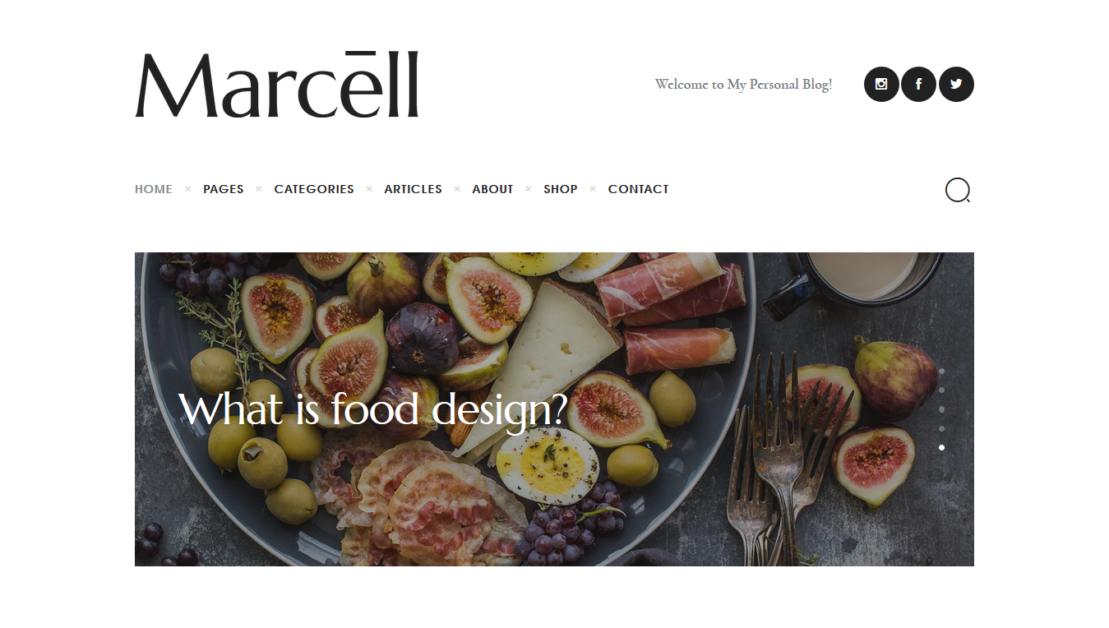
Main Template Features:
- Multiple page layouts;
- Sidebar manager;
- WPBakery Page Builder;
- ThemeREX addons pack;
- Multiple Color Schemes.
HeartStar | Gift Shop & Event WordPress Theme
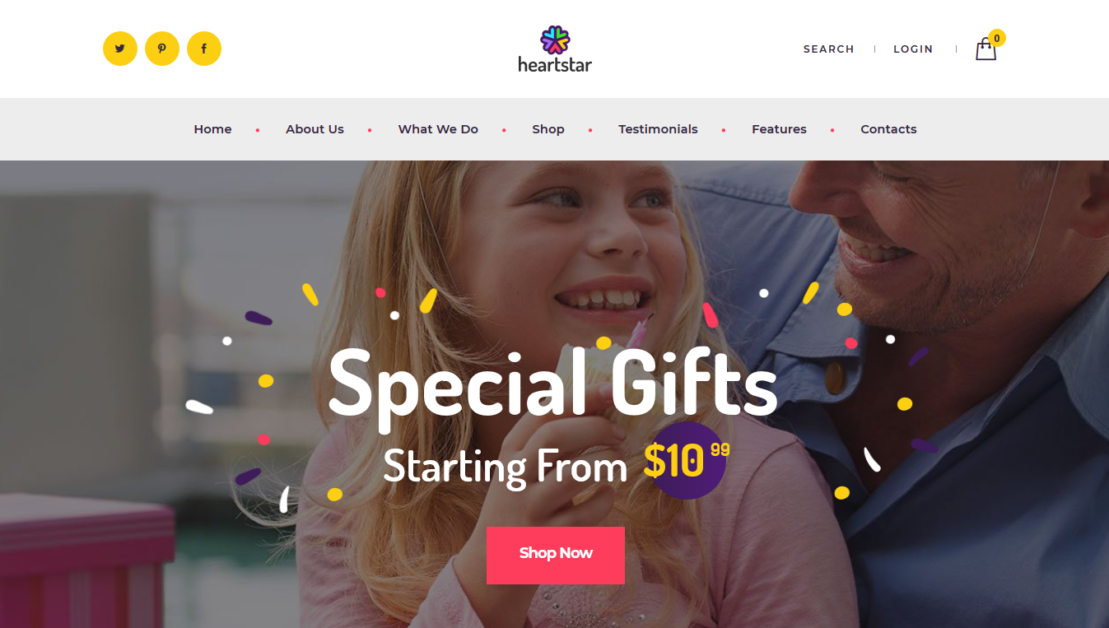
Main Template Features:
- Beautiful galleries & blog layouts;
- Powerful admin interface;
- WPBakery Page Builder;
- Sticky Menu included;
- WooCommerce store support.
Cake Art | Cake Art WordPress Theme
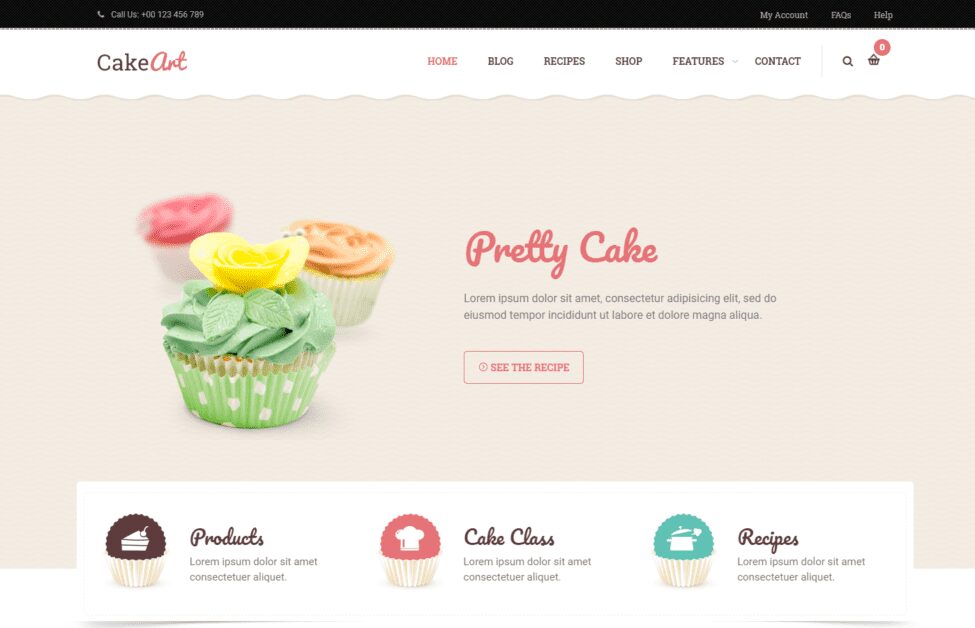
Main Template Features:
- SEO Optimized
- WooCommerce ready
- Fully responsive
- Performance optiomized
- RTL Support
Gutentype | 100% Gutenberg WordPress Theme for Modern Blog
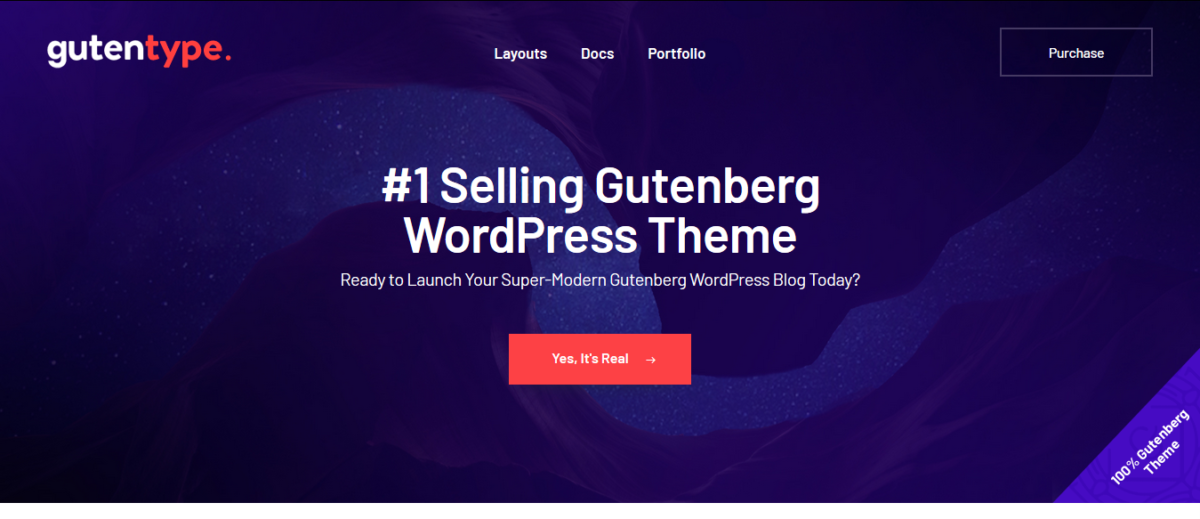
Main Template Features:
- Gutenberg-compatible;
- Enhanced block styles;
- Extra theme shortcodes;
- Instagram Feed;
- GDPR ready
Wilson Electrical – Repair and Maintenance Services WordPress Theme
Main Template Features:
- Parallax effect;
- Sticky Menus and Sticky Sidebars;
- Adaptive WP Customizer;
- Customizable layouts;
- Header & Footer Builder.
WordPress Site Performace: Wrapping Up
Stop complaining that you lose clients cause your website is too slow. So, now you know what the steps to tweak your WordPress site performance are. Thus, optimize imagery and content, get rid of plugins and widgets you don’t use, clean your website’s database, set up a CDN, etc. As a result, you’re bound to see an impressive improvement in your site speed.
Thanks for reading! Please share this article if you enjoyed it. Happy optimizing!
Contact US | ThimPress:
Website: https://thimpress.com/
Fanpage: https://www.facebook.com/ThimPress
YouTube: https://www.youtube.com/c/ThimPressDesign
Twitter (X): https://x.com/thimpress_com



