Are you passionate about secondhand fashion, vintage finds, or simply decluttering with a side of profit?
Starting an online thrift store might be the perfect time to turn that passion into a successful online business.
WordPress stands as a powerful eCommerce solution, known for its flexibility and ease of use.
In this blog post, we’ll guide you through the simple steps of setting up your WordPress-based thrift store, helping you find amazing products, and marketing your store effectively.
Eduma – Landing Page For Offline Course
We provide an amazing WordPress Landing Page with an AI Course Creator. Let’s find out!
What is an Online Thrift Store?

An online thrift store is like a digital version of the traditional thrift shop. It’s an eCommerce platform specializing in the sale of secondhand, gently used, or pre-loved items.
These online thrift stores offer a wide range of products like clothing, furniture, books, electronics, toys, and more—all at significantly lower prices than buying brand new. Think of it as a digital version of your local thrift or consignment shop.
Benefits of Online Thrift Stores
Starting a thrift store online has multiple advantages:
- Low Startup Costs: One of the biggest advantages of an online thrift store is its affordability. You don’t need a large investment to acquire inventory since you’re primarily sourcing used items. Additionally, the costs of setting up an online store are relatively minimal compared to opening a physical location.
- Sustainability: Online thrift stores promote sustainability by giving items a second life, reducing waste, and decreasing the demand for brand-new production.
- Unique Finds: Thrift stores, both online and offline, are treasure troves of unique and often vintage pieces!
- Side Hustle Potential: Starting a thrift store online shopping can be a fantastic side hustle. You can begin with a small inventory and gradually scale your business as you gain experience and a customer base.
What You Need to Start an Online Thrift Store

Starting an online thrift store is a great way to give pre-loved items a new life and it is easier than you might think! Here’s what you’ll need to get going:
- A Domain Name: This is your store’s web address, the thing people type to find you. It should be memorable and reflect your thrifting style! (Example: ThimPress.com)
- A Web Hosting: This is the online space where your store lives. Think of it like renting an online shop where you’ll display your thrifted treasures.
- SSL Certificate: A must-have for any online store – it lets you safely take customer payments.
The good news is that you don’t need to be a tech expert. There are lots of tools that make building your thrift stores online a breeze, even if you have zero coding experience.
Step 1: Choosing the Right Platform for Your Online Thrift Store
Choosing the right platform is crucial when starting an online thrift store to avoid costly migrations later.
To help you make an informed decision, let’s explore your options.
Here are two top eCommerce platforms worth considering:
- Shopify offers a streamlined setup process as a fully hosted solution. However, its monthly fees (starting at $25) and potential limitations in payment gateways can be drawbacks, especially for smaller operations.
- WooCommerce (integrated with WordPress) provides greater flexibility and affordability. While it might require slightly more initial configuration, the long-term benefits often outweigh this minor factor.
For a more in-depth analysis, consider our WooCommerce vs. Shopify comparison.
This guide will focus on starting your online thrift store using WooCommerce and WordPress.
Step 2: Selecting a Web Hosting Service and Installing WordPress
To build your thriving online thrift store, you’ll need a few essential components: a domain name, web hosting, and an SSL certificate.
These elements ensure your store has a unique online address, a place to live on the web, and secure customer transactions.
Here’s a cost breakdown if you purchase these elements individually:
- Domain name: Approximately $14.99 per year
- Web hosting: Around $7.99 per month
- SSL certificate: Roughly $69.99 per year
These prices can increase depending on the features and add-ons you choose for your hosting plan.
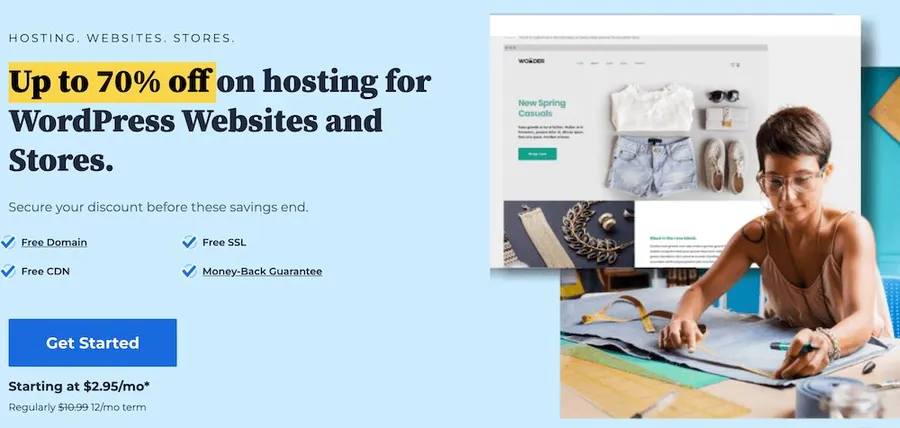
For a streamlined and cost-effective approach, consider Bluehost.
This officially recommended WordPress and WooCommerce hosting provider offers some fantastic perks:
- Free domain name: No extra cost for your store’s web address.
- Free SSL certificate: Secure transactions for customer peace of mind.
If you’d like to explore alternatives, SiteGround is another excellent WordPress hosting option, especially for WooCommerce stores.
Getting Started with Bluehost
Visit the Bluehost website and click on ‘Get Started‘.
Choose your pricing plan. The ‘Online Store‘ plan ($9.95 per month) is ideal for an online store, including valuable eCommerce tools and plugins.
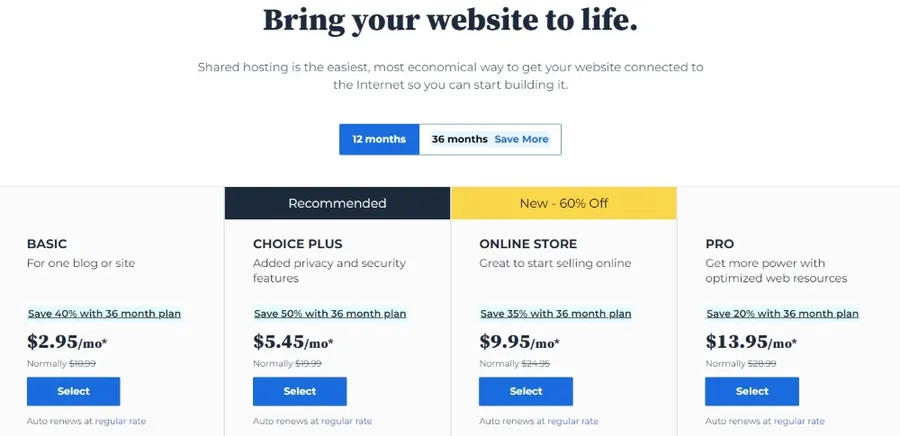
Think of a catchy name for your online thrift store. The name should clearly reflect your business and avoid anything too complex. You should select’.com’ domain if possible.
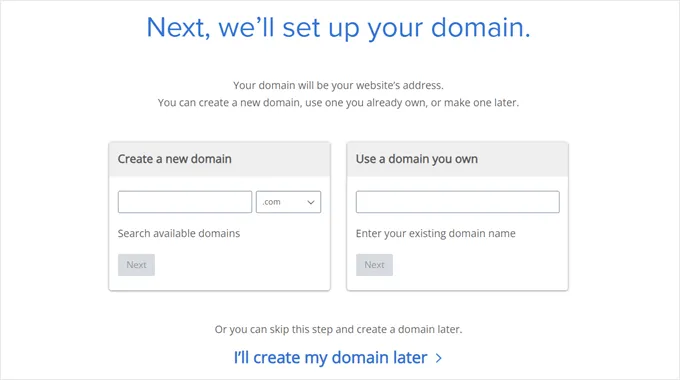
After finalizing your domain name, it’s time to create your account with Bluehost. Provide the usual details like name, address, and email.
Some extra features might be offered, but you can purchase these later if needed.
Finish by entering your payment details.
Setting Up WordPress
Bluehost makes WordPress installation effortless, but for other hosting providers, you might want to refer to our comprehensive guide.
Log into your Bluehost account and go to the ‘Websites’ tab. Click ‘Add Site‘.
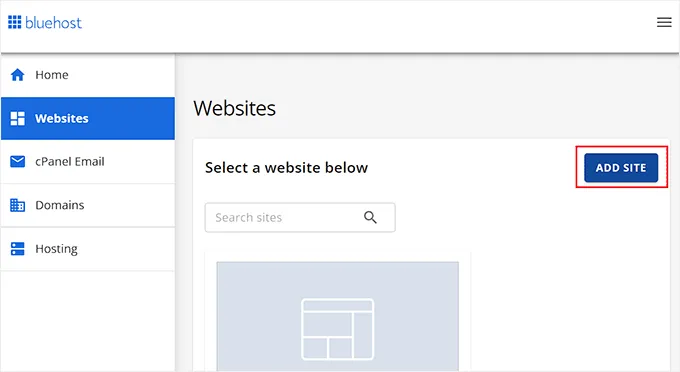
Start the WordPress setup wizard, choose ‘Install WordPress‘, and hit ‘Continue’.
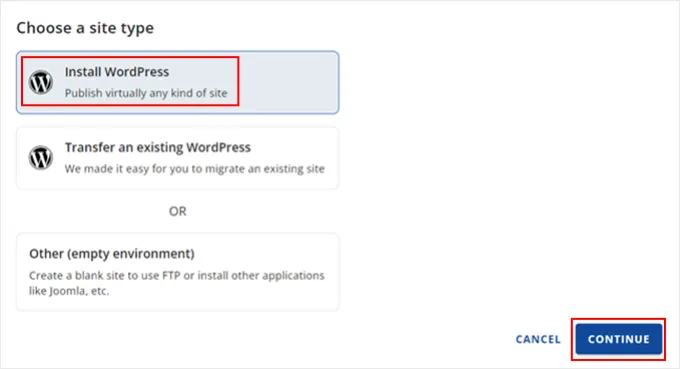
Give your thrift store a website title and move on to the next step.

Bluehost will manage the WordPress installation seamlessly.
Afterward, hit ‘Edit Site‘ on the ‘Websites’ tab to dive into the WordPress dashboard.
As an alternative, go straight to ‘yourthriftstore.com/wp-admin’.
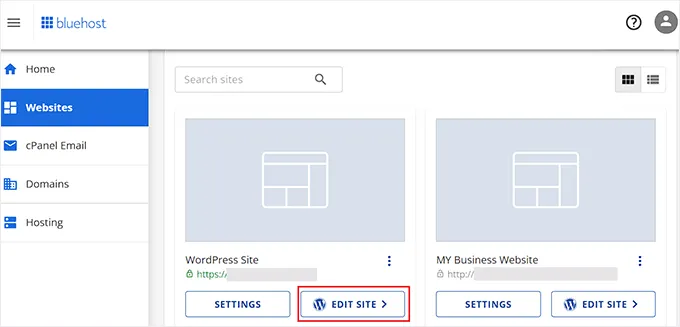
Quick WordPress Configuration
Check your settings: (Settings » General).
Add a site title (if needed) and a tagline (optional).
Verify both your WordPress and Site Addresses use HTTPS.
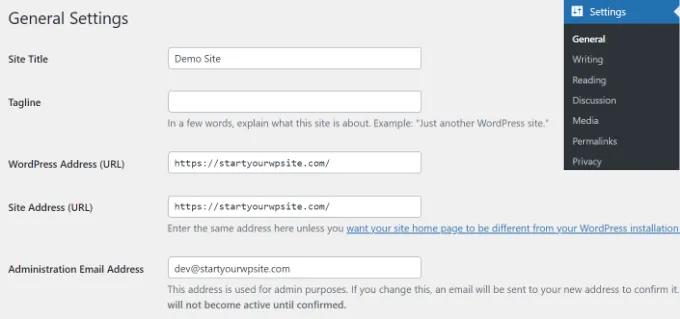
Moderate comments: (Settings » Discussions).
Tick ‘Comment must be manually approved‘ to prevent spam.
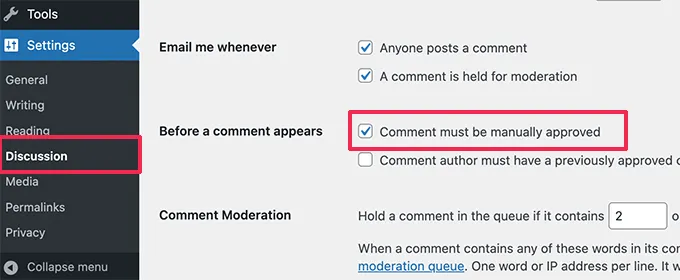
Step 3: Setting Up WooCommerce for Your Online Thrift Store
WooCommerce, a powerful eCommerce platform built seamlessly into WordPress, is ideal for launching an online thrift store. To get started, the first step is installing and activating the WooCommerce plugin.
If you’re unfamiliar with installing WordPress plugins, we have a helpful guide available.
Once activated, WooCommerce provides a user-friendly setup wizard. Hit the ‘Set up my store’ button to begin. With setup complete, it’s time to establish payment options for your thrift store.
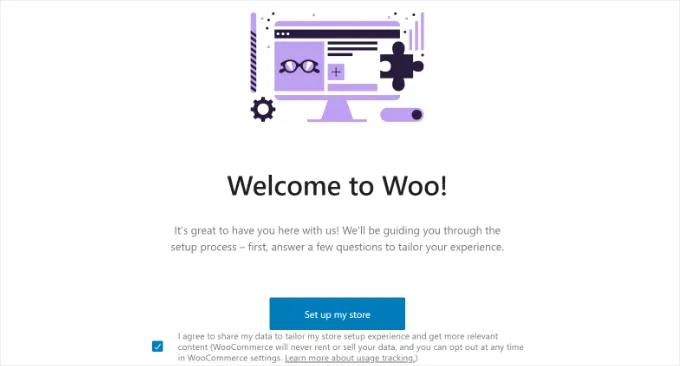
WooCommerce integrates with a wide range of popular payment gateways, allowing you to accept credit cards, cash on delivery, bank transfers, Stripe, PayPal, and many others. Find the “Payments” tab under WooCommerce » Settings in your WordPress dashboard.
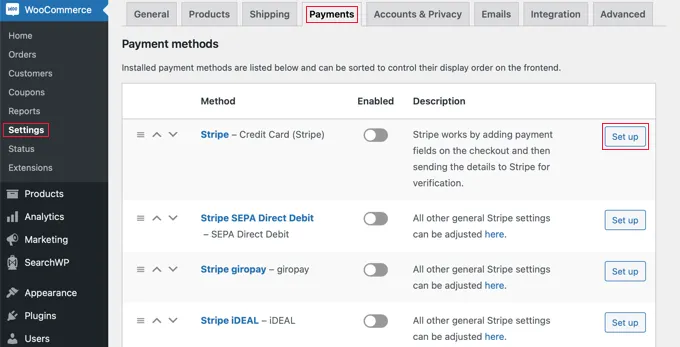
Click the “Set up” button next to your desired payment service. For this example, we’ll focus on Stripe credit card payments. Easily connect your existing Stripe account or provide your account keys to integrate this payment method into your store.
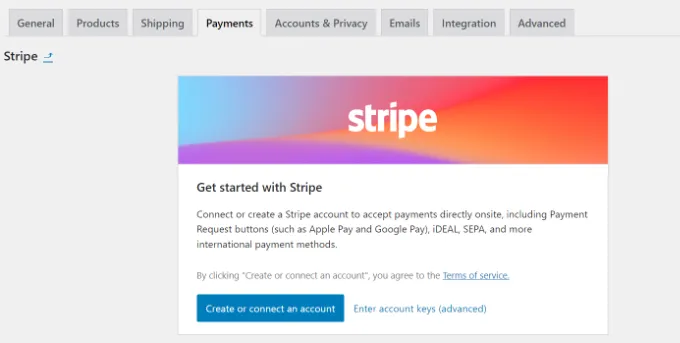
WooCommerce also enables the creation of shipping zones. These let you tailor shipping methods and associated costs to specific regions, enhancing the customer experience.
Step 4: Customizing Your Bluehost Online Store Theme
Bluehost Online Store plans come with a pre-installed WordPress theme to streamline your setup.
Here’s how to personalize it for your unique brand.
Go to Appearance » Themes and click the Customize button next to your active theme.
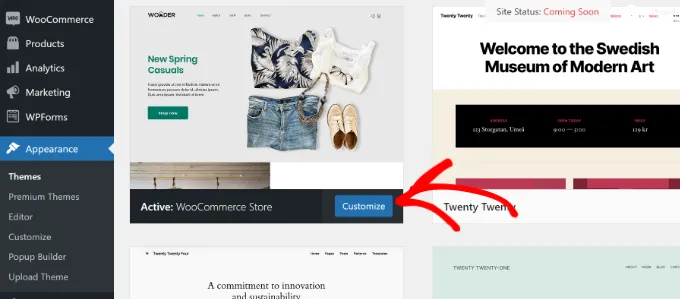
WordPress’s full site editor provides intuitive, block-based editing for your theme.
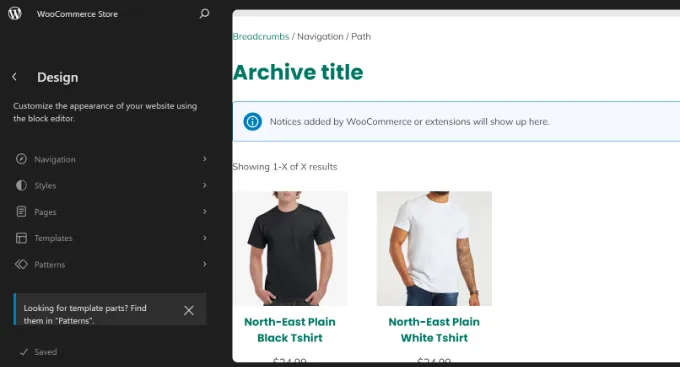
If the default theme doesn’t suit you, browse thousands of WooCommerce-compatible WordPress themes or consider these options:
- Premium Themes: Explore curated lists of top-rated WooCommerce themes.
- Theme Builders: Tools like SeedProd offer drag-and-drop customization for a truly bespoke store design.
Step 5: Adding Products to Your WooCommerce Thrift Store
Now that you’ve established your online thrift store, let’s populate it with products using WooCommerce.
In your admin panel, go to Products » Add New. Give your product a descriptive name and a short explanation of what it is.
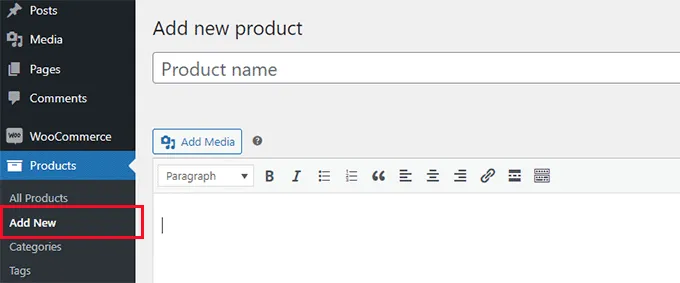
Enter the standard price in the ‘Regular price ($)‘ field. If you’d like, include a sale price as well.
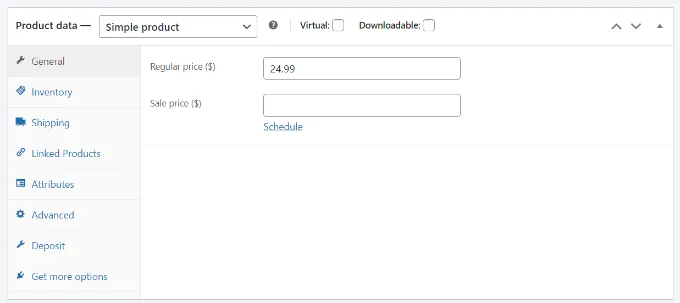
Use the ‘Product Image‘ section on the right to upload your main product photo. You can also create a gallery with additional images.
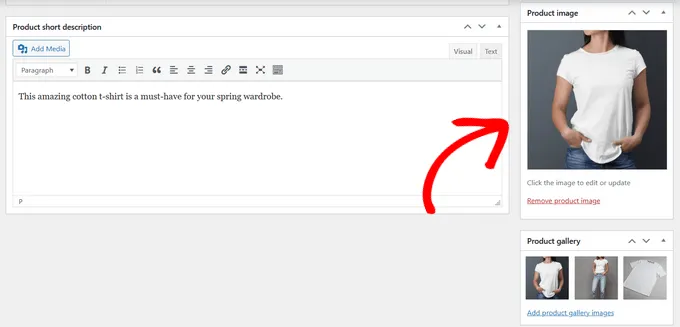
When you’re happy with the listing, click ‘Publish’.
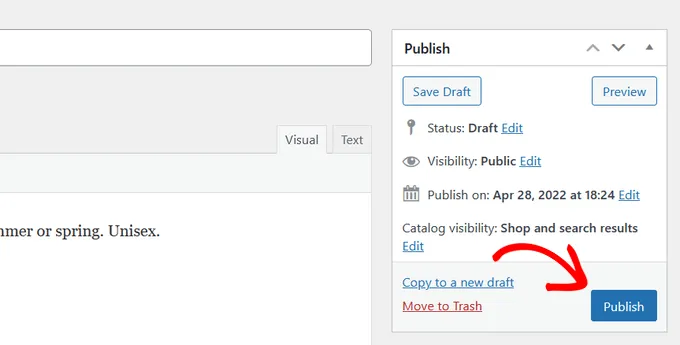
Repeat this process to add all of your unique thrift store items. View your store page to see your products displayed for customers.
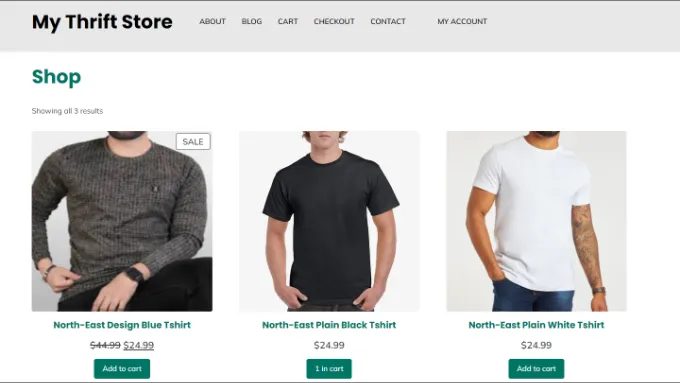
Step 6: Smart Sourcing Strategies for Your Online Thrift Store
Building a consistent inventory of unique and appealing items is vital for the success of any online thrift store.
Fortunately, there are several effective ways to uncover pre-loved treasures to offer your customers:
- Check out other thrift stores and websites like eBay. You might find things you can resell in your own store.
- Visit flea markets, local stores, and garage sales. These are great for finding clothes, books, and used electronics.
- Let people list their used items in your store. This way, you don’t have to buy things upfront, you just split the money when the items sell.
- Make an online marketplace where people can sell their used stuff. Charge them a fee or take a small cut of each sale.
Step 7: Essential WordPress Plugins for Your Online Thrift Store
WordPress provides a vast selection of plugins that work as extensions for your website, introducing new features and tailoring the experience for your online thrift store.
Plugins can assist with contact form creation, eye-catching product galleries, product comparisons, gift cards/giveaways, popups, and various other functions.
With more than 60,000 free WordPress plugins available, plus premium options sold by third-parties, finding the right ones can be a bit overwhelming.
Before installing, we recommend checking our guide on selecting the best WordPress plugins to aid in your decision.
Below, we’ve carefully selected a few essential plugins ideal for starting your online thrift store:
- Adding Features & Functionality:
- WPForms: Easily create various essential web forms (contact, file upload, etc.).
- MonsterInsights: Effortlessly connect Google Analytics for valuable customer behavior insights.
- SeedProd: Intuitively design landing pages and website themes with a drag-and-drop builder.
- Envira Gallery: Showcase your products with beautiful image galleries.
- Optimizing for Success:
- All in One SEO: Boost your search engine rankings and drive traffic.
- OptinMonster: Lead generation through dynamic popups, modals, and more.
- PushEngage: Engage visitors and increase return traffic with web push notifications.
- TrustPulse: Leverage social proof to enhance conversions.
- WP Super Cache: Enhance your website’s speed and performance.
- Advanced Coupons: Offer WooCommerce coupons for greater sales and customer reach.
- Security:
- Sucuri: Provides top-notch malware scanning and threat protection.
- Duplicator: Simplifies the backup and restoration process.
- Additional Useful Options:
- RafflePress: Run contests and giveaways to grow your audience.
- UserFeedback: Conduct surveys to understand customers and improve their experience.
- Smash Balloon: Increase engagement by integrating social media feeds.
- Uncanny Automator: Save time and effort by automating workflows.
- Constant Contact: Powerful email marketing tool for all your campaign needs.
- WP Mail SMTP: Solve email deliverability issues.
- LiveChat: Provide immediate support and increase sales through live chat functionality.
For an even wider selection, consider checking out our top picks for WooCommerce plugins.
In Conclusion
Starting an online thrift store with WordPress is a fantastic way to combine your passion for secondhand finds with entrepreneurial spirit. The platform offers flexibility, ease of use, and affordability.
By following the steps outlined in this guide, you’ll be well on your way to launching a successful online thrift store. Remember to source unique items, market your store effectively, and continuously improve the customer experience.
The world of online thrifting awaits!
Read More: Best WooCommerce Point of Sale Plugins (POS)
Contact US | ThimPress:
Website: https://thimpress.com/
Fanpage: https://www.facebook.com/ThimPress
YouTube: https://www.youtube.com/c/ThimPressDesign
Twitter (X): https://x.com/thimpress_com



