Your online portfolio is your virtual resume and storefront. It’s where you highlight your best work, demonstrate your expertise, and attract new clients or job opportunities.
Whether you’re a freelancer or a business, a well-crafted portfolio is essential for building your brand and achieving your goals.
This step-by-step guide to creating a portfolio by ThimPress will help you create a portfolio that leaves a lasting impression.
Why a Portfolio is Essential
Before we dive into the how-to, let’s clarify the why. A portfolio serves several crucial purposes:
- Demonstrates Expertise: It provides concrete evidence of your capabilities, going beyond mere claims on a resume.
- Builds Credibility: A professional portfolio instills confidence in potential clients or employers.
- Attracts Opportunities: A well-organized portfolio can open doors to new projects and collaborations.
- Differentiates You: It allows you to stand out from the competition by showcasing your unique style and strengths.
Step-by-Step Guide: Creating A Portfolio
Here is a step-by-step guide to creating a portfolio:
Choose the Right Platform for Your Portfolio
Your portfolio’s home base is crucial. It needs to be both functional and visually appealing, reflecting your brand and the quality of your work.
Here’s how to choose the right platform:
For Individual Freelancers

WordPress: For a highly customizable, professional website with full control over your content and design, WordPress is a top choice.
ThimPress offers a variety of portfolio-specific themes that are easy to set up and manage, even without coding experience.
Portfolio-Specific Platforms:
- Behance: Ideal for visual artists, designers, and photographers. Behance allows you to showcase projects in a clean, gallery-like format and connect with a large creative community.
- Dribbble: Geared towards designers, Dribbble emphasizes high-quality visuals and allows for “shots” as well as full project displays.
- Contently: A great option for writers, journalists, and content creators. Contently allows you to showcase articles, blog posts, and other written work in an organized fashion.
- Carbonmade: A simple and affordable platform for a wide range of creatives. Offers a variety of templates and easy customization options.
- Adobe Portfolio: A straightforward platform that integrates with other Adobe products, making it a good choice for users already in the Adobe ecosystem.
For Businesses
- Custom-Built Websites: For maximum flexibility and brand control, a custom-built website is the way to go. You’ll have complete freedom to design and structure your portfolio to meet your specific needs. This requires a more significant investment in web development and design resources.
- WordPress: A cost-effective and scalable solution that allows you to showcase your portfolio alongside other business content (services, team bios, blog, etc.). ThimPress offers themes specifically tailored for business portfolios, with features like case study layouts, client testimonials, and project filtering.
Select Your Best Work To Showcase
Think of your portfolio as a highlight reel, not a comprehensive archive. Here’s how to strategically select your best work to showcase:
Quality Over Quantity
- Limit Your Selection: Resist the urge to showcase everything you’ve ever done. Focus on 8-12 of your strongest projects that best exemplify your skills and experience.
- Target Your Audience: Consider the type of clients or employers you want to attract. Tailor your portfolio to showcase projects that align with their needs and interests. For instance, if you’re a web developer specializing in e-commerce, highlight those projects rather than personal blogs.
- Diversity is Key (Within Reason): Show a range of your capabilities. If you have diverse skills (e.g., web design, graphic design, UX/UI), include a few top-notch examples from each area. However, avoid diluting your expertise by showcasing too many unrelated projects.
Craft Compelling Project Descriptions
Each project description should be concise yet informative, providing context and highlighting your contributions. Aim to answer these questions:
- The Project: What was the project? (Name, client, type of work, etc.)
- The Problem: What challenge or problem were you solving?
- Your Role: What was your specific involvement in the project? Were you the sole creator, part of a team, or a leader?
- The Solution: What did you deliver? (Website, branding, marketing campaign, etc.)
- The Outcome: What were the measurable results or impact of your work? Did you increase website traffic, improve brand awareness, generate leads, or achieve any other tangible goals? Use numbers and data whenever possible to quantify your success.
Tell a Story in Your Portfolio
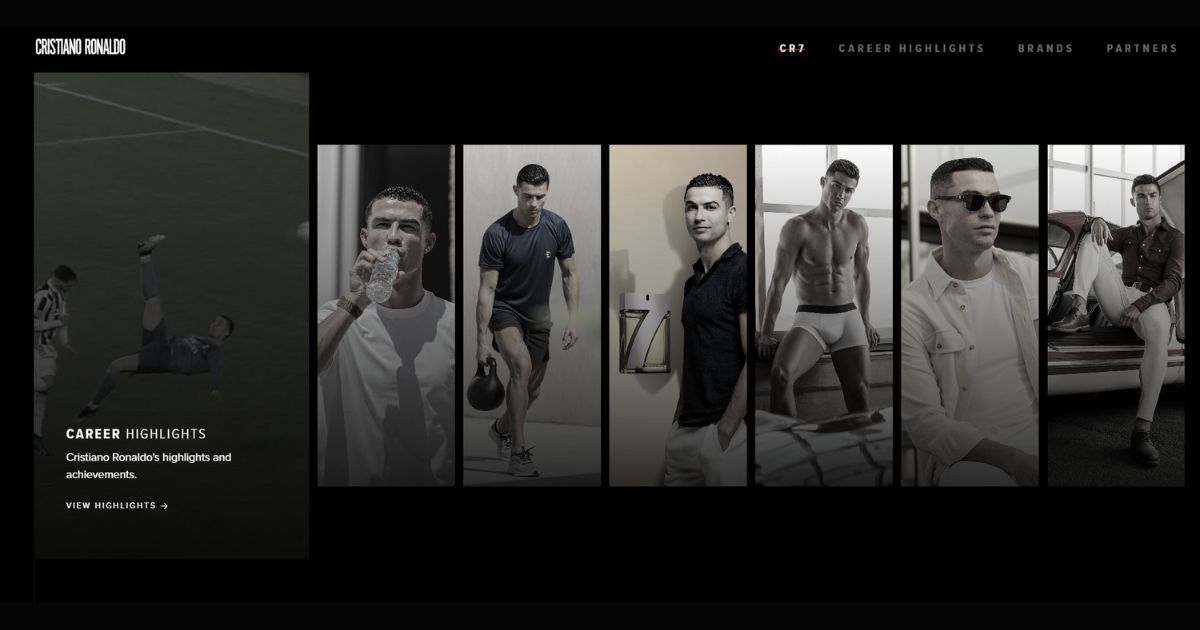
Your portfolio is more than a collection of projects; it’s a narrative that showcases your journey, growth, and expertise. Here’s how to tell a story in your portfolio:
Beyond the List
- Show Your Evolution: Organize your projects chronologically or thematically to demonstrate how your skills and style have developed over time. If you’ve shifted focus or acquired new expertise, highlight those turning points.
- Highlight Your Thought Process: Don’t just present the final product. Explain your design choices, the research that informed them, and the iterations you went through. This demonstrates your problem-solving skills and ability to make informed decisions.
- Share Challenges and Solutions: Every project has obstacles. Discussing the challenges you encountered and how you overcame them showcases your resilience and adaptability. It also provides valuable insights into your work ethic and ability to collaborate.
- Quantify Your Success: Whenever possible, use metrics and data to illustrate the impact of your work. Did your design increase website traffic by 15%? Did your marketing campaign generate 20 qualified leads? Concrete numbers add credibility and demonstrate the value you bring.
- Connect the Dots: Tie your projects together to create a cohesive narrative. Use transitions and linking phrases to show how each project builds upon the previous one, demonstrating your progression as a professional.
Why Storytelling Matters
- Memorable: Stories are more engaging and memorable than a simple list of facts. A well-told story will stick in the minds of potential clients or employers.
- Relatable: Sharing your experiences (both successes and failures) makes you more human and relatable. It can help you connect with potential clients on a personal level.
- Demonstrates Expertise: Explaining your thought process and design choices showcases your deep understanding of your craft. It positions you as a knowledgeable and capable professional.
Organize Your Portfolio
A well-organized portfolio is easy to navigate and helps potential clients quickly find what they’re looking for. Here’s how to create a user-friendly structure:
Clear Categorization and Tagging
- Choose Relevant Categories: Group your projects into logical categories based on the type of work (e.g., web design, branding, illustration), industry (e.g., healthcare, technology, education), or target audience (e.g., small businesses, non-profits, individuals).
- Utilize Tags: Supplement categories with tags to provide additional detail and filtering options. For example, a web design project could be tagged with “e-commerce,” “responsive design,” or “WordPress.”
- Prioritize User Needs: Think about how potential clients or employers might search for your services. Use terminology that aligns with their needs and expectations.
Implement a Filterable Portfolio Layout
- Enhance User Experience: A filterable portfolio allows users to quickly narrow down your projects based on their specific criteria. They can click on categories or tags to see only the projects that match their interests.
- Showcase Your Versatility: If you work across multiple disciplines or industries, a filterable portfolio is a great way to showcase your versatility without overwhelming the user.
Visual Presentation Matters
Your portfolio is a visual medium, and first impressions matter. Compelling visuals not only showcase your work but also convey your professionalism and attention to detail.
High-Quality Images and Videos
- Resolution: Use high-resolution images (at least 1920 pixels wide for landscape photos) that are sharp and clear. Blurry or pixelated images reflect poorly on your work.
- Lighting: Ensure your images are well-lit, either through natural light or professional lighting setups. Proper lighting enhances details and makes your work look its best.
- Composition: Pay attention to the composition of your images. Use the rule of thirds, leading lines, and other techniques to create visually interesting shots.
- Video Quality: If you’re showcasing videos, use high-definition (1080p or higher) and ensure they’re well-edited and engaging. Consider adding captions to improve accessibility.
Consistent Visual Style
- Color Palette: Choose a color palette that complements your brand and creates a cohesive look across your portfolio. Use a limited number of colors to avoid a cluttered appearance.
- Typography: Select fonts that are easy to read and reflect your brand’s personality. Use a maximum of two or three fonts to maintain consistency.
- Layout: Choose a layout that is clean, uncluttered, and easy to navigate. Use white space effectively to give your work room to breathe.
- Branding: Incorporate your logo and brand colors into your portfolio design to reinforce your brand identity.
Optimize for Search Engines
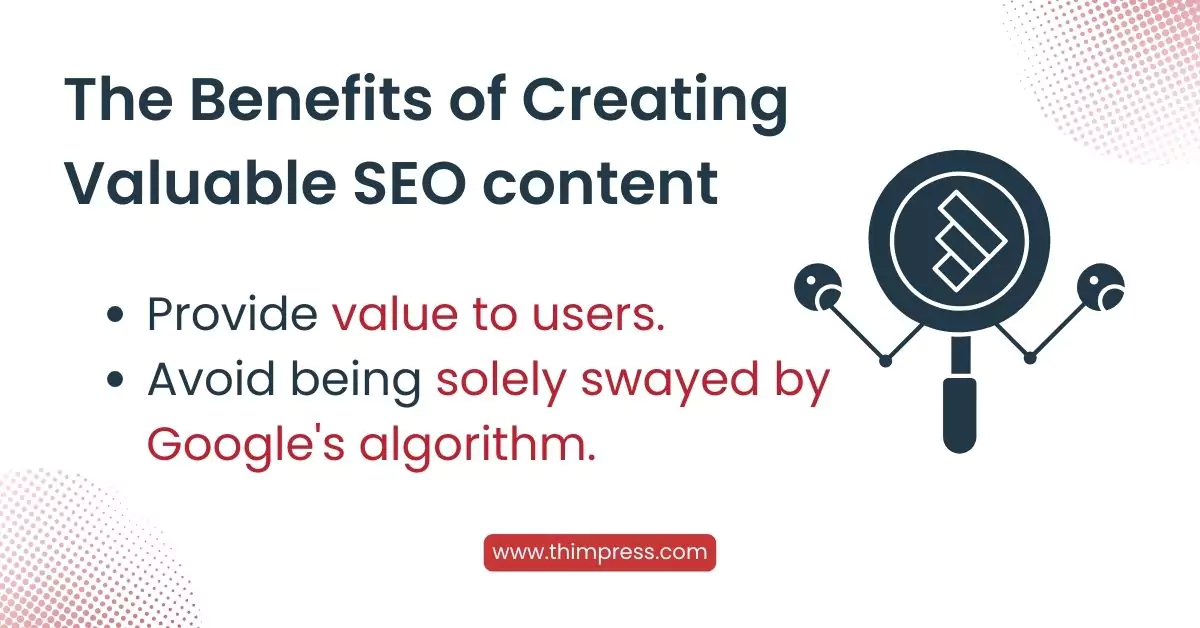
Ensure your portfolio is easily discoverable by potential clients through SEO best practices.
Use relevant keywords in project descriptions, titles, and metadata.
SEO is not a one-time task; it’s an ongoing process. Stay up-to-date with the latest SEO trends and best practices. Regularly monitor your website’s analytics to track your progress and identify areas for improvement.
Update Regularly
Your portfolio is not a static document; it’s a living representation of your skills and expertise. Regularly updating it is crucial for several reasons:
- Freshness and Relevance.
- Frequency of Updates.
- Benefits of Regular Updates.
Strategies for Maintaining a Dynamic Portfolio:
- Set Reminders: Schedule regular reminders to review and update your portfolio.
- Track Your Projects: Keep a list of completed projects and their relevant details (descriptions, images, outcomes) to streamline the update process.
- Streamline Your Workflow: Establish a simple workflow for adding new projects to your portfolio. This will make the task less daunting and encourage you to update more frequently.
- Consider a Blog or News Section: If you have a website, consider adding a blog or news section to share updates about your work, industry insights, or personal reflections. This is another way to keep your online presence fresh and engaging.
Portfolio Tips: Individual vs. Business
While the core elements of a strong portfolio are universal, there are some nuances to consider depending on whether you’re an individual freelancer or a business.
Here’s how to cater your portfolio to your specific needs:
Individual Freelancers
- Highlight Personal Projects: In addition to client work, showcasing personal projects can demonstrate your passion, initiative, and willingness to go the extra mile. Did you build a unique website for your hobby? Design a logo for a local charity? Include these projects to showcase your diverse skills and interests.
- Leverage Social Proof: Testimonials and client feedback are powerful trust-building tools. Encourage satisfied clients to write reviews on platforms like Google Business Profile, Yelp, or LinkedIn. You can also feature quotes or case studies directly on your portfolio.
- Showcase Your Network: Participation in industry events, conferences, workshops, or online communities demonstrates your commitment to professional development and your connections within the industry.
Businesses
- Focus on Case Studies: Case studies are a powerful way to showcase your company’s expertise and the results you’ve achieved for clients. Include detailed information about the client’s challenge, your approach, the solution you implemented, and the measurable outcomes. For example, a marketing agency might share a case study detailing how they helped a client increase website traffic by 30% in three months.
- Feature Client Logos: Displaying the logos of well-known clients you’ve worked with can instantly boost your credibility and demonstrate your reach within the industry. If you have permission, consider linking to case studies or testimonials on the client’s website.
- Incorporate Video Testimonials: Video testimonials or interviews with satisfied clients can add a layer of authenticity and personality to your portfolio. They allow potential clients to hear directly from those who have benefited from your services.
- Highlight Awards and Recognitions: If your company has received any awards or industry recognition, be sure to showcase them prominently on your portfolio. This adds further credibility and social proof.
Showcase Your Best with Squareroot Resume Theme
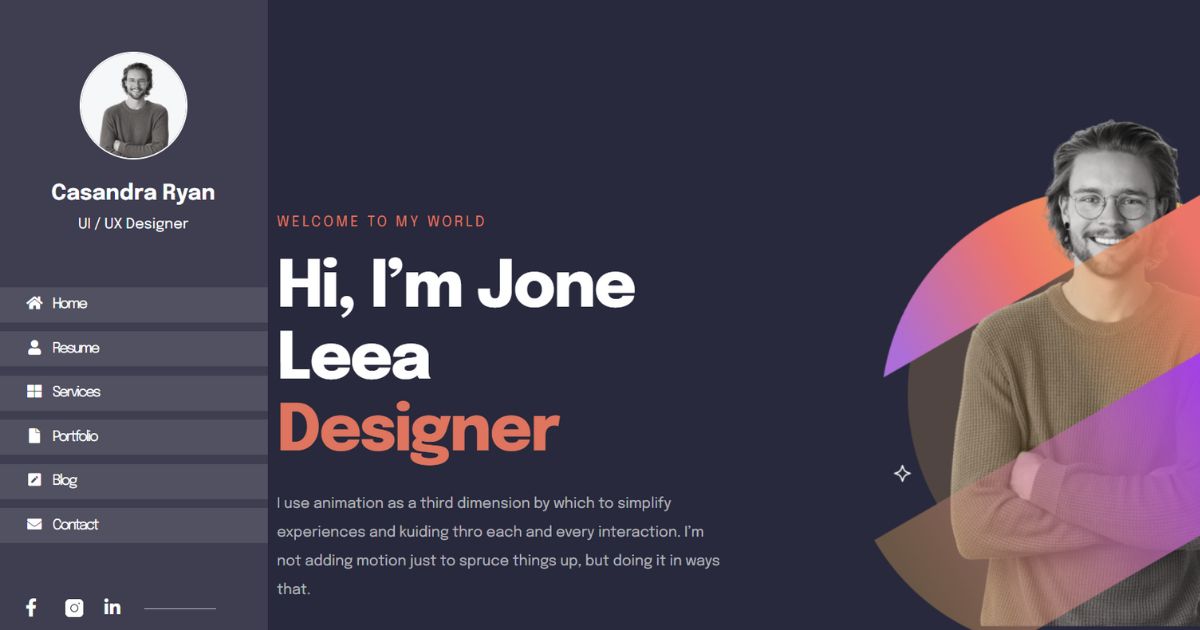
Boost your online presence and make a lasting impression with Squareroot, a WordPress theme specifically designed for crafting stunning CVs, vCards, resumes, and online portfolios. Whether you’re an individual showcasing your professional achievements or a freelancer seeking to attract new clients, Squareroot provides the tools and flexibility to create a portfolio that truly represents your brand.
Key Features of Squareroot:
- 3 Unique Demos: Jumpstart your portfolio with pre-built designs, including Classic Elegance, Interactive Engagement, and Trendy Individuality. See Demo.
- Elementor Integration: Easily customize your site with drag-and-drop functionality, even if you have no coding experience.
- Seamless Compatibility: Works flawlessly with WPML for multilingual sites and Bootstrap for responsive design across devices.
- Optimized Performance: Enjoy fast loading times and improved search engine rankings for greater visibility.
- Reliable Support: Receive prompt assistance within 24 hours for any questions or issues you encounter.
Squareroot Empowers You To:
- Showcase Projects: Highlight your best work with customizable portfolio layouts and stunning image/video galleries.
- Tell Your Story: Craft a compelling narrative with engaging “About Me” sections and visually appealing timelines.
- Connect with Your Audience: Integrate social media links and contact forms for seamless communication.
- Maintain a Professional Online Presence: Ensure your portfolio is always up-to-date and optimized for search engines.
Don’t Just Take Our Word For It:
Squareroot has received rave reviews from users across the globe for its ease of use, flexibility, and stunning design. It’s the perfect theme to create a portfolio that stands out from the crowd and leaves a lasting impression. – See Squareroot’s review on ThemeForest.
Conclusion
Your portfolio is your digital calling card. Make it count! By leveraging the power of ThimPress’s Squareroot and following the guidelines in this article, you will succeed in creating a portfolio that not only showcases your work but also attracts the right opportunities. suit and promote your career development.
Read More: 7+ Best Free and Paid WordPress Resume Themes
Contact US | ThimPress:
Website: https://thimpress.com/
Fanpage: https://www.facebook.com/ThimPress
YouTube: https://www.youtube.com/c/ThimPressDesign
Twitter (X): https://x.com/thimpress_com



