5 Best WooCommerce Sliding Side Cart Plugins
5 Best WooCommerce Sliding Side Cart Plugins Cart abandonment is one of the biggest challenges in WooCommerce stores. Customers often leave when the buying process feels slow or disruptive. That’s why many store owners now rely on a WooCommerce sliding side cart plugin to simplify the shopping journey. Instead of…
12/29/2025
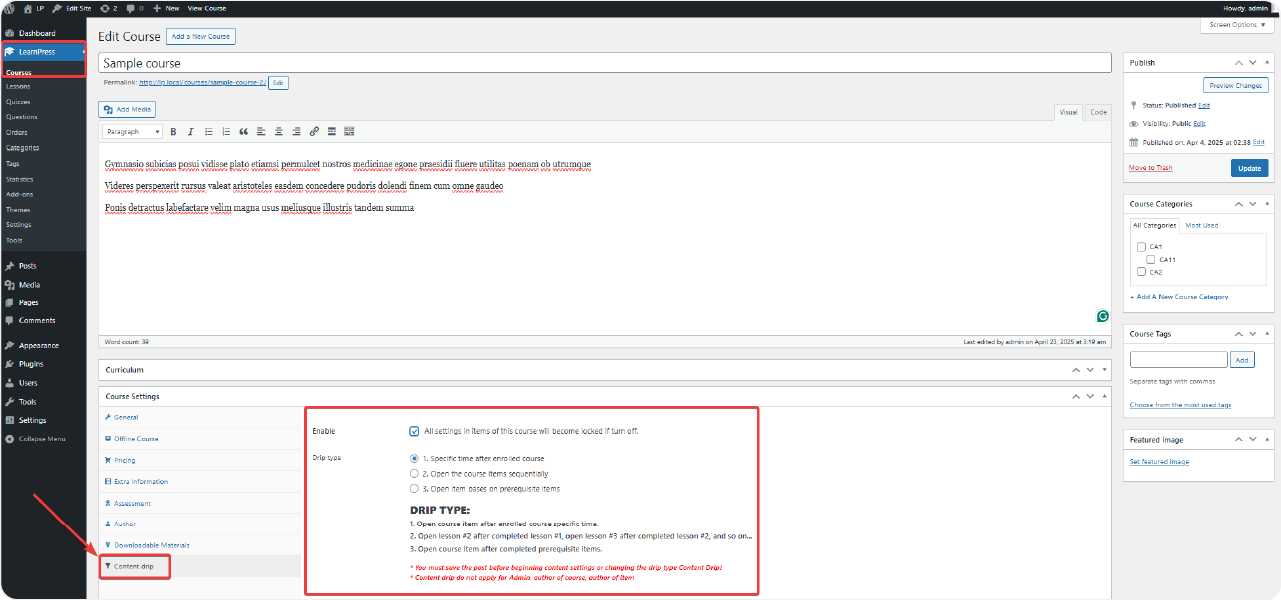
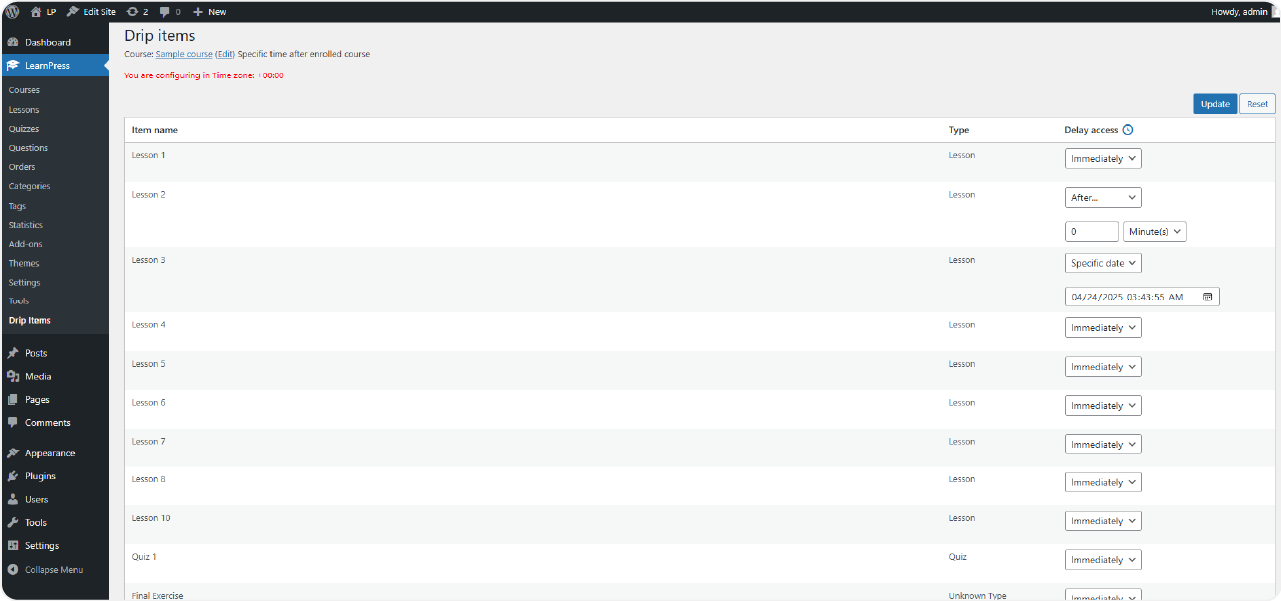
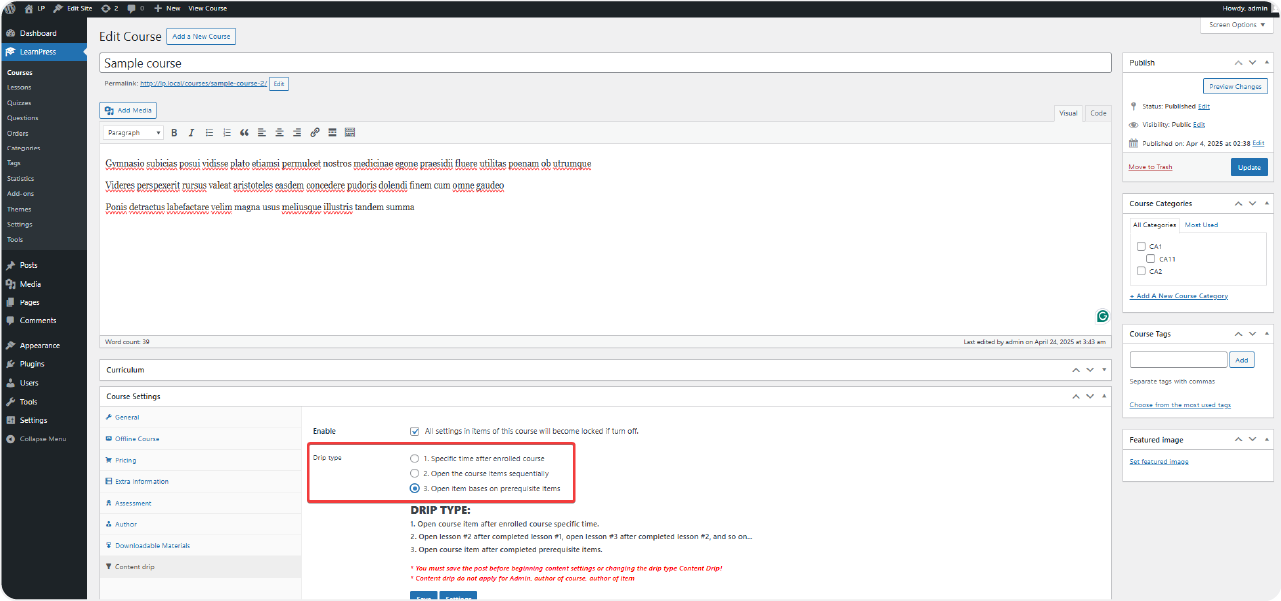
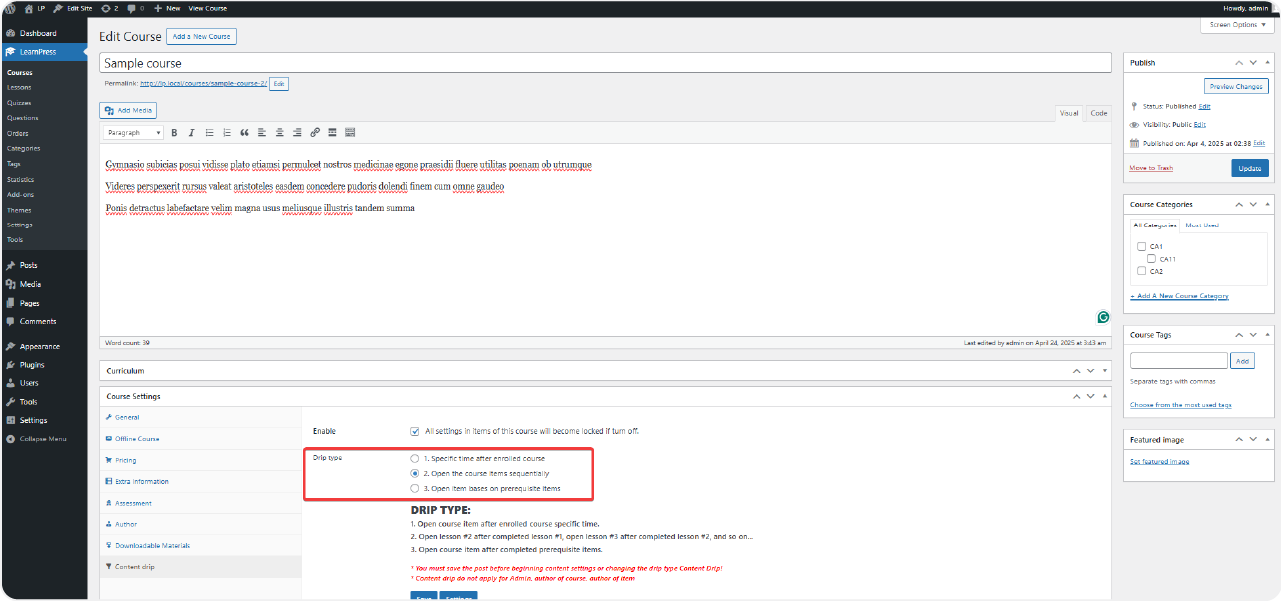
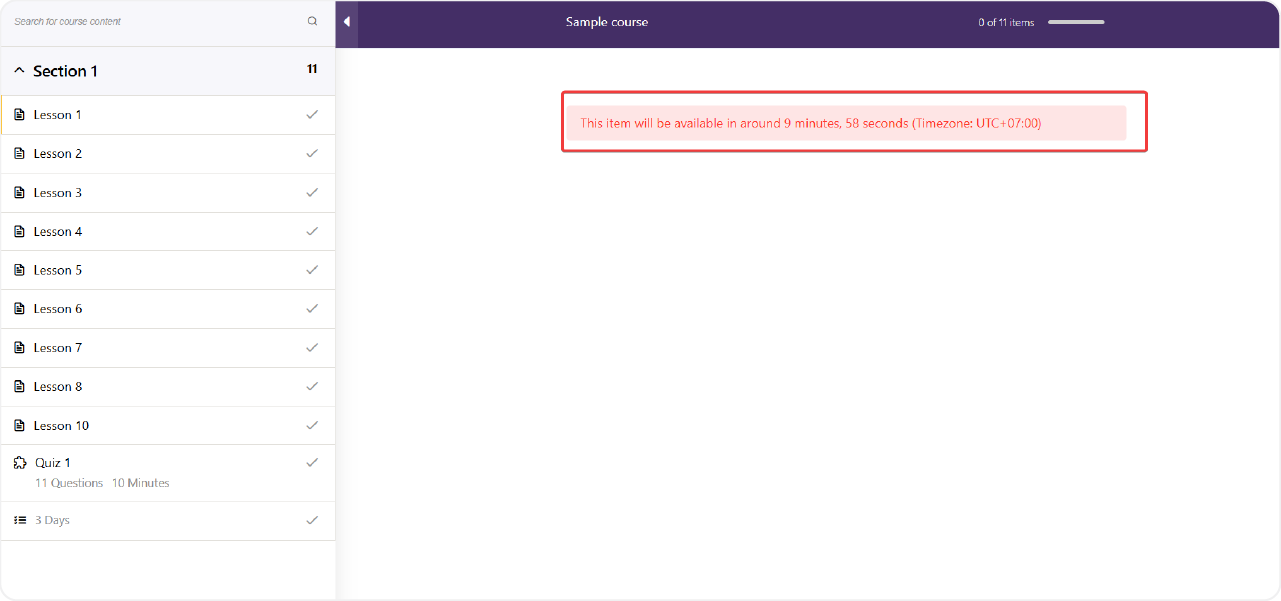
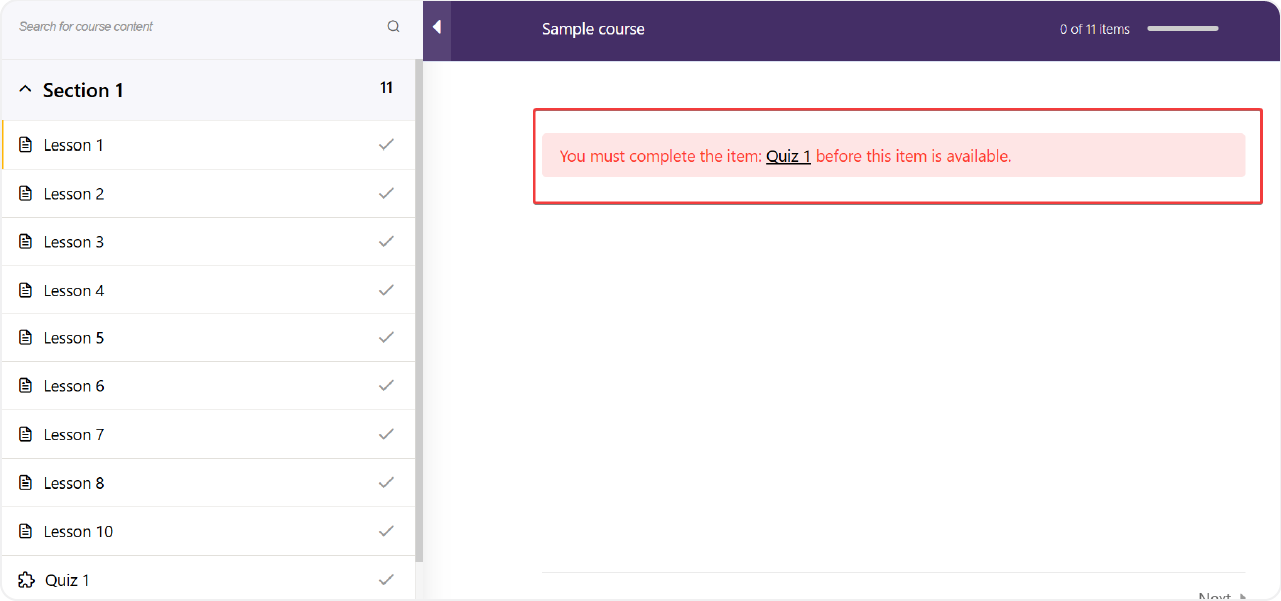
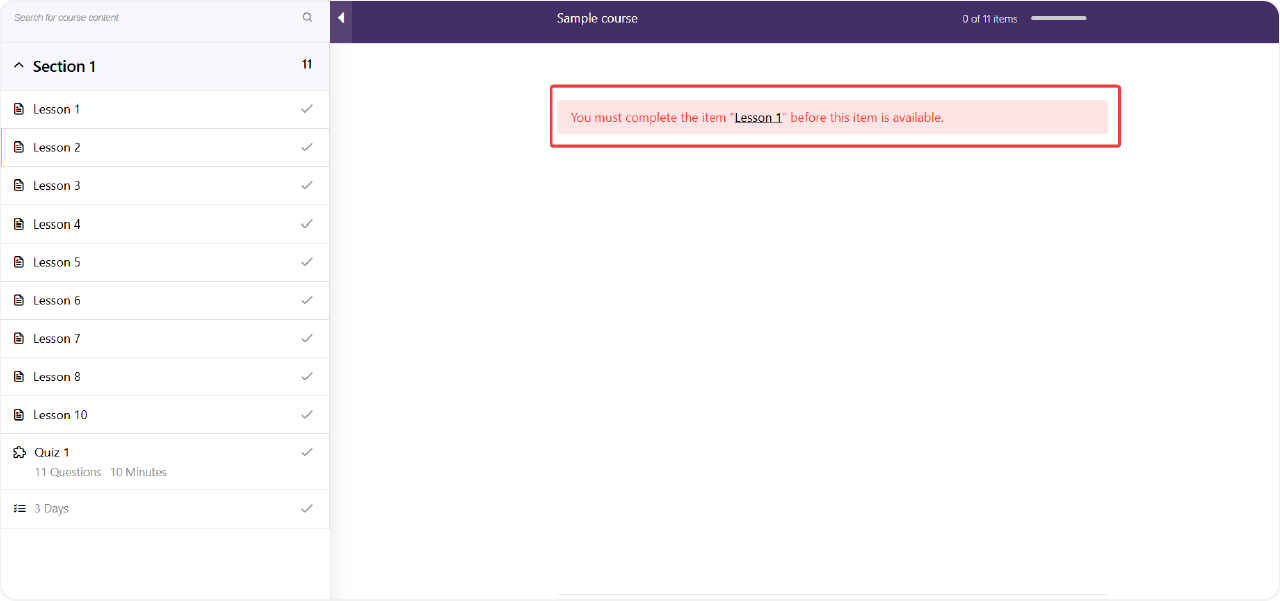






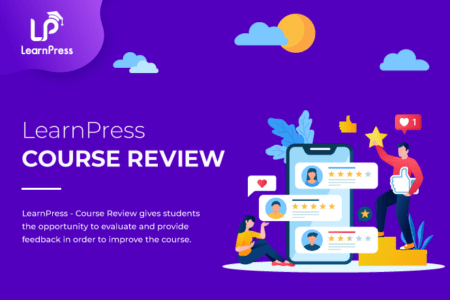
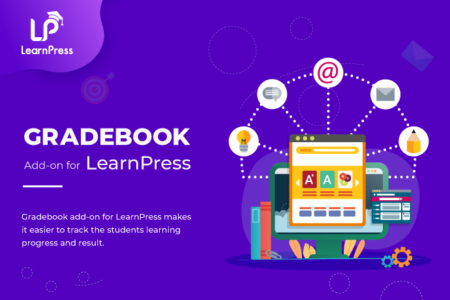



Ashley Taylor –
The LearnPress Content Drip addon is a great way to control the pace of student learning. You can deliver course content at a speed that suits each student. This can help students learn knowledge more effectively.”
Mia Allen –
The LearnPress – Content Drip addon is a great way to create a personalized learning experience for students. You can deliver different course content to different students based on their level or other factors. This helps students find course content that suits their needs.
Benjamin Wright –
The LearnPress – Content Drip addon is a great way to keep your students engaged. When you deliver your course content according to a schedule, students will have time to process the information and practice the new skills. This can help them learn more effectively.
William Anderson –
The LearnPress – Content Drip addon is a great way to manage your course content. You can track students learning progress and identify areas for improvement. This can help you improve the quality of my course.
Sophia Davis –
The LearnPress – Content Drip addon is a great way to create a learning path for students. You can deliver course content in the order you think is best. This can help students learn more effectively.