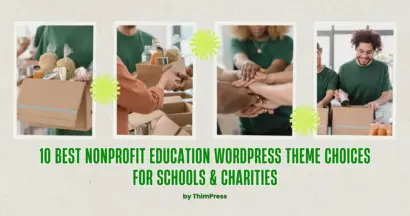What is JavaScript in WordPress?
Common, important computer languages like JavaScript are often used to create lively and interactive features for web pages. JavaScript works on the user’s web browser, not the server, handling tasks like animations and pop-up windows.
This removes the need for server-side processing and allows web designers to add cool stuff to their pages.
Modern web browsers really like JavaScript, and it often teams up with other web tools like HTML, CSS, and jQuery to make web experiences fun and dynamic.
Continue reading to better understand how to apply Javascript to WordPress.
What role does JavaScript play in WordPress?
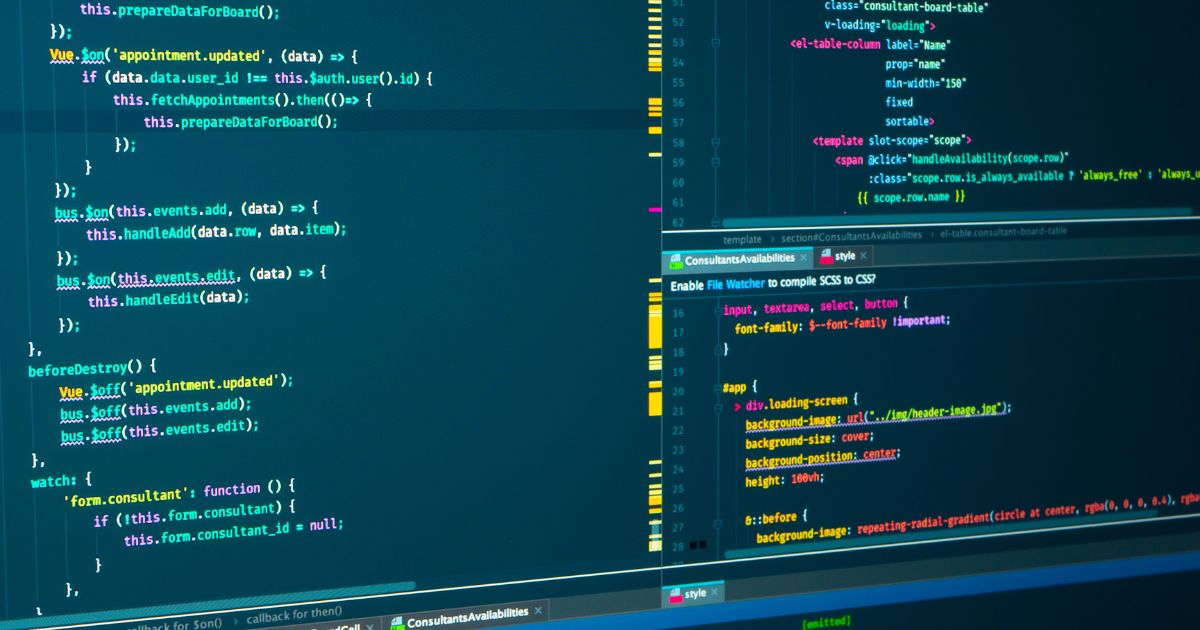
WordPress, a well-known CMS platform for making websites, uses JavaScript along with jQuery and Ajax to make things faster and improve how users experience the site.
Developers can add a JavaScript file and then bring it into the webpage using wp_register_script() and wp_enqueue_script() in a WordPress theme or WordPress plugin.
In some WordPress themes, you’ll find the JavaScript files neatly stored in a special folder called “js.” If only the necessary JavaScript files are loaded, the webpage can load faster and without as many interruptions.
WordPress developers can make their websites do even more by using existing JavaScript libraries like jQuery, Underscores, JSON for JS, and Backbone, along with their own JavaScript files.
It’s like having a toolkit to add extra features to the site.
Relationship between HTML, CSS, and JavaScript in WordPress
Three key technologies are employed by WordPress to build dynamic and aesthetically pleasing websites: HTML, CSS, and JavaScript in WordPress.
HTML in WordPress
HTML (HyperText Markup Language) is the foundation of the web. It’s like the blueprint that defines how a web page should look and be organized. In WordPress, everything from headings and paragraphs to lists and images is made using HTML.
If you use specific HTML tags and give your titles and meta tags the right information, it can boost your WordPress site’s SEO (Search Engine Optimization). Titles and meta tags provide useful details for both people and search engines.
On the other hand, semantic HTML helps search engines better grasp the structure and content of your webpage. It’s like making your website speak the language that search engines understand easily.
CSS in WordPress
In WordPress, you can make your HTML look stylish and well-formatted using CSS (Cascading Style Sheets). CSS is like the designer of the web world – it decides how the fonts, colors, layout, and other aspects of HTML components should appear on a webpage.
With WordPress, you can use CSS to change how your website looks overall, including its theme and page layout. CSS plays a superhero role in WordPress SEO by making pages load faster, improving website usability, and enhancing the overall user experience.
JavaScript in WordPress
JavaScript is like the wizard of web languages that makes websites more exciting and interactive. It adds cool stuff like animations, pop-ups, and dynamic effects to make your site more engaging. In WordPress, JavaScript is used to bring in special features like plugins, sliders, and other unique elements.
When JavaScript works its magic by improving user experience with these interactive features, it’s not just making things fun for visitors but also giving a little SEO boost to your WordPress site.
HTML, CSS, and JavaScript in WordPress: Inseparable bond
In WordPress, three important things work together to make a website work well:
- HTML gives the structure and content.
- CSS makes it look good with style and formatting.
- And JavaScript adds functions and interactive features.
Developers can use these three tools to create custom themes and plugins for WordPress. This way, they can make websites that meet specific needs or goals.
JavaScript Functions for WordPress Plugins and Themes
The creation of WordPress themes and WordPress plugins requires the use of JavaScript. Here are a few well-known JavaScript operations frequently used in WordPress development:
jQuery – The most popular tool for JavaScript in WordPress
For quick web development, jQuery is a fast, compact, and feature-rich JavaScript toolkit that makes it simple to traverse HTML documents, handle events, and communicate with AJAX. It is frequently used in WordPress themes and plugins to include interactive features on a website’s front end.
jQuery UI
jQuery UI is a set of widgets, effects, and user interface interactions developed on top of the jQuery library. The front end of a website can often benefit from the addition of unique UI components thanks to WordPress themes and plugins.
AJAX
Asynchronous JavaScript and XML, or AJAX, allow for data interchange with a server without requiring a page reload. The development of dynamic features like live search, contact forms, and infinite scrolling is frequently done with WordPress.
wp_enqueue_script()
With the help of the WordPress function wp_enqueue_script(), a script may be added to a page while ensuring that all dependencies are loaded first and that no duplicates are added. This function is frequently used to incorporate unique JavaScript scripts or third-party libraries like jQuery.
wp_localize_script()
With the use of the wp_localize_script() method, you may transfer information from your PHP code to your JavaScript code, making it available inside your JavaScript file. It is employed to provide client-side scripts with access to server-side data.
Underscore.js
Underscore.js is a jQuery-compatible utility library that offers a selection of functional programming assistance and templating tools. WordPress frequently employs it to streamline code and lessen the amount of boilerplate needed to complete particular activities.
Easy-to-understand examples of Javascript in WordPress
This example might be a bit difficult for a beginner, but I used “//” to note what the statements will do, you just have to take a look and see how JavaScript works in WordPress.
Make a new file with the name slider.js in the directory of your theme. You should enter the JavaScript code for the slider here:
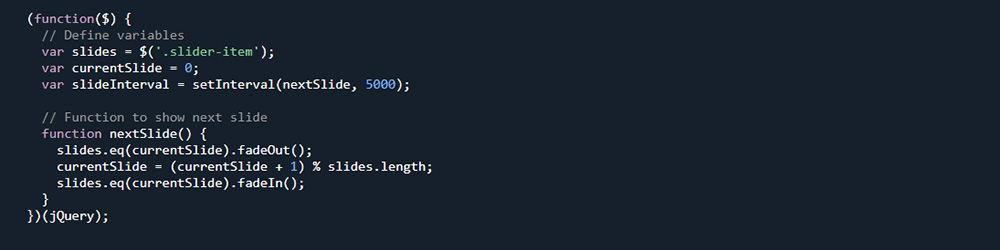
Use the wp_enqueue_script function in the functions.php file of your theme to enqueue the slider.js file:
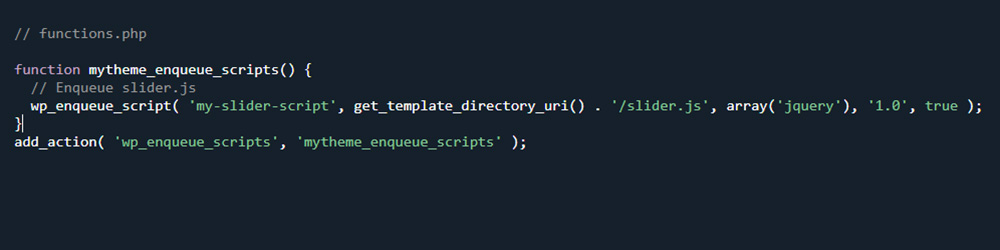
The wp_enqueue_script function is used in this bit of code to load the slider.js file. Our script depends on jQuery, as indicated by the array(‘jquery’) option, therefore it will load after jQuery does. The remaining arguments are identical to those in the prior example.
Make a slider HTML structure in your WordPress theme. Here’s an illustration:
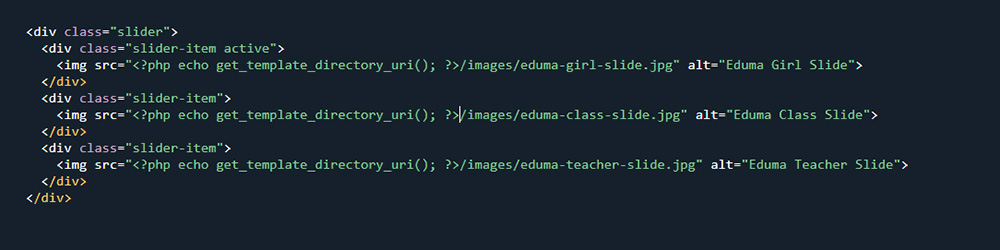
We’re use a straightforward HTML structure in this example, with div elements for each slide and an image element for each slide. Additionally, we’re showing it by default on the first slide by using the active class. The slider can then be styled with CSS to achieve the desired appearance.
That’s all, then! Now that JavaScript is being used, your WordPress theme has a straightforward slider.
You Are Now Familiar with JavaScript in WordPress
Along with other technologies like jQuery and Ajax, WordPress uses JavaScript to make web pages dynamic and interactive.
I hope the article “JavaScript In WordPress: A Beginner’s Guide” will help you better understand JavaScript and how to best use it in WordPress. If you have any questions regarding the article, do not hesitate to contact us at the link below.
Read More: SEO Power Words: Using Them to Create Awesome Headlines
Contact US | ThimPress:
Website: https://thimpress.com/
Fanpage: https://www.facebook.com/ThimPress
YouTube: https://www.youtube.com/c/ThimPressDesign
Twitter (X): https://x.com/thimpress_com