5 Best WooCommerce Sliding Side Cart Plugins
5 Best WooCommerce Sliding Side Cart Plugins Cart abandonment is one of the biggest challenges in WooCommerce stores. Customers often leave when the buying process feels slow or disruptive. That’s why many store owners now rely on a WooCommerce sliding side cart plugin to simplify the shopping journey. Instead of…
12/29/2025
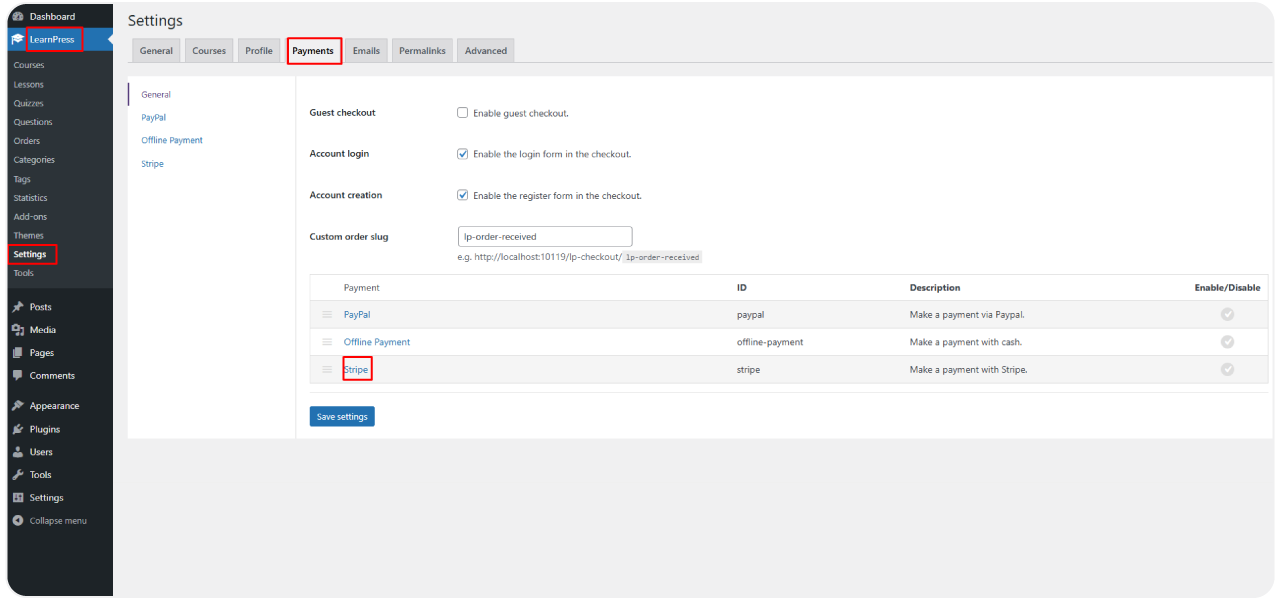
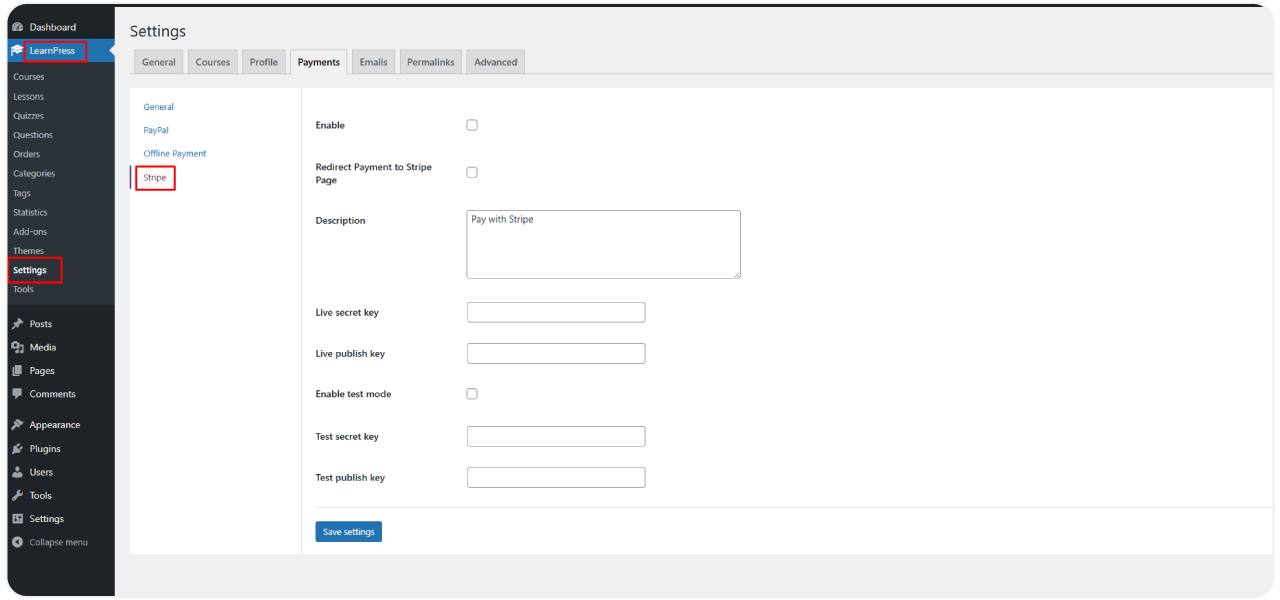
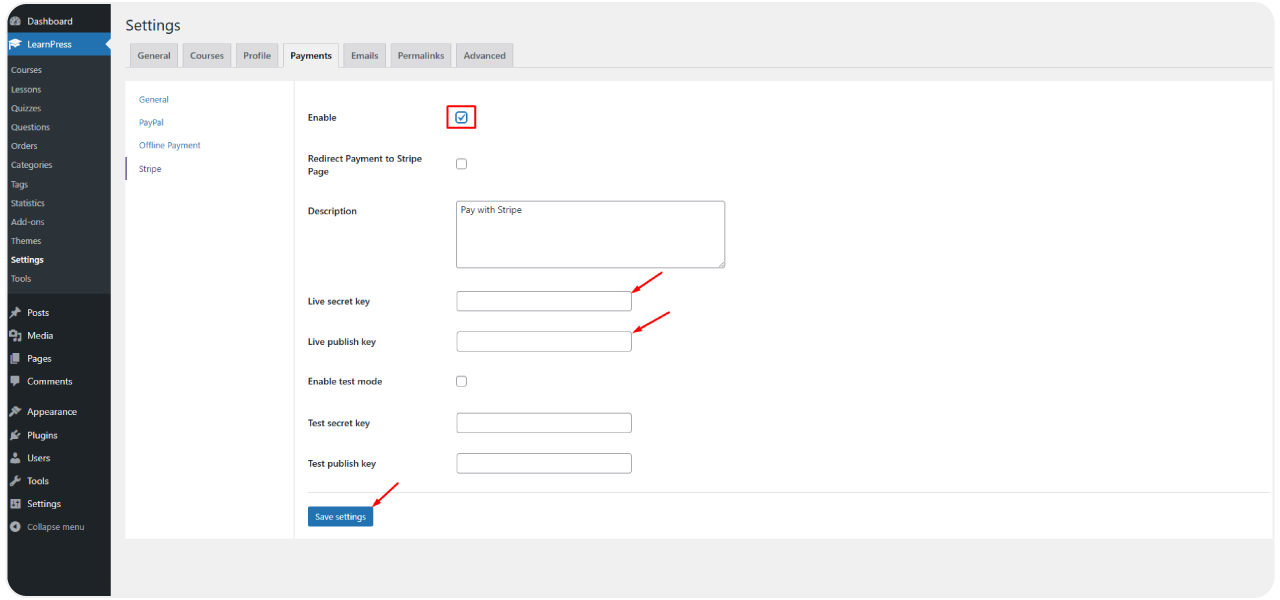
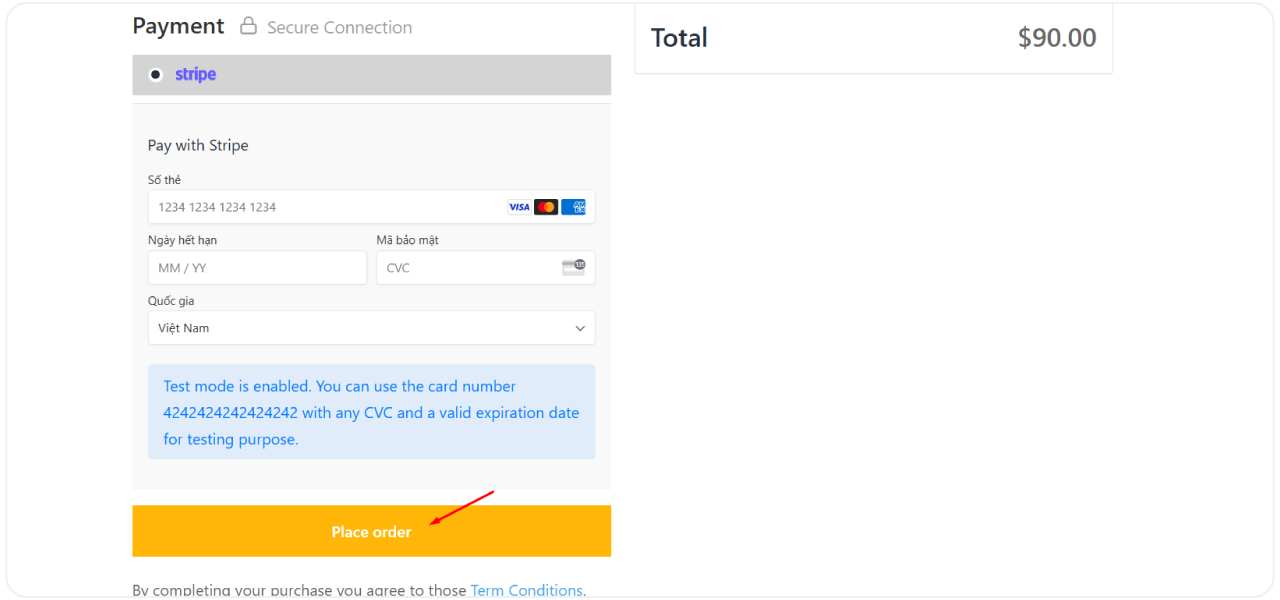











gcanaan (verified owner) –
I am not being able to create a webhook in Stripe. Where can I find the URL for the webhook?
ThimPress –
Hi Gcanaan,
Sorry, we don’t clearly understand your concern. If you mention about Stripe Webhook, so please refer to the link: https://docs.stripe.com/webhooks
Otherwise, If you need support please create a ticket in our support forum for Premium Add-ons: https://help.thimpress.com/
We are here to help.
Thank you.
Otho –
Integrating LearnPress with Stripe is a good solution because of its high security and diversity in payment.