What is Cookie? Cookies are tiny files that temporarily stay on your computer and store information about websites. They are often used to customize your browsing experience and save information.
Many WordPress websites use cookies for tasks like signing in or leaving comments, and other third-party plugins may use them too.
While cookies can be helpful, they can also be a bit annoying. Because of this, some countries have laws that make website operators disclose the cookies they use and the data they collect and store.
Table of Contents
What are Cookies?
Cookies are small files created and saved by a user’s browser every time they visit a website. These files store temporary information to enhance a personalized user experience.
Cookies are commonly used for various functions on websites, such as:
- Remembering user login details.
- Tracking viewed products, items in a shopping cart, and user information like name or email.
- Monitoring user activity across a network of websites.
- Gathering data on user browsing habits for personalized advertising.
Most reputable websites have terms of service and privacy policy page explaining how they use cookies. Users can delete cookies from their browsers by accessing the privacy section in their browser settings.
How do Cookies get used by WordPress?

WordPress uses cookies in two main ways:
- Session Cookies: When a user logs into a WordPress site, session cookies are generated. These cookies last for 15 days and store the user’s authentication information and admin area settings. After 15 days, users need to log in again.
- Comment Cookies: When someone comments on a WordPress site, cookies are utilized. These cookies save the user’s name, email address, and website URL, making it convenient for them to leave comments. Typically, these cookies remain valid for 347 days.
Additionally, WordPress plugins may also generate their own cookies, adding further functionality or features to the website.
How do WordPress plugins use Cookies?
WordPress plugins can utilize cookies in various ways to enhance their functionality. Here’s how they typically do it:
- Creating Custom Cookies: Plugins can generate their own cookies to store specific information needed for their features or customization. This allows them to offer tailored functionality.
- Utilizing Default Cookies: Some plugins may use information from the default cookies created by WordPress. They can extract relevant data from these cookies to enhance their own capabilities.
In order to comply with cookie regulations in certain countries, there are WordPress plugins available that make it easy to disable cookies.
Here are some examples:
- MonsterInsights: Considered the best Google Analytics plugin, MonsterInsights helps in managing cookies related to analytics.
- WPForms: Recognized as the top WordPress contact form plugin, WPForms provides options to handle cookies associated with form submissions.
- OptinMonster: Regarded as the best lead generation plugin for WordPress, OptinMonster allows control over cookies related to lead generation activities.
- Smash Balloon: Acknowledged as the top social media plugin for WordPress websites, Smash Balloon helps manage cookies associated with social media integration.
By using these plugins, website owners can disable cookies easily while still maintaining the essential functionality provided by their WordPress plugins.
The Relationship between Privacy and Cookies
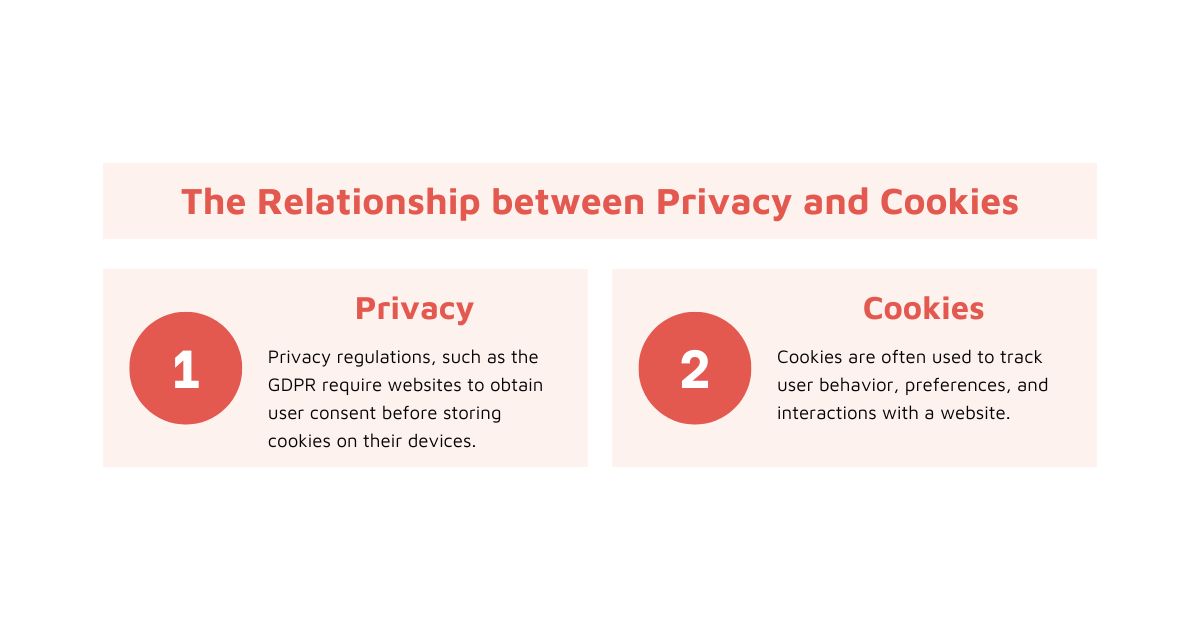
Cookies can track a lot of user data, and some of this information may be shared with third-party advertising companies. To address privacy concerns, many countries and regions have established laws that website owners must follow.
For example, the GDPR Law and ePrivacy Directive in the European Union, as well as similar legislation in Canada, the UK, Japan, and other countries, require website operators to obtain user consent and disclose information about the data they collect, retain, and monitor.
To comply with these laws, many websites use cookie pop-ups. These banners help website owners adhere to GDPR, cookie regulations, and other privacy rules.
To make your website more compliant, consider the following steps:
- Include a privacy policy page on your website, as it is legally required to follow privacy and cookie laws in various regions.
- Use a cookie notification plugin that prompts users to agree to the use of cookies. Popular solutions include Cookie Notice and CookieBot.
- Check the cookies on your website and identify the plugins that are setting them. When selecting new WordPress plugins, ensure they offer options for GDPR and cookie legislation compliance.
By taking these basic steps, website owners can enhance their compliance with privacy and cookie laws in different regions.
Now You Know “What is Cookie in WordPress?”
In short, website owners are responsible for complying with regional cookie laws, and they can take simple steps to ensure compliance. Using GDPR-compliant WordPress plugins can further simplify compliance with cookie regulations. By implementing the measures we outlined above, website owners can demonstrate their commitment to legal requirements and user privacy.
Read More: How to Update Graphics Driver in Windows 7,8, 10, & 11
Contact us, ThimPress:
Website: https://thimpress.com/
Fanpage: https://www.facebook.com/ThimPress
Youtube: https://www.youtube.com/c/ThimPressDesign
Twitter: https://twitter.com/thimpress