Is coding holding you back from creating your dream website? Discover the power of no code website builder platforms.
The digital age demands an online presence, but not everyone has the technical skills (or budget) to hire a web developer.
And no-code website builders make this possible. These intuitive platforms empower anyone, from budding entrepreneurs to seasoned creatives, to build beautiful, functional websites without touching a line of code.
But with a plethora of options available, how do you choose the best no-code website builder for your needs? Don’t worry, we’re here to explore. We’ve meticulously evaluated the top ones, considering ease of use, design flexibility, features, pricing, and more.
Let’s dive in!
Eduma – Education WordPress Theme
We provide an amazing WordPress theme with fast and responsive designs. Let’s find out!
Benefits of Using a No-Code Website Builder
Beyond the obvious benefit of not needing coding skills, no-code site builders offer numerous advantages:
- Budget-Friendly: Building a professional website becomes affordable with a no-code builder. Eliminate the expense of hiring developers or investing in complex software.
- User-Friendly Design: The intuitive drag-and-drop interface lets you personalize your website’s look and features effortlessly, even without technical knowledge.
- Diverse Templates: A wide array of templates and design choices ensures you can find the perfect match for your brand identity and style.
- Built-In SEO and Marketing Tools: Many platforms offer integrated resources and guidance to help you optimize your site for search engines and boost your marketing efforts.
TOP No-Code Website Builder Platforms
WordPress (with Elementor or Divi)
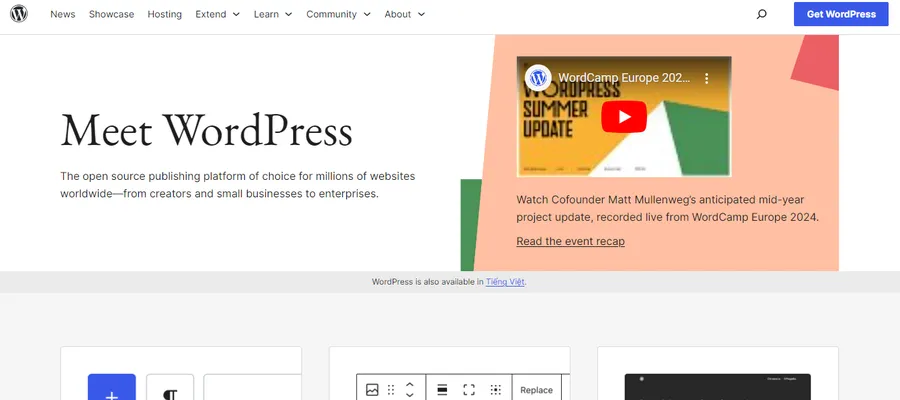
WordPress is the world’s most popular content management system (CMS).
While it’s not strictly a no-code builder out of the box, page builders like Elementor and Divi transform it into a drag-and-drop experience.
This gives you incredible design flexibility and the power to create any type of website.
Key Features:
- Vast Theme Library: Thousands of free and premium themes for every niche.
- Powerful Page Builders: Elementor and Divi offer intuitive interfaces for design customization.
- Extensive Plugin Ecosystem: Plugins add functionality like SEO, e-commerce, forms, etc.
- Scalability: WordPress grows with your needs, from simple blogs to complex sites.
Drawbacks:
- Learning Curve: Can be intimidating for beginners, especially managing the backend.
- Maintenance: Requires updates and security measures.
- Hosting: Requires separate hosting and domain registration.
Wix
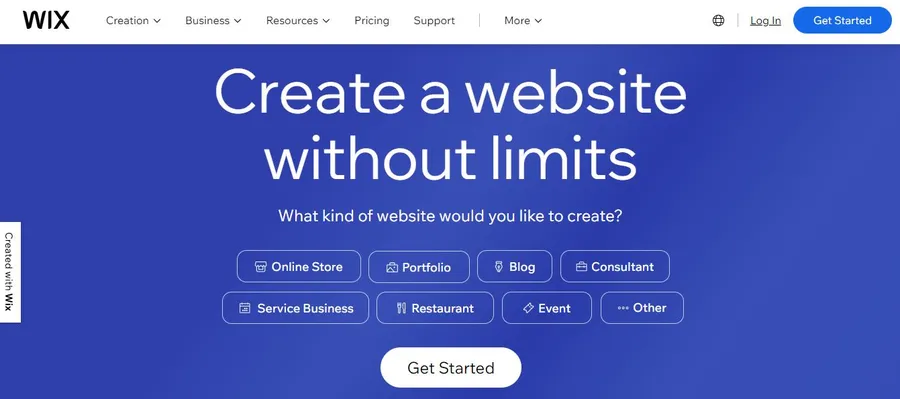
Wix is an all-in-one website builder designed for ease of use.
It’s ideal for beginners who want a quick and visually appealing website without coding.
Key Features:
- Intuitive Drag-and-Drop Editor: Easily move elements and customize your design.
- Large Template Collection: Choose from hundreds of professionally designed templates.
- Built-in Apps: Add functionality for e-commerce, bookings, blogs, and more.
- Wix ADI (Artificial Design Intelligence): An AI tool that can create a basic site layout for you.
Drawbacks:
- Limited Flexibility: Compared to WordPress, Wix has less design flexibility and customization options.
- Scalability: Can be limiting for complex sites with specific needs.
- SEO: Wix’s SEO capabilities are not as robust as WordPress with dedicated plugins.
Shopify
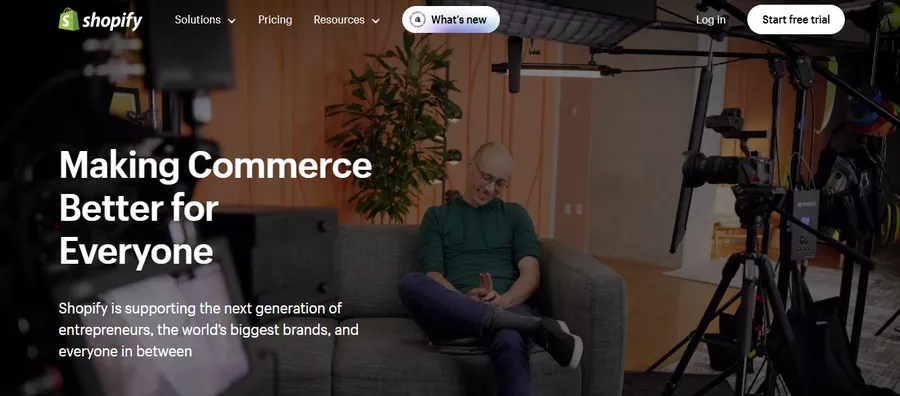
Shopify is a leading e-commerce platform designed to simplify online store creation and management. It offers a comprehensive suite of tools and features tailored for businesses of all sizes, making it a popular choice for entrepreneurs and established brands alike.
Key Features:
- Intuitive Drag-and-Drop Interface: Easily customize your store’s appearance without coding.
- Mobile-Responsive Design: Ensure your store looks great on all devices.
- Extensive Theme Library: Choose from a wide range of professionally designed templates.
- Abandoned Cart Recovery: Recapture lost sales with automated email reminders.
- Robust App Store: Expand your store’s functionality with thousands of apps and integrations.
- Secure Payment Gateway: Accept various payment methods securely.
- Built-in SEO Tools: Optimize your store for better visibility in search engines.
Drawbacks:
- Transaction Fees: Shopify charges transaction fees on each sale unless using Shopify Payments.
- Learning Curve: While user-friendly, mastering all features may take time.
- Cost: Monthly plans can be expensive for small businesses with limited budgets.
Squarespace
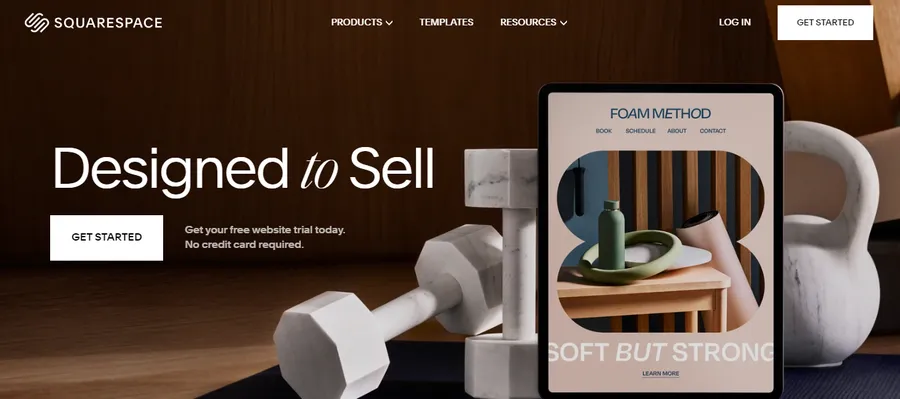
Squarespace is a versatile website builder known for its elegant templates and focus on design aesthetics. It caters to a broad audience, including individuals, creatives, and small businesses, offering tools for building various types of websites, from portfolios to online stores.
Key Features:
- Stunning Templates: Access a collection of visually appealing and modern templates.
- Built-in Blogging Platform: Easily create and manage a blog within your website.
- Integrated E-commerce Tools: (Available on higher-tier plans) Set up an online store with various features.
- Mobile Optimization: Ensure your website looks great on mobile devices.
- Marketing Tools: Promote your website with email campaigns and social media integrations.
- 24/7 Customer Support: Get assistance whenever you need it.
Drawbacks:
- Limited Customization: Templates offer less flexibility compared to some other builders.
- Pricing: Higher-tier plans with e-commerce features can be costly.
- Less App Integrations: The app marketplace is not as extensive as Shopify’s.
Hostinger Website Builder
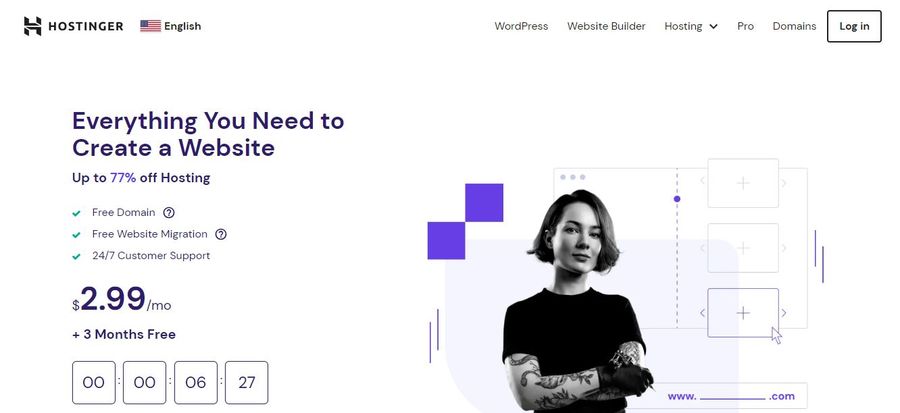
Hostinger Website Builder is an intuitive platform requiring no coding skills, perfect for startups and small enterprises aiming to establish an attractive web presence promptly.
Key Features:
- Drag-and-drop interface: Easily add and arrange elements on your website without any coding knowledge.
- Pre-designed templates: Choose from a collection of professional templates to get started quickly.
- AI tools: Utilize AI tools for assistance with content writing and design.
- Ecommerce integration: Establish and run an online marketplace featuring seamless ecommerce integration.
- SEO-optimized: Improve your site’s SEO to increase its discoverability.
Drawbacks:
- Limited customization options: While the platform is easy to use, the customization options may be limited for users who want more control over the design.
- Fewer features than some competitors: Hostinger Website Builder may not have all the advanced features found in other platforms.
Dorik
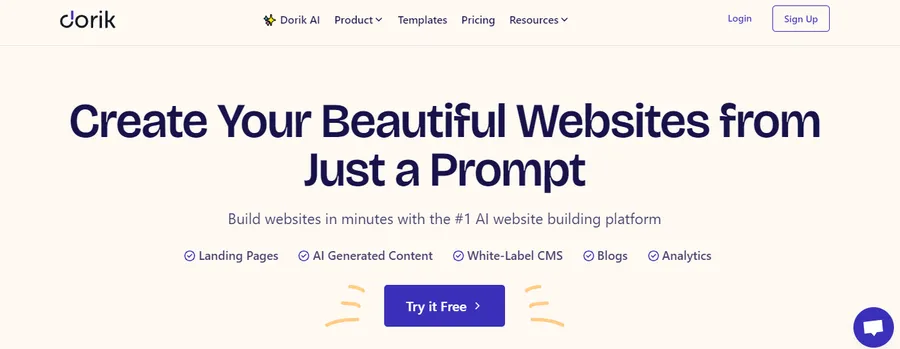
Dorik is a powerful no-code website builder focused on creating modern and interactive websites. It offers a wide range of features, including animations, dynamic elements, and integrations with popular tools.
Key Features:
- Visual design editor: Easily create and customize your website with a visual editor.
- Animations and interactions: Add engaging animations and interactions to your website to enhance user experience.
- Dynamic elements: Incorporate dynamic content from external sources into your website.
- Integrations: Connect your website with popular tools like Zapier, Airtable, and Memberstack.
- CMS functionality: Manage content with a built-in content management system.
Drawbacks:
- Steeper learning curve: Dorik’s wide range of features may make it slightly more complex for beginners compared to other platforms.
- Pricing: Dorik’s premium plans may be more expensive than some competitors.
Weebly
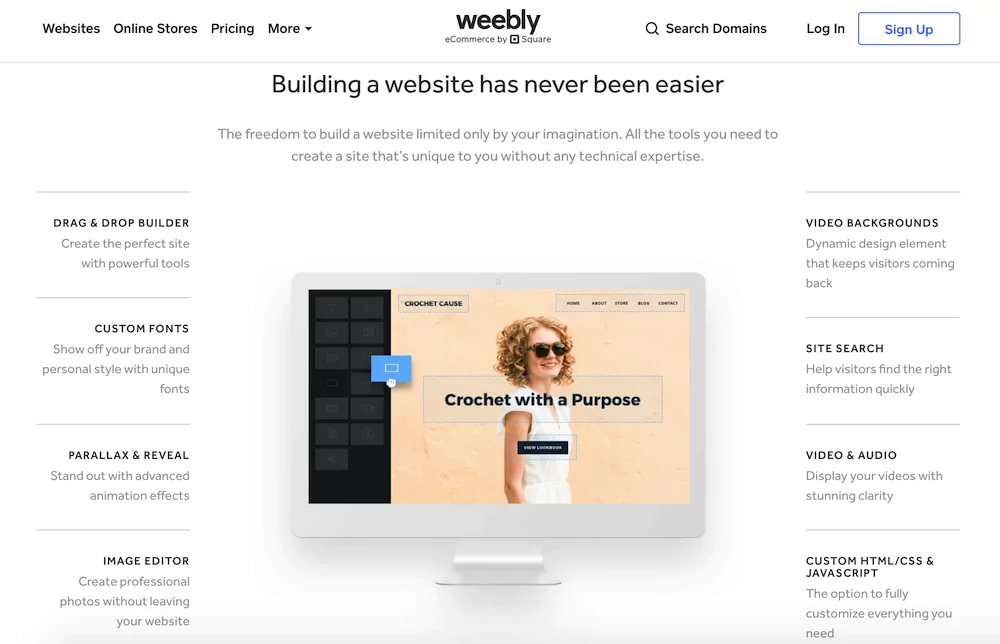
Weebly is a user-friendly website builder known for its simplicity and intuitive drag-and-drop interface. It is a good option for beginners and small businesses who need a quick and easy way to get a website online.
Key Features
- Drag-and-drop editor: Easily add and arrange elements on your pages.
- App Center: Extend functionality with various apps (e.g., e-commerce, forms).
- Mobile-responsive templates: Ensure your site looks good on all devices.
- SEO tools: Basic features to help your site rank in search engines.
- E-commerce: Set up an online store to sell products.
Drawbacks
- Limited design flexibility: Customization options may not be extensive for those wanting a unique look.
- Can become costly: Adding more features or storage can increase the price.
Webflow
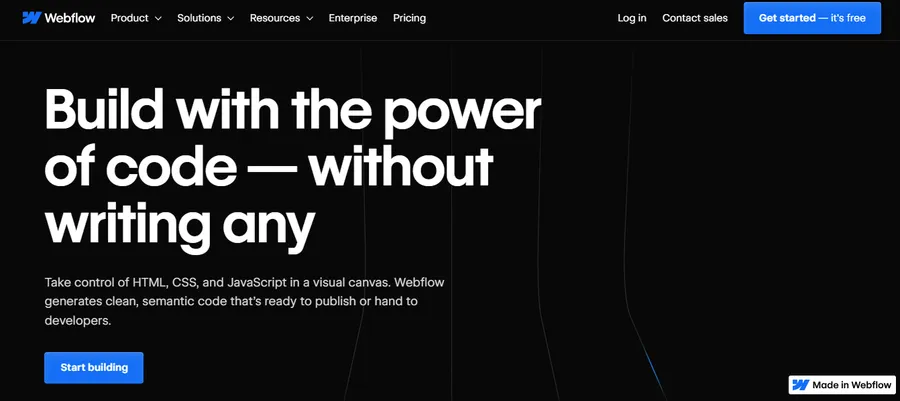
Webflow is a more advanced no-code platform geared towards designers and developers. It offers a higher degree of customization and control over the look and feel of your website.
Key Features
- Powerful visual editor: Design pixel-perfect layouts with fine-grained control.
- Interactions and animations: Create engaging user experiences.
- CMS (Content Management System): Manage and update content easily.
- E-commerce: Build a customizable online store with a wide range of options.
- Code export: Export clean, semantic code for further development.
Drawbacks
- Steeper learning curve: Might be overwhelming for complete beginners due to its complexity.
- Pricing: Can be expensive for larger or more complex websites.
Conclusion
The rise of no-code website builders is democratizing the web, making it possible for anyone to create a stunning online presence. Whether you’re a small business owner, an artist, or simply someone with a message to share, there’s a no-code platform out there that’s perfect for you.
Read More: Weebly Website Builder: Best Review
Contact US | ThimPress:
Website: https://thimpress.com/
Fanpage: https://www.facebook.com/ThimPress
YouTube: https://www.youtube.com/c/ThimPressDesign
Twitter (X): https://x.com/thimpress_com



