Certificates Add-on for LearnPress
79.064 active users
- Automatically issue personalized certificates upon course completion.
- Create stunning branded certificates with a drag-and-drop certificate builder.
- Allow students to share their certificates online or download them as a PDF or image, with built-in verification to prevent forgery.
- Boost your income by selling custom certificates for completed courses.
Price: $39
- Lifetime license for 1 site License Info:Includes lifetime usage on 1 site. You can switch between environments as needed by deactivating/reactivating the key. Only one active installation can receive updates and support at a time.Learn More
- 12 months Update & Support Updates & Support Info:Purchase includes 12 months of updates and support. After expiry, the add-on remains functional, but you must renew the license to access future updates and support services.Learn More
= 4.1.2 (2024-06-15) =
~ Tweak: feature assign certificate.
~ Tweak: get_link_cert_bg_by_course, use site_url for get link file upload.
~ Fixed: missing library wp-color-picker.
~ Fixed: size images svg.
= 4.1.1 (2024-06-03) =
~ Fixed: error can't assign Certificate.
= 4.1.0 (2024-05-14) =
~ Fixed: link background certificate.
= 4.0.9 (2024-04-11) =
~ Added: load more list Certificates on Edit Course.
~ Fixed: barcode not show on Certificate.
= 4.0.8 (2024-01-09) =
~ Fixed: error wrong link certificate on Profile Page when Admin view User's Profile.
~ Added: defer js.
~ Fixed: minor bug.
= 4.0.7 (2023-08-10) =
~ Fixed: no load direct font Google via Url of Google.
~ Fixed: format date on certificate.
= 4.0.6 (2023-04-11) =
~ Fixed: error wp_media not doing when editing the certificate.
~ Fixed: error Admin can't view certificate of another User on Profile Page.
= 4.0.5 (2023-03-25) =
~ Optimize: rewrite rules with LP v4.2.2.3.
~ Added: load list certificate with ajax via API(type load more).
~ Fixed: case with new user(has just create account), and get certificate will be 404.
~ Fixed: style certificates on Profile Page.
= 4.0.4 (2023-01-17) =
~ Load no limit certificate.
~ Modified: call template.
~ Modified: styles.
= 4.0.3 =
~ Fixed: error show certificates on the "Profile" page.
= 4.0.2 =
~ Fixed: text set on certificate very long.
~ Fixed: error with LP 4.1.5 reset process course when bought Certificate.
~ Modified: rewrite buy certificate.
~ Fixed: download PDF certificate with small file size.
= 4.0.1 =
~ Fixed: Certificate title when permalink Certificate empty.
= 4.0.0 =
~ Fix compatible LP4
How It Helps To Increase Conversion
Key features of Certificates Add-On for LearnPress

Need Some extra features for your site?
Our team can do anything related to WordPress
Easy to activate and customize to Your website
Step by step tutorial how to use Certificates Add-On for LearnPress
Install & Activate
- Go to your WordPress dashboard → Plugins → Add New. Search for Certificates Add-on for LearnPress from your WordPress plugin repository or upload the add-on manually following LearnPress guidelines.
- Activate the plugin after installation.
Create a Certificate
- Navigate to LearnPress → Certificates in your WordPress admin dashboard and click Add New.
- Use the intuitive drag-and-drop editor to design your certificate template according to your preferences.
- Add dynamic elements such as student name, course name, completion date, signature, and your brand logo by simply dragging and dropping them onto the canvas.
Assign Certificate to a Course
- Go to LearnPress → Courses and select the course you want to associate with a certificate.
- Choose the specific certificate you designed to be awarded upon completion of this course.
Certificate Issuance & Selling
- Configure the settings to automatically award the assigned certificate upon successful course completion by students.
- If you wish to sell certificates, navigate to the add-on’s settings and set your desired price for each certificate.
Download or Share Certificates
- Once a student completes the course, a personalized certificate will be generated.
- Students can easily download their certificates in PDF format or share them directly on popular social media platforms like LinkedIn, Facebook, and Twitter to showcase their achievements.
One – Time Payment to Get It Now
Accept all major debit & credit cards
Screenshots
Trusted by 100k + Customers
Customer’s satisfaction is our happiness and motivation to do better
Nick Barret
This add-on is pure gold! It’s simple to set up and saves us so much time in awarding certificates. Our learners are delighted with the recognition.
Jenefer Gomez
LearnPress continues to impress with their innovative add-ons. This certificate feature is top-notch and ensures our learners feel appreciated.
Jonathan Western
This certificate add-on is a winner in every sense. It’s reliable, aesthetically pleasing, and has made our courses more appealing to potential students.
All Your Questions
Answered
You have questions.
We have answers.
We have a delicated team to support you 24/5
Go to our Forum and explore more than 2000 support topics
Feel free to contact us for support anytime
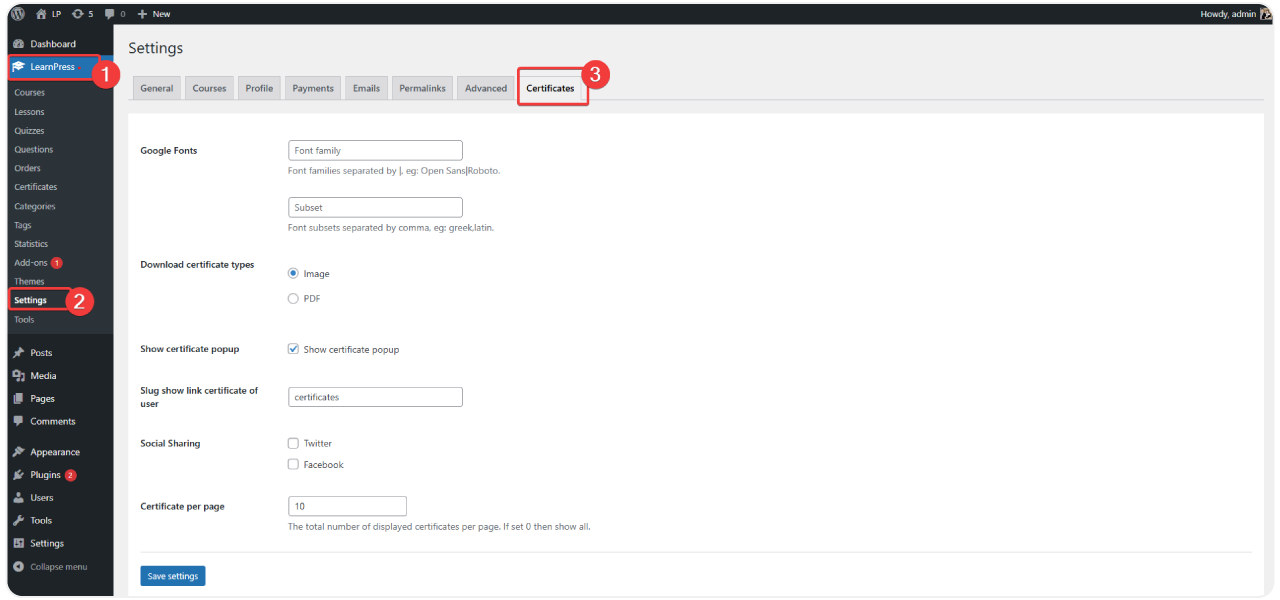
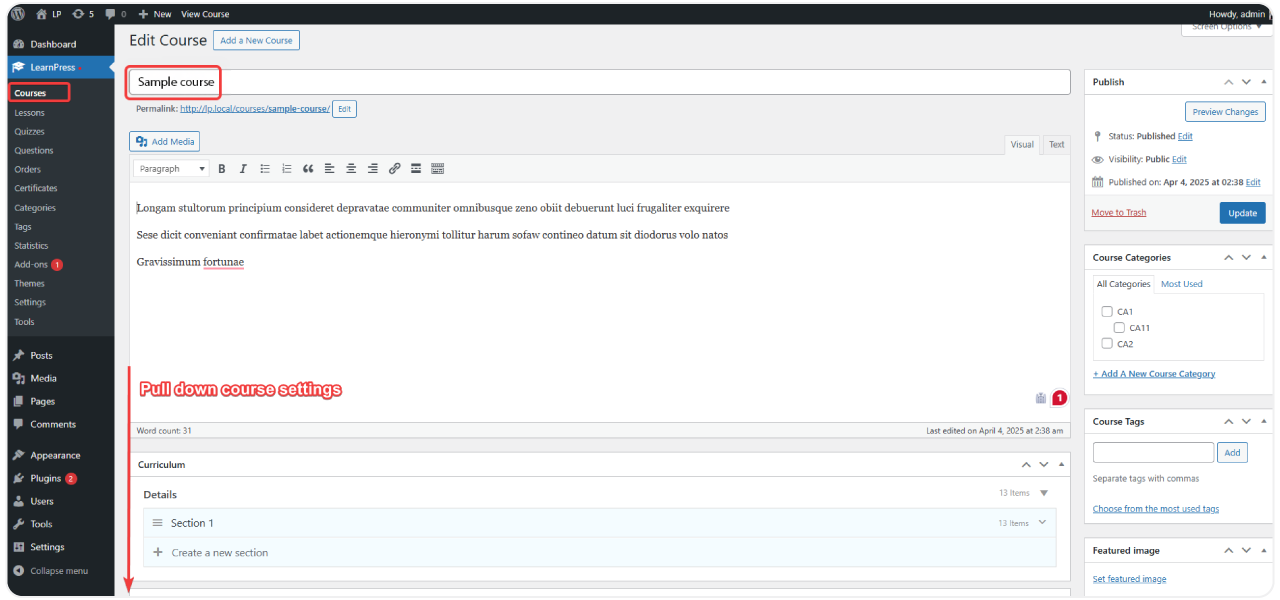
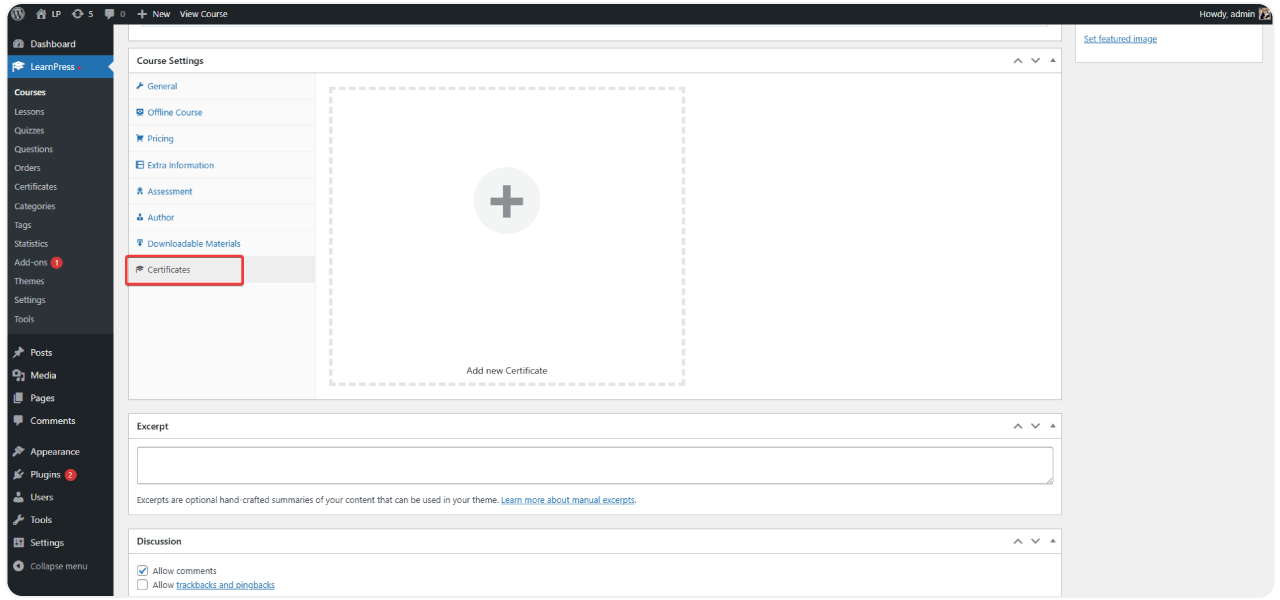
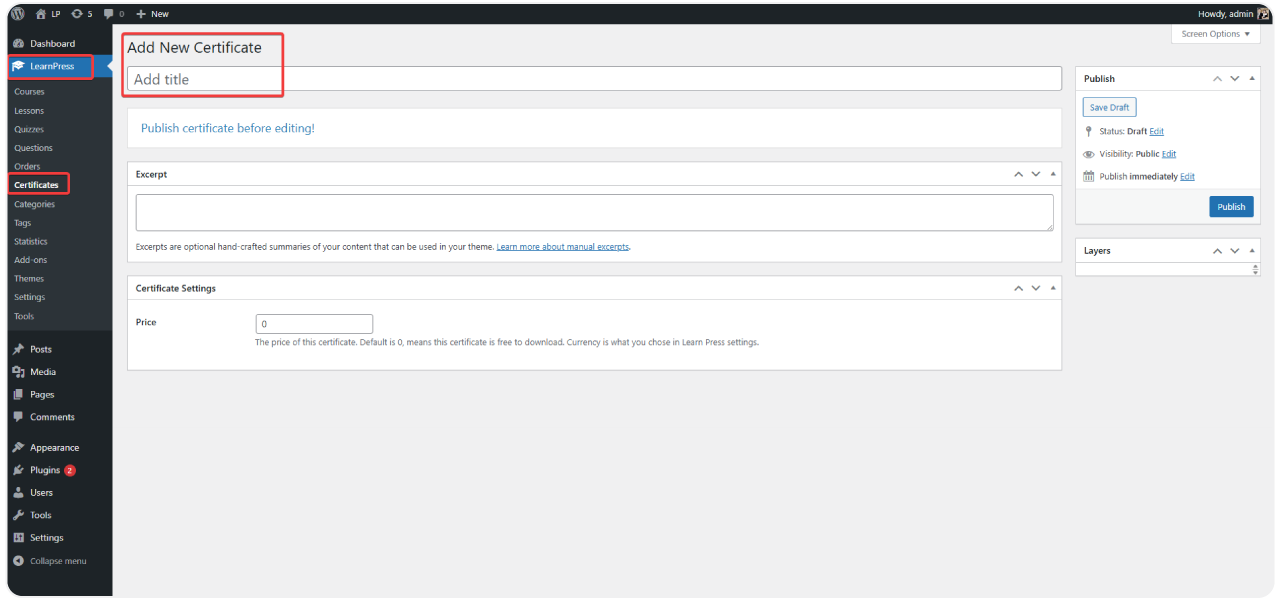
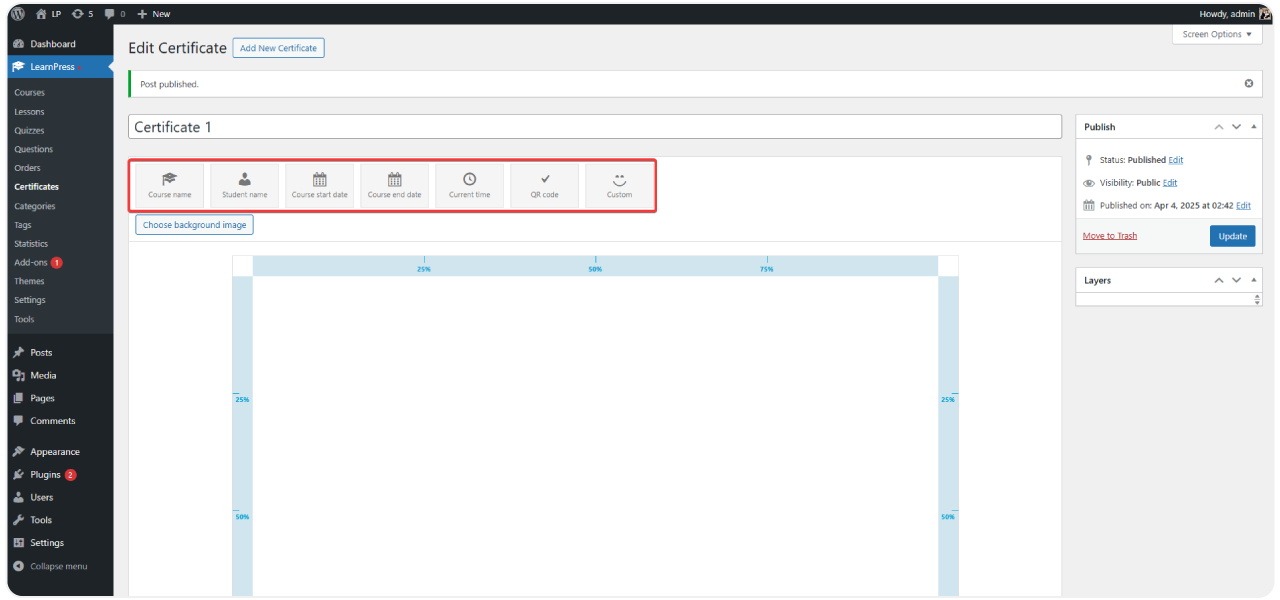
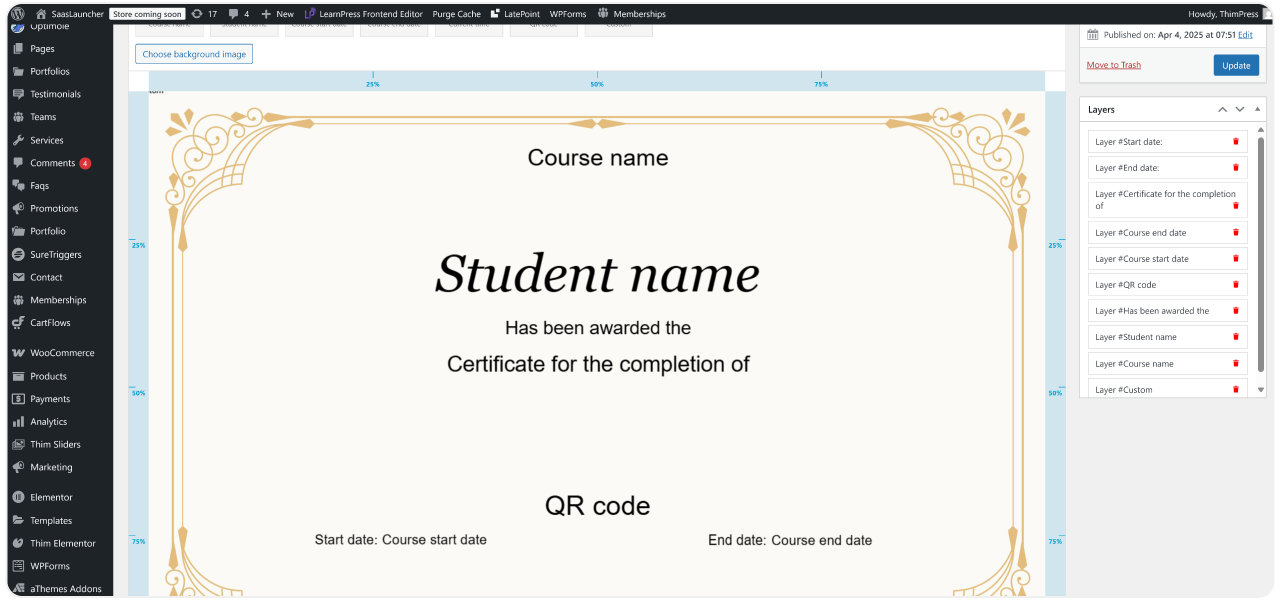
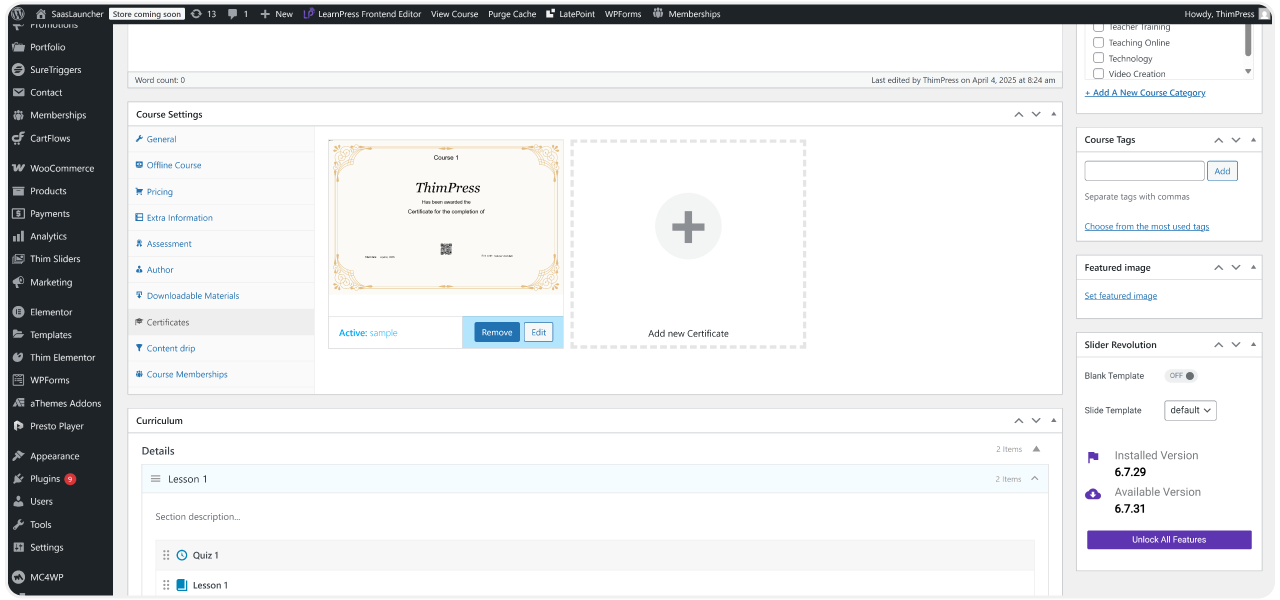
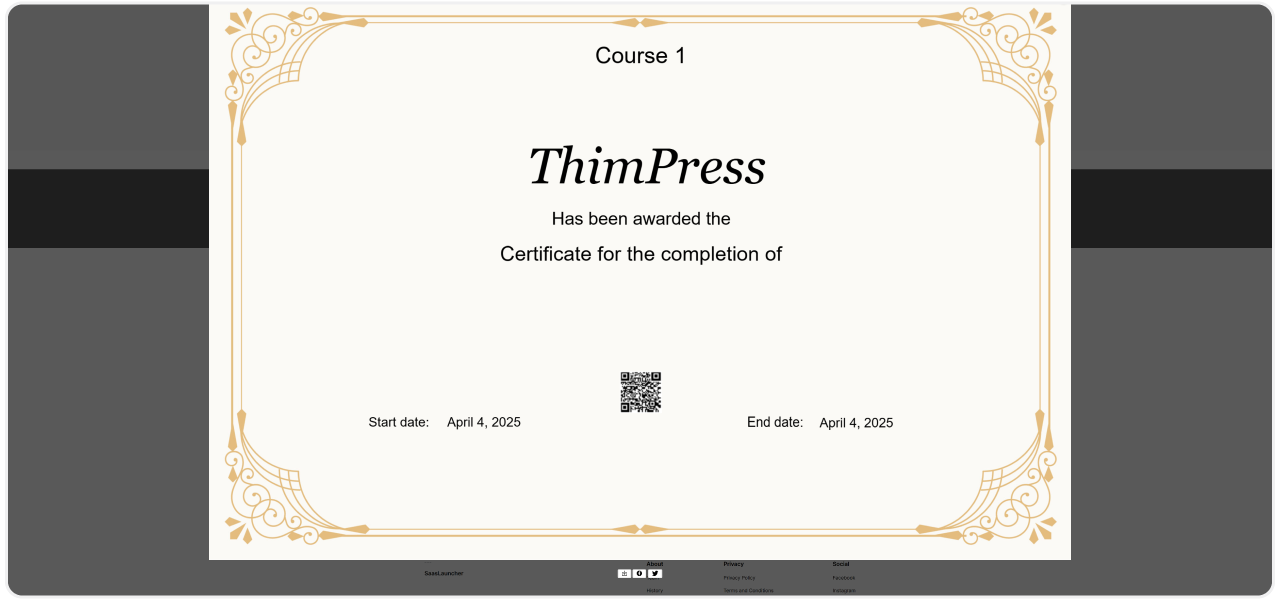
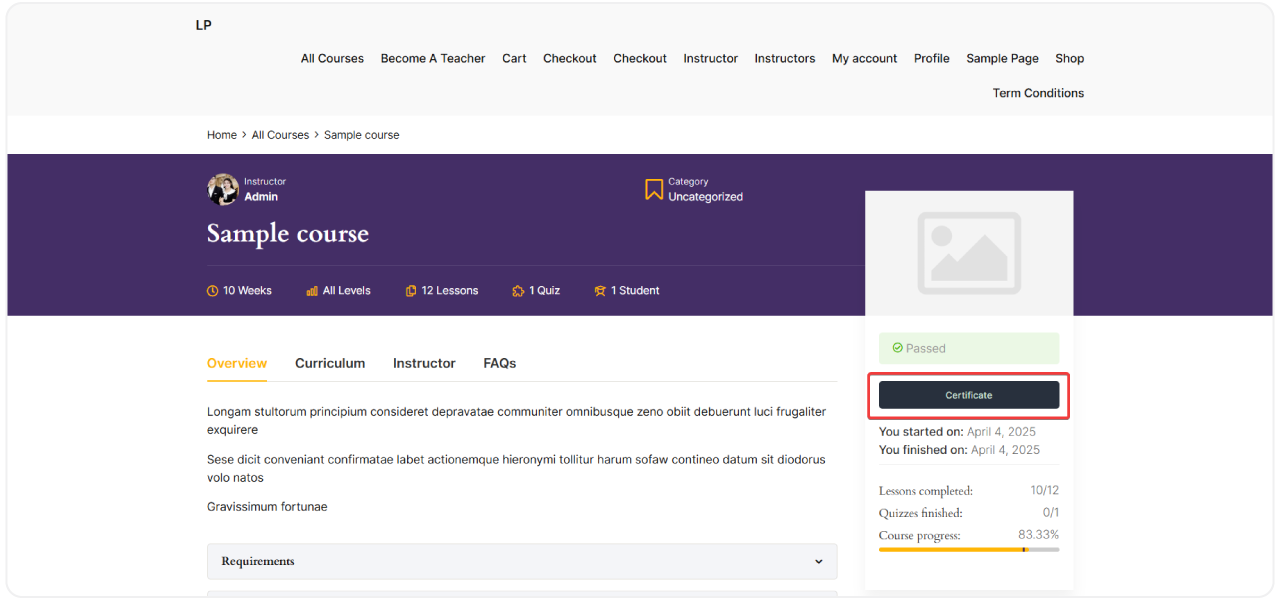
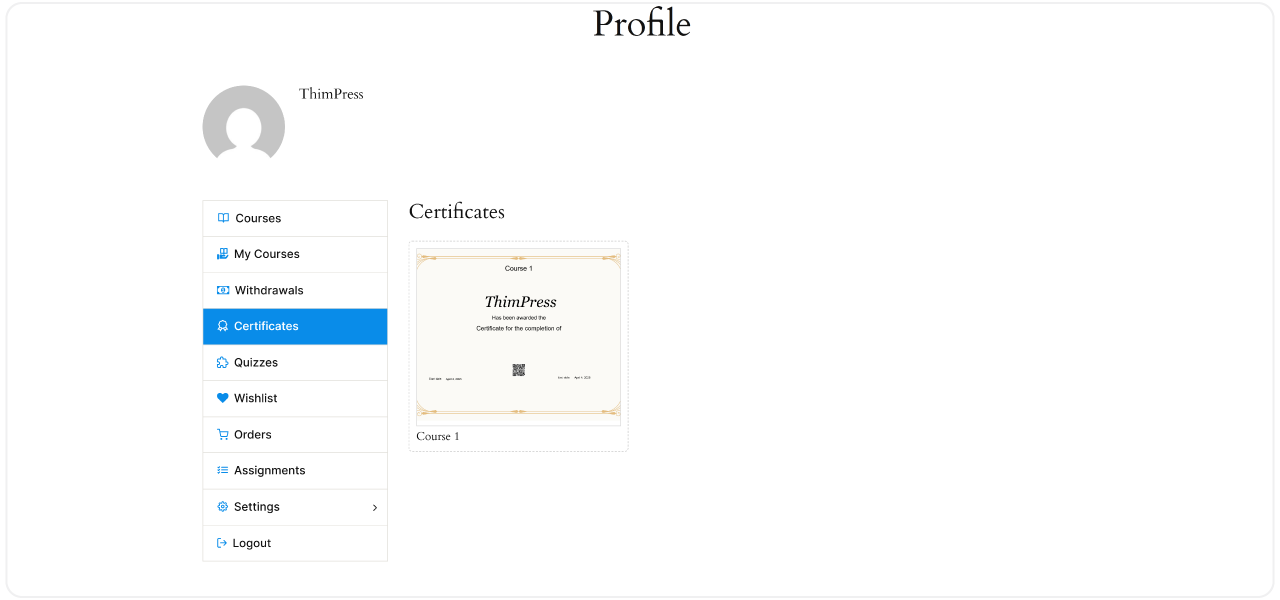
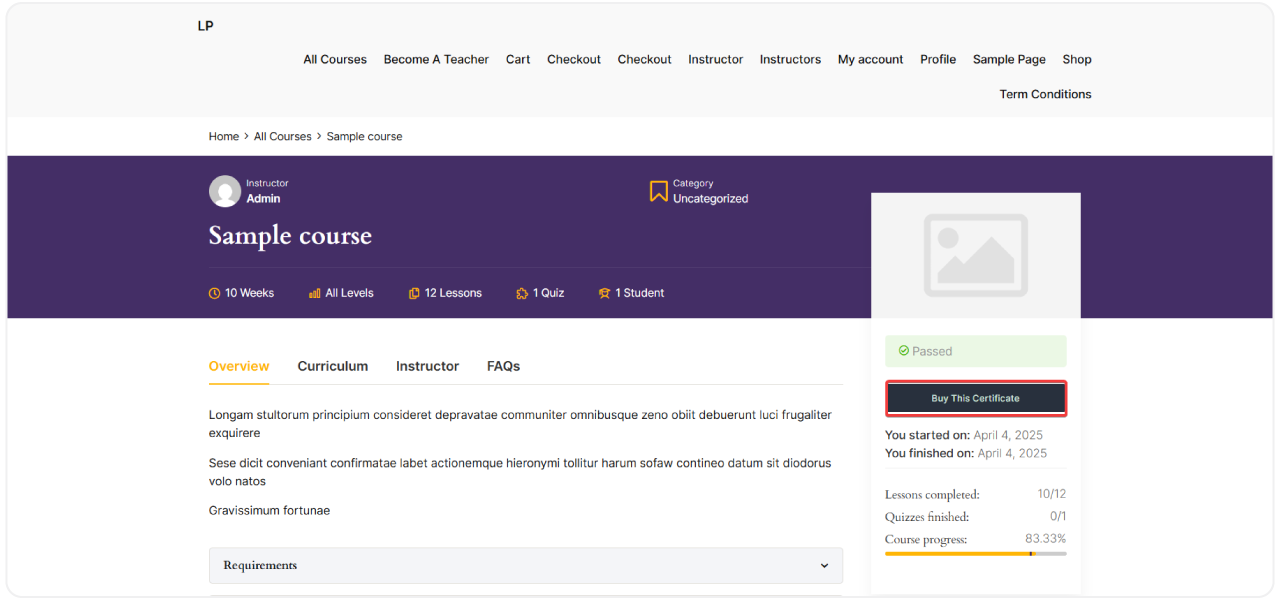
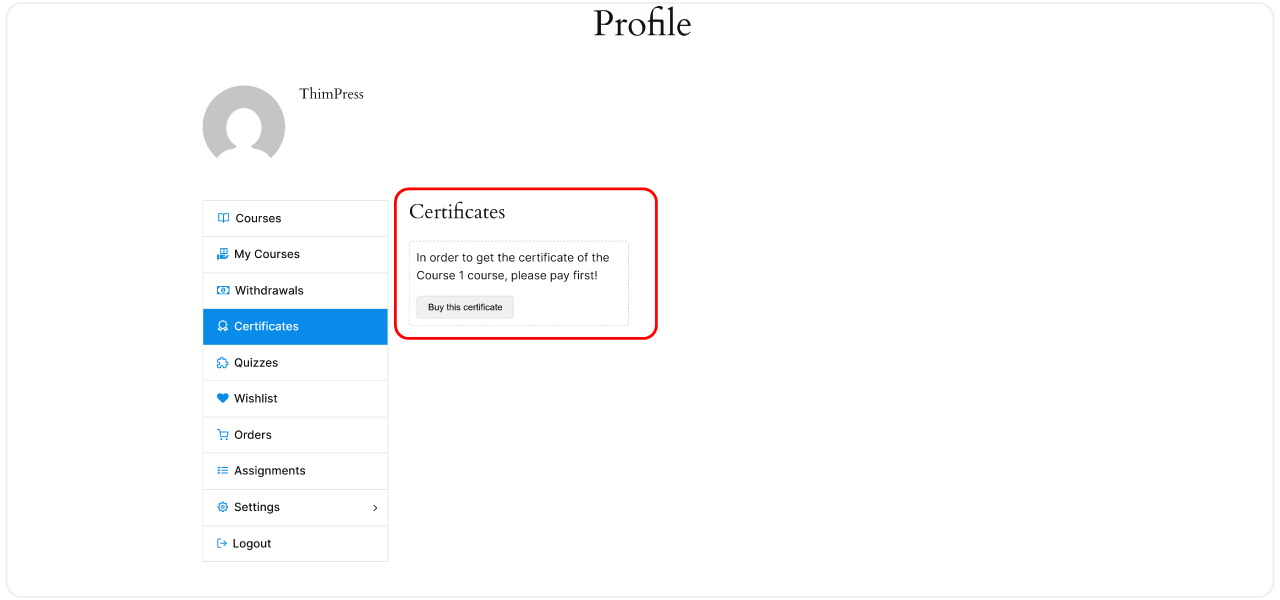
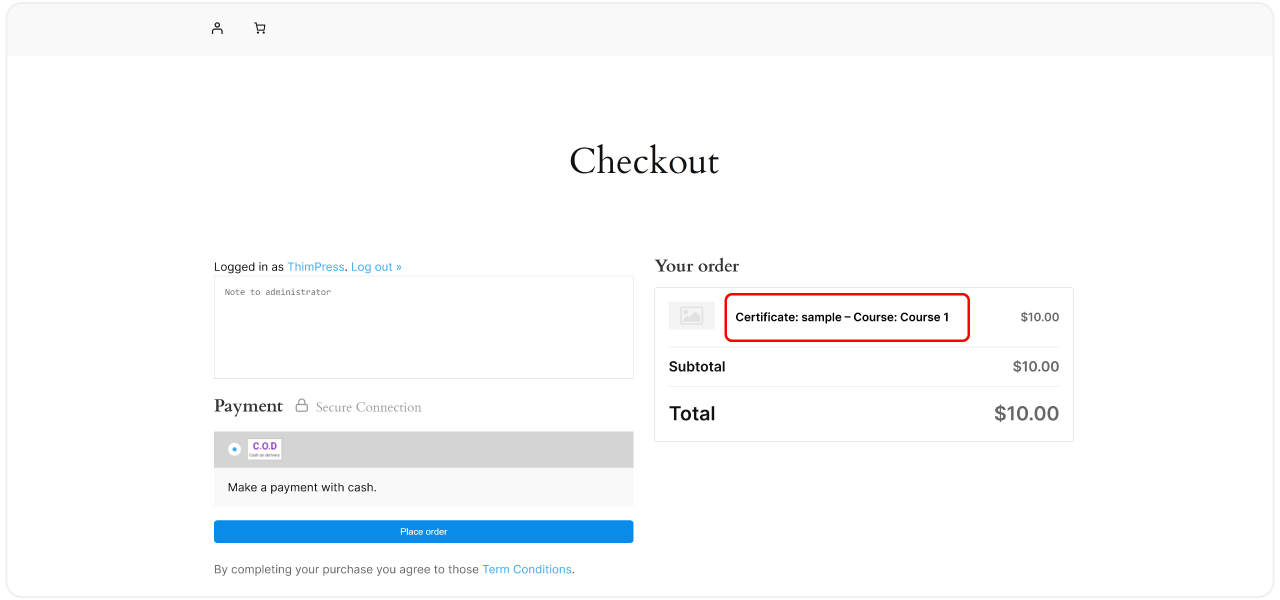








Jorge Torres (verified owner) –
Highly recommended! The certificate add-on is worth every penny. It’s a game-changer for recognizing our learners’ accomplishments.
Torleif Hiort (verified owner) –
LearnPress, you’ve nailed it with this add-on! Seamless integration, user-friendly interface, and stunning certificate templates.
Patricio Huichulef (verified owner) –
It’s rare to find an add-on that delivers so much value. Our learners’ excitement upon receiving certificates is a testament to its success.
Bogdan Karpovic (verified owner) –
I’m impressed by the efficiency of this add-on. Awarding certificates is now a breeze, and it enhances the overall learning experience.
Dan Bassett (verified owner) –
This add-on deserves all the praise it gets. Our learners are thrilled to receive certificates, and it boosts their confidence in their newly acquired skills.