5 Best WooCommerce Sliding Side Cart Plugins
5 Best WooCommerce Sliding Side Cart Plugins Cart abandonment is one of the biggest challenges in WooCommerce stores. Customers often leave when the buying process feels slow or disruptive. That’s why many store owners now rely on a WooCommerce sliding side cart plugin to simplify the shopping journey. Instead of…
12/29/2025 Secure Checkout
Secure Checkout 


















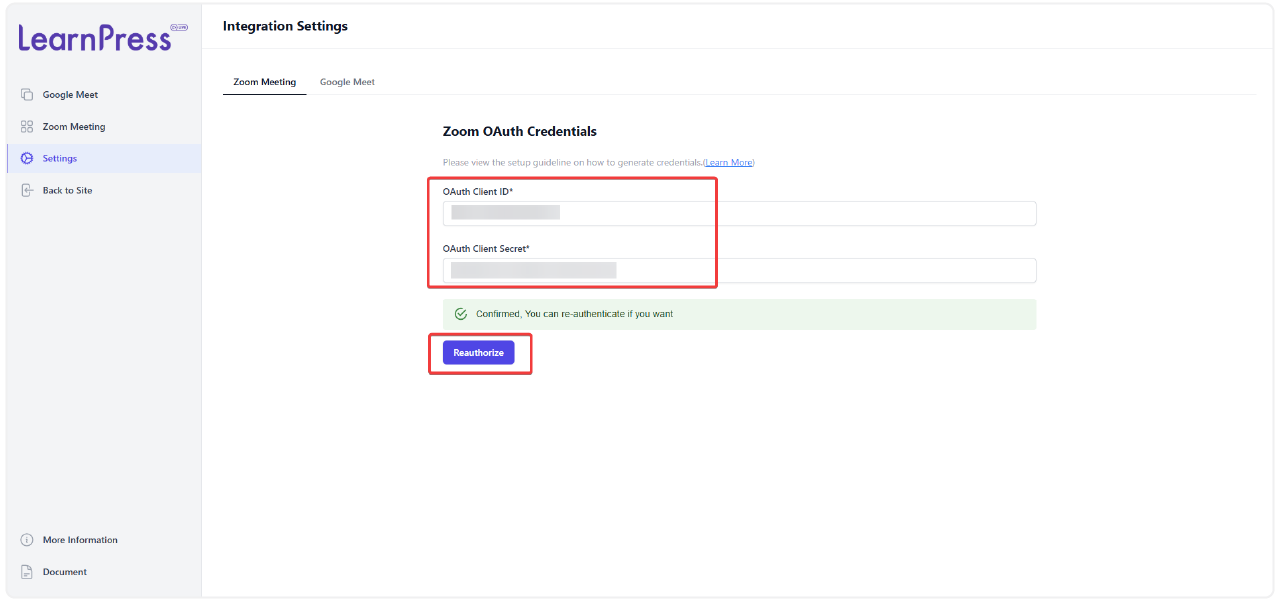
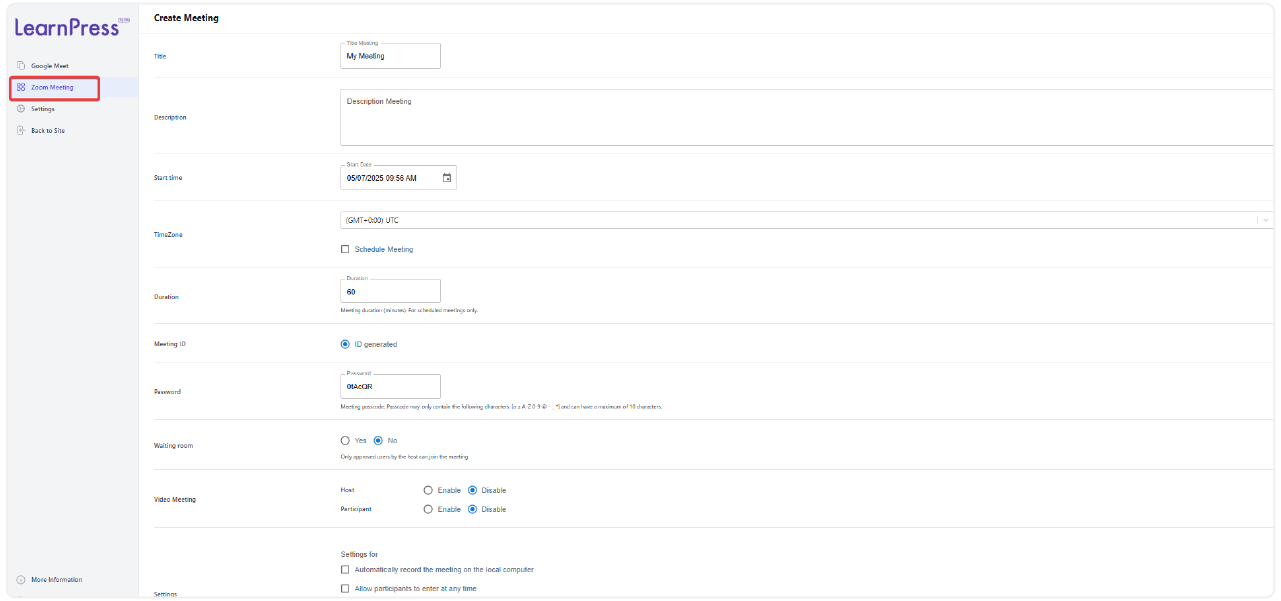
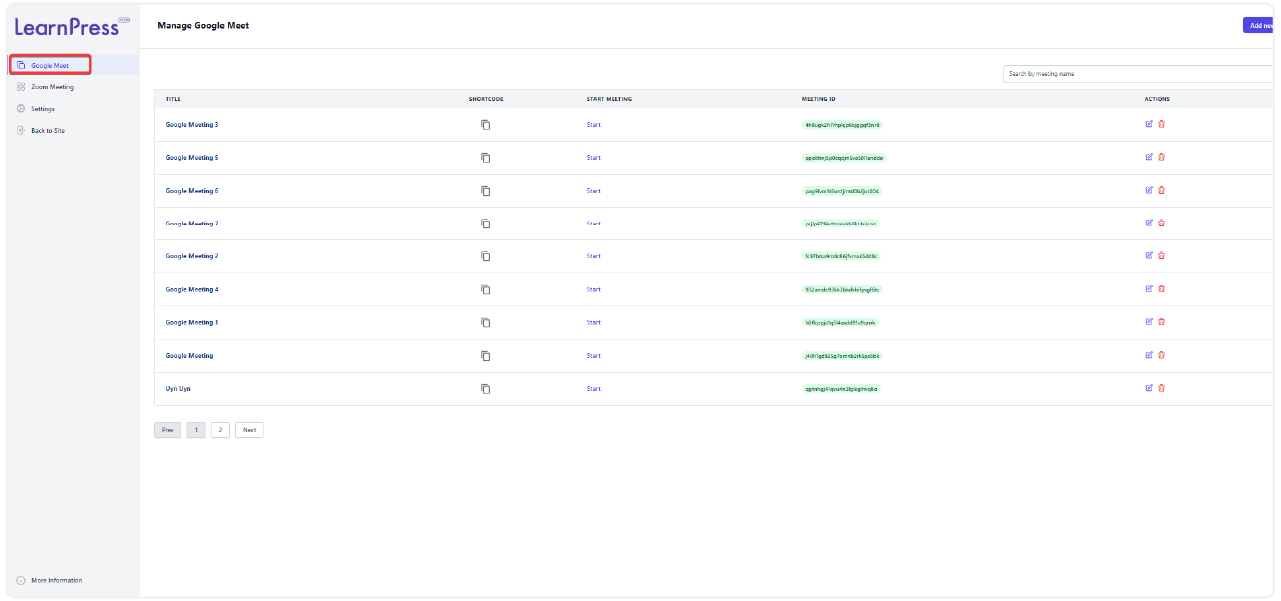
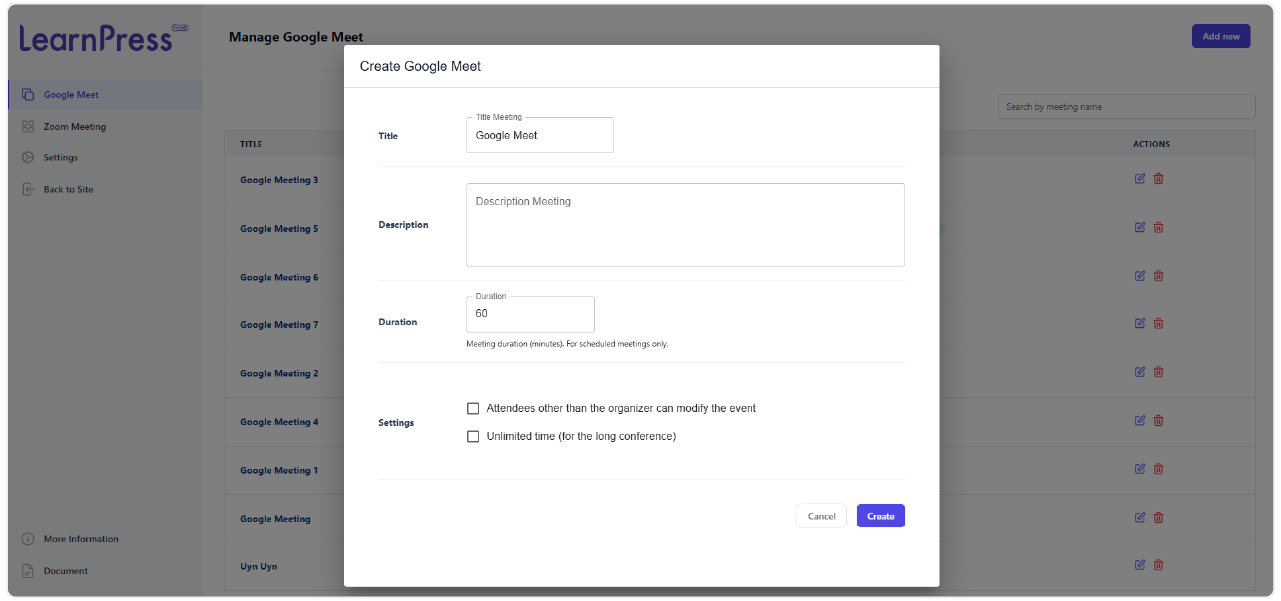
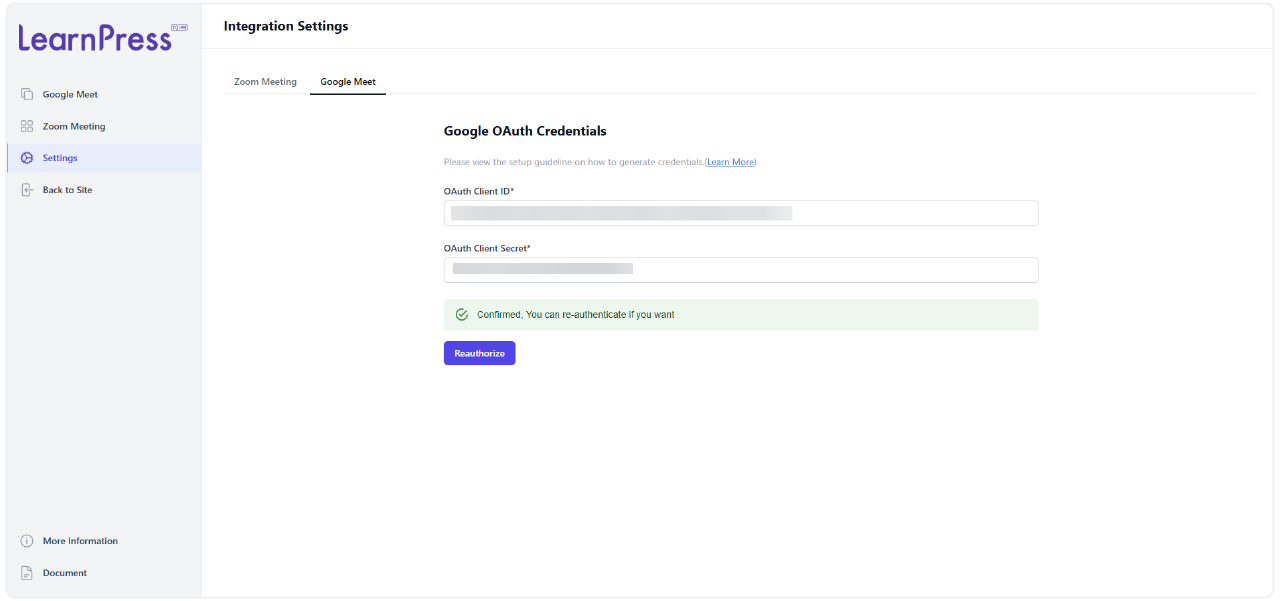
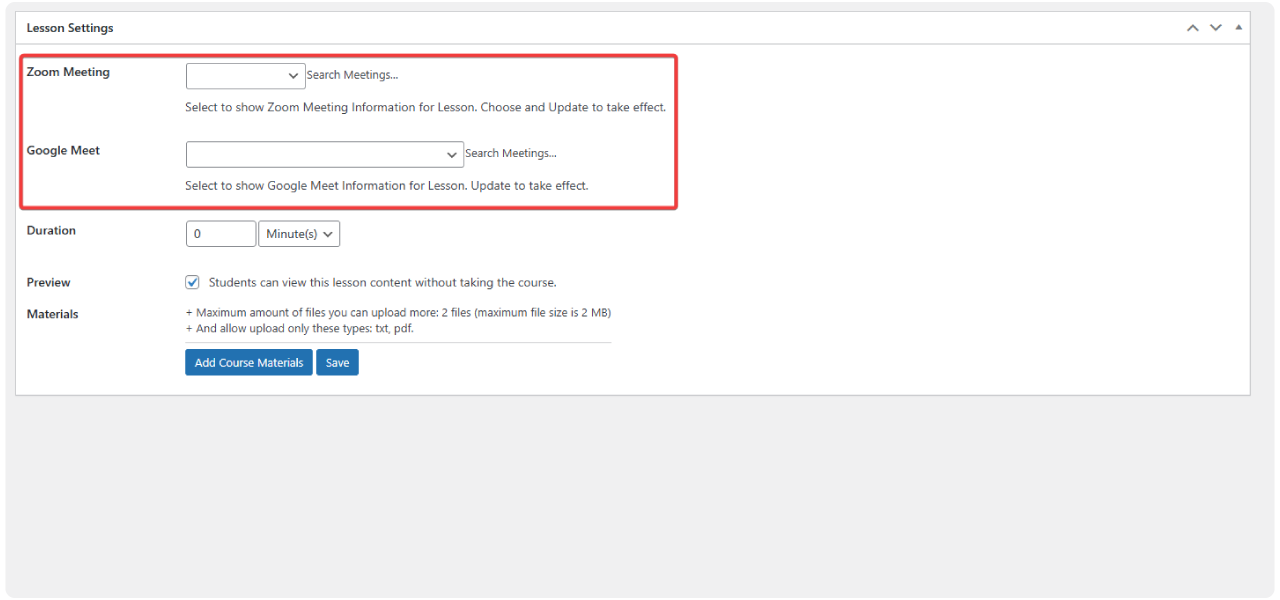











Jennifer Davis –
I’m so glad that I found this plugin! This addon makes it easier to deliver live courses to my students.
Robert Thompson –
The Live Course Add-on is a must-have for any online instructor who wants to provide their students with a more interactive learning experience.
John Smith –
This plugin is amazing! I can easily create and deliver live video courses. My students love it!
Sarah Johnson –
This addon is a lifesaver! I was struggling to find a way to deliver live video courses to my students, but the plugin makes it so easy.
Ashley Garcia –
I’ve tried a few different live course add-ons for LearnPress, but this one is by far the best. It’s easy to use, reliable, and affordable.