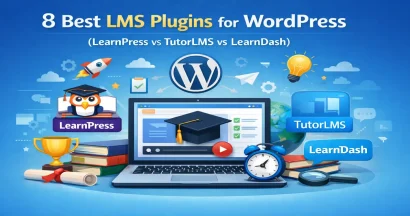Are you looking for the best WordPress plugins for education to build a modern online learning site? WordPress is a strong CMS platform, but its true power comes from plugins.
With the right LMS WordPress plugin and supporting tools, you can create courses, manage events, engage students, and grow your learning community.
Let’s explore the plugins that will form your successful eLearning website.
Eduma – Education WordPress Theme
We provide an amazing WordPress theme with fast and responsive designs. Let’s find out!
1. Learning management system (LMS) plugin: Learnpress
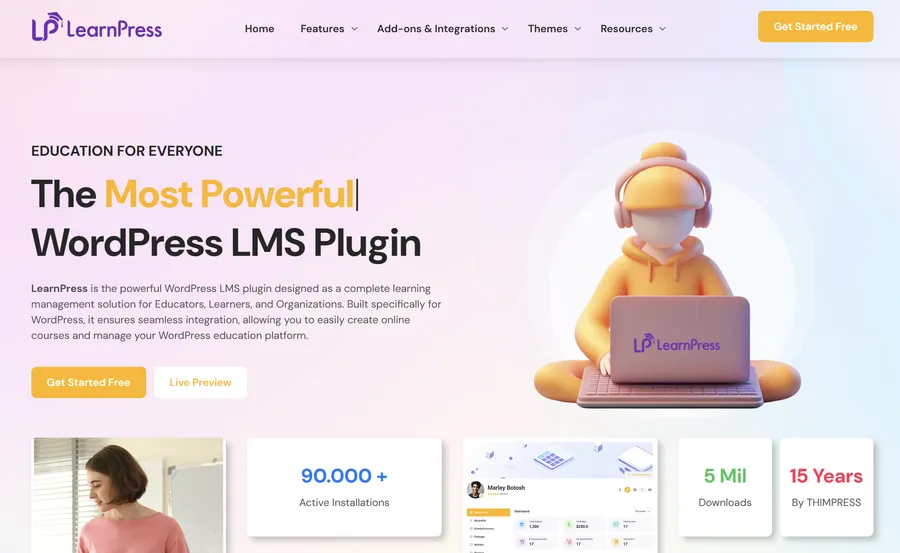
LearnPress is a comprehensive and remarkably powerful LMS WordPress plugin that allows you to create, manage, and sell online courses directly from your dashboard.
Developed by ThimPress, it provides a complete solution for turning your website into a professional learning platform, rivaling many premium-only alternatives.
Its intuitive interface is designed to be user-friendly, even for those new to eLearning.
Key Features:
- Course Builder: Visually structure your curriculum with lessons, quizzes, and assignments.
- Flexible Monetization: Supports major payment gateways including PayPal and Stripe. It also integrates seamlessly with WooCommerce for advanced eCommerce capabilities.
- Extensive Add-on Library: Enhance functionality with a wide selection of free LearnPress add-ons and premium LearnPress add-ons such as: Certificates Add-on for LearnPress, Gradebook Add-on for LearnPress, and Content Drip Add-on for LearnPress.
- Course Management: Effortlessly manage student enrollment, track progress, and communicate with your learners.
Best for: Educators, tutors, and institutions looking for a free, scalable, and feature-rich online course plugin for WordPress to build their eLearning platform from the ground up.
Pricing: Free
2. Event manager plugin: WP Event Manager
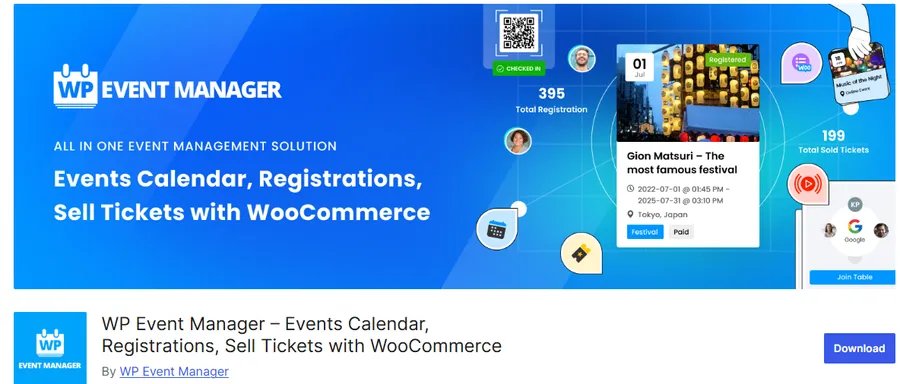
WP Event Manager is a lightweight yet robust plugin for creating, managing, and promoting events like workshops, webinars, academic conferences, and open days.
It’s an all-in-one solution that provides a professional event listing and registration system directly on your site.
Key Features:
- Full Event Management: Functions as a powerful calendar plugin, allowing you to display events in a clean, visual calendar view to help users keep track.
- Frontend Submissions: Allow students, instructors, or partners to submit their own events through a simple form on the front end of your site.
- Virtual Event Integration: Seamlessly connect with Zoom to host and manage your online webinars and virtual classes.
- Ticket Sales: Integrates fully with WooCommerce, allowing you to sell tickets for paid events and manage sales effectively.
Best for: Schools, universities, and online academies that host live events, webinars, or workshops and need a streamlined system for organization and ticketing.
Pricing: Free
3. Form plugin: Formidable Forms
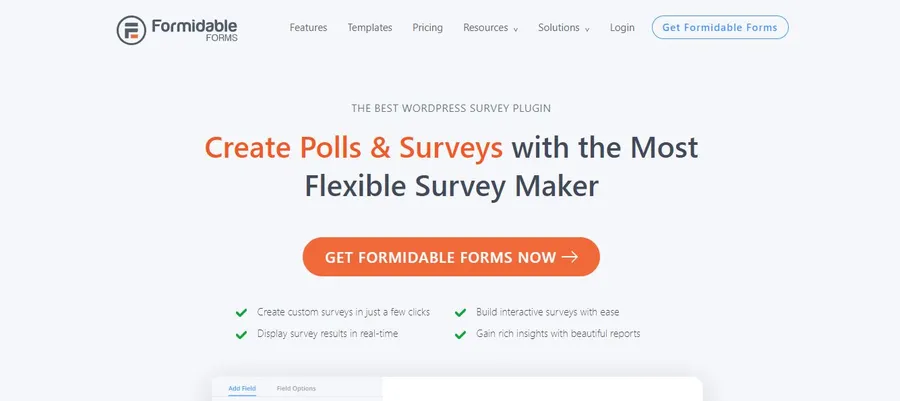
Formidable Forms transcends simple contact forms, positioning itself as a powerful application builder and a critical education management WordPress plugin.
It enables you to create everything from simple registration forms to complex, graded quizzes, student surveys, and interactive assessment tools, capturing and displaying data in sophisticated ways.
Key Features:
- Advanced Quiz & Survey Builder Plugin: Create graded quizzes, personality tests, and detailed surveys with conditional logic.
- Calculators: Build interactive calculators for financial aid estimation, tuition pricing, or academic assessments.
- Payment Integration: Accept tuition payments or course registration fees directly through your forms via Stripe, PayPal, and Authorize.net.
- Data Display: Use the Views feature to display submitted data on the front end of your site—perfect for creating student directories or testimonials.
Best for: Educational institutions that need to collect, manage, and display complex student data, create interactive assessments, or handle registrations with payments.
Pricing: A free version (Formidable Lite) is available for basic forms. The premium versions are required for advanced features like quizzes, payment integrations, and data views.
4. School manager plugin: WPSchoolPress
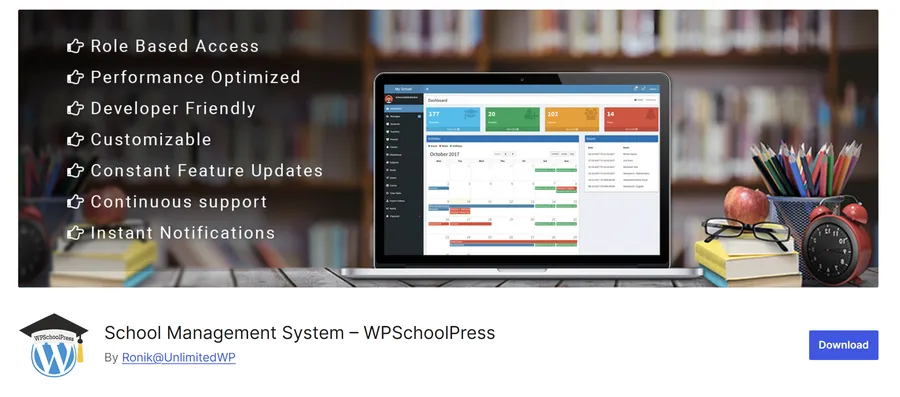
WPSchoolPress is the ultimate education management WordPress plugin designed specifically for schools and academic institutions. It transforms your WordPress site into a complete school administration system, handling everything from student information and attendance to exam schedules and parent communication, all within a single, unified dashboard.
Key Features:
- Role-Based Dashboards: Provides dedicated, easy-to-navigate dashboards for administrators, teachers, students, and parents.
- Student Information System: Manage student attendance, grades, exam results, and even generate printable ID cards.
- Academic Scheduling: Create and manage classes, assign subjects to teachers, build timetables, and schedule exams.
- Parental Access: Allows parents to log in and monitor their child’s academic progress, attendance records, and receive important school notifications.
Best for: K-12 schools, colleges, and other academic institutions needing a centralized, WordPress-native system to manage all administrative and academic operations.
Pricing: Free
5. Social media plugin: Simple Social Media Share Buttons
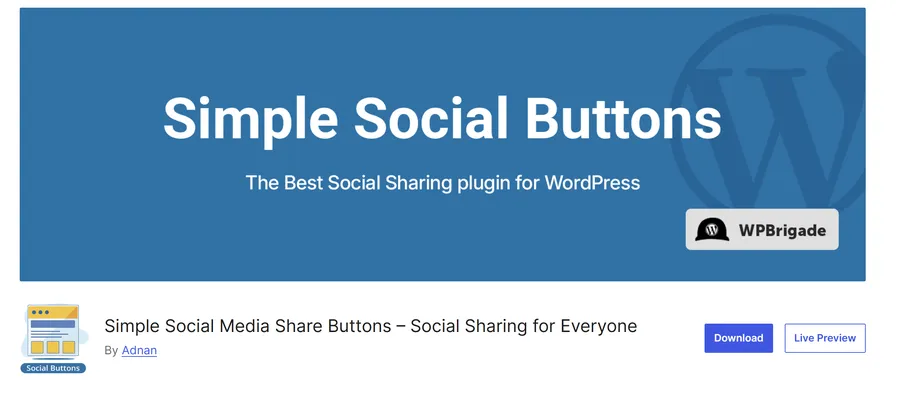
Marketing your educational content is just as important as creating it. Simple Social Media Share Buttons is a straightforward yet effective WordPress plugin for education that encourages visitors to share your courses, blog posts, and achievements.
By placing attractive share icons on your content, you can amplify your reach and drive organic traffic to your platform.
Key Features:
- Broad Network Support: Supports sharing across all major social networks, including Facebook, X (Twitter), LinkedIn, WhatsApp, and more.
- Customizable Placement: Display share buttons in multiple locations, such as floating sidebars, above or below content, in popups, or via shortcode.
- Design Flexibility: Customize the look, order, and animations of the buttons to perfectly match your site’s branding.
- Lightweight and Fast: Designed to be efficient and not slow down your website, ensuring a smooth user experience.
Best for: Any educational website that uses content marketing (blogs, free resources) to attract new students and wants a simple, effective way to increase its social media presence.
Pricing: Free
6. Search engine optimization (SEO) plugin: Rank Math
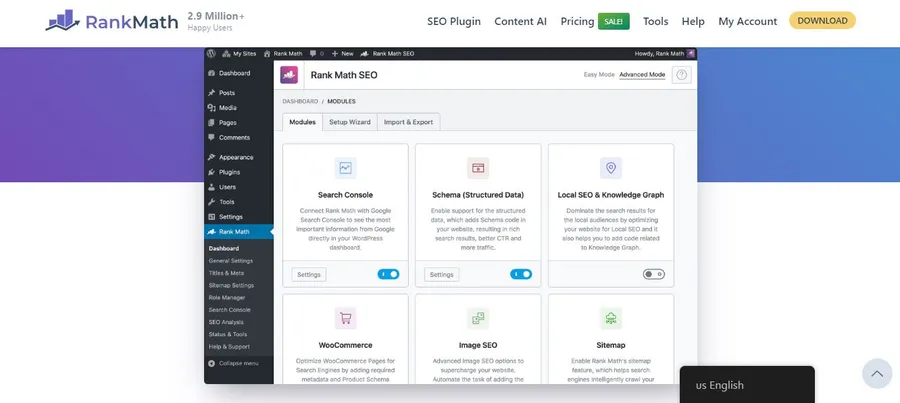
IIf potential students can’t find you, your amazing courses won’t matter. Rank Math is a leading SEO plugin and an indispensable tool for any educational website.
It helps you optimize every piece of content, from your homepage to individual course landing pages to rank higher in search engines like Google, attracting a steady stream of organic traffic.
Key Features:
- Content AI: An integrated AI assistant that provides suggestions and keyword ideas as you write to help create perfectly optimized content.
- In-Depth SEO Analysis: Audits your pages and posts against hundreds of factors, providing a simple score and actionable recommendations for improvement.
- Built-in Schema Markup: Easily add structured data (Rich Snippets) for Courses, Articles, and Events, making your listings stand out in search results.
- Google Integration: Connects with Google Search Console and Analytics, allowing you to track your keyword rankings and site performance directly in your WordPress dashboard.
Best for: All education websites, from individual course creators to large universities, that want to improve their online visibility and attract more students through organic search.
Pricing: Free
7. User registration plugin: User Profile Builder
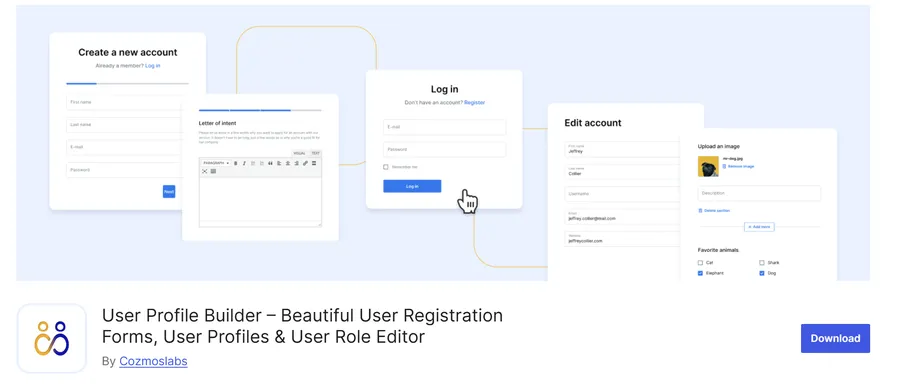
User Profile Builder is a fundamental plugin that gives you full control over the user registration and management process.
It replaces the default WordPress forms with beautiful, customizable frontend forms for registration, login, and profile editing, creating a professional and seamless experience for your students and instructors.
Key Features:
- Custom Frontend Forms: Design user-friendly registration, login, and “edit profile” forms using simple shortcodes.
- Role-Based Content Restriction: Easily restrict access to course materials, pages, or entire sections of your site based on user roles.
- Custom User Roles: Create and manage unique user roles like ‘Student’, ‘Instructor’, ‘Parent’, or ‘Alumni’ with specific permissions.
- Email Customizer: Personalize the automated emails sent to users during registration and password reset processes.
Best for: Any eLearning WordPress plugin site that needs to manage a user base of students and faculty, offering a branded login/registration experience and role-based content access.
Pricing: Free
8. Community plugin: BuddyPress
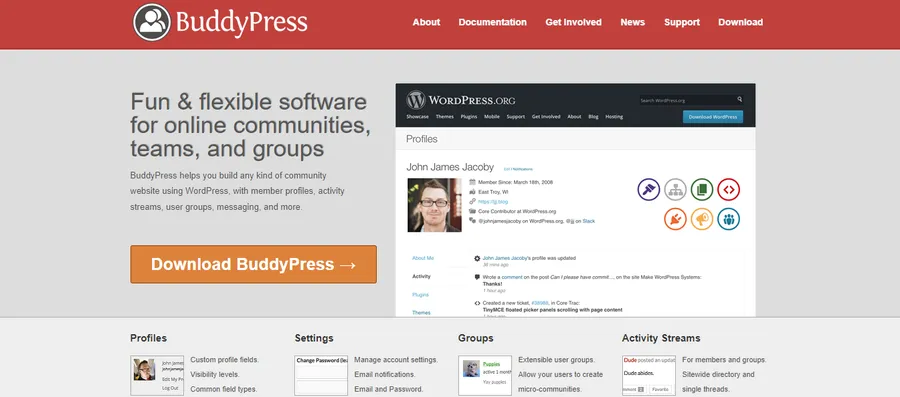
BuddyPress seamlessly integrates with WordPress to transform your educational site into a vibrant social learning community. It works beautifully alongside any LMS WordPress plugin, adding features that encourage student interaction, collaboration, and engagement far beyond the course material itself.
Key Features:
- Member Profiles: Allows students and instructors to create detailed profiles, showcasing their interests, courses, and activity.
- User Groups: Create public, private, or hidden groups for specific classes, study sessions, student clubs, or discussion topics.
- Activity Streams: A centralized “wall” where members can post updates, comment on course news, and follow activities from friends and groups.
- Private Messaging: Enables direct, one-on-one communication between students, or between students and instructors.
Best for: Educational platforms that want to foster a strong sense of community, increase student engagement, and facilitate peer-to-peer learning.
Pricing: Free
9. WordPress multisite plugin: WordPress Multisite User Sync/Unsync
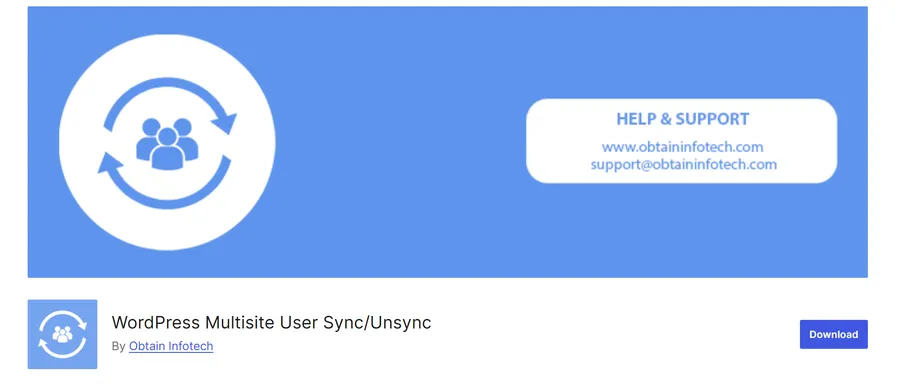
WordPress Multisite User Sync/Unsync solves a major administrative headache by synchronizing users across different sites in the network.
A student registered on the main portal is automatically redirected to the library site, their department site, and more for access.
Key Features:
- Automatic User Syncing (Pro): When a user is added to one site, they are automatically added to all (or specified) sites within the network.
- Role Synchronization: Ensures a user has the same role (e.g., ‘Student’) across all relevant sites.
- Simplified User Experience: Provides a single login for students to access all the portals they need.
Best for: Universities, colleges, and large educational organizations using a WordPress Multisite network to manage separate websites for different faculties, departments, or campuses.
Pricing: A free version offers manual user syncing. The Pro version is required for automatic syncing, bulk actions, and advanced controls.
10. Multilingual/translation plugin: Polylang

Polylang is the go-to WordPress plugin for education providers aiming to reach an international audience. It allows you to create a multilingual website, translating everything from your course content and pages to menus and widgets.
Key Features:
- Comprehensive Translation: You can translate posts, pages, custom post types (like courses and lessons), media, categories, and menus.
- User-Friendly Language Switcher: Add a simple widget or menu item that allows students to easily switch to their preferred language.
- SEO-Friendly: Implements tags and other best practices to help search engines understand your multilingual content and rank it accordingly in different regions.
Best for: Online course creators and institutions that want to make their educational content accessible to a global audience and attract international students.
Pricing: Free
Assemble Your Ideal Learning Platform
WordPress offers unparalleled flexibility for creating a customized educational experience. By carefully selecting and combining the plugins from this list, you can build much more than just a website—you can create an interactive, efficient, and engaging digital learning environment.
Start with a strong foundation like LearnPress, enhance it with management and community tools like WPSchoolPress and BuddyPress, and ensure your reach with Rank Math.
Ultimately, WordPress plugins for education are the vital tools that give you the power to build and deliver a world-class learning experience to anyone, anywhere.
Frequently Asked Questions (FAQs)
1. What is the most essential WordPress plugin for an education website?
The most crucial plugin is a Learning Management System (LMS). An LMS WordPress plugin like LearnPress provides the core functionality for creating, managing, and selling courses, which is the primary purpose of most educational websites.
2. Can I build a complete school website using only free plugins?
Absolutely. By combining powerful free plugins like LearnPress (LMS), WPSchoolPress (management), BuddyPress (community), and Rank Math (SEO), you can build a highly functional and professional educational platform without any initial investment in premium software.
3. How do I choose the right WordPress plugin for education for my needs?
Start by defining your primary goal. Are you selling courses (need an LMS), managing a physical school (need a school manager), or building a community (need a forum/social plugin)? Once you know your core need, evaluate plugins based on their specific features, ease of use, and compatibility with your existing theme and plugins.
4. Are these plugins difficult to set up? Do I need to know how to code?
No, all the plugins listed here are designed to be user-friendly. They come with intuitive interfaces and clear documentation. You do not need any coding knowledge to install, configure, or use them effectively.
5. How important is an SEO plugin like Rank Math for an educational site?
It is extremely important. An SEO plugin helps potential students discover your courses through search engines like Google. Without good SEO, even the best online course plugin for WordPress will struggle to attract learners. It's a critical tool for marketing and growth.
Read more: 6+ Best LearnPress WordPress Themes for Your eLearning Website
Contact US | ThimPress:
Website: https://thimpress.com/
Fanpage: https://www.facebook.com/ThimPress
YouTube: https://www.youtube.com/c/ThimPressDesign
Twitter (X): https://twitter.com/thimpress