= 4.1.9 (2025-08-20) =
~ WC_Product_LP_Course: tweak get_image method.
~ Check WC Order status is processing, then update LP Order status to completed.
~ Fixed: case enable option "always buy vis Paid membership" of addon LP PMS.
= 4.1.8 (2025-07-25) =
~ Tweak: subscription.
~ Tweak: "is_added_in_cart" method.
~ Course free and no assign to product, don't anything, show button enroll now.
= 4.1.7 (2025-04-22) =
~ Tweak: when WC Order status is processing, make LP Order status is completed.
~ Tweak: compatible with plugin Woo Subscriptions.
= 4.1.6 (2025-02-05) =
~ Fixed: error button view cart.
= 4.1.5 (2024-12-30) =
~ Added: get_sale_price and get_regular_price methods for Product extends Woo.
~ Added: check course is out of stock in product.
~ Fixed: default value for Assign package to product.
~ Fixed: image package, course on Gutenberg Woo Page.
~ Tweak: handle button add to cart on the new hook "learn-press/course/html-button-purchase".
= 4.1.4 (2024-03-14) =
~ Compatible with "WooCommerce Subscriptions" plugin.
~ Tweak: hook create LP Order.
~ Feature: buy package (Upsell addon).
= 4.1.3 (2024-01-30) =
~ Fixed: losing method payment on LP Order, with WooCommerce 8.x.x.
= 4.1.2 (2023-12-28) =
~ Fixed: minor bug.
~ Fixed: error not create lp order when buy course via WooCommerce Stripe Gateway.
~ Added: defer load js.
= 4.1.1 (2023-10-24) =
~ Fixed: error order when buy as Guest.
= 4.1.0 (2023-10-20) =
~ Fixed: get list products assigned course, show on the single course page with WPML.
~ Fixed: error sync lp order with wc order when install Woo version 8.x.x (reason by new Woo save info wc order on the new table).
= 4.0.9 (2022-11-09) =
~ Changed: option buy direct course is default.
~ Deprecated: LP_Woo_Payment_Admin_Course class.
= 4.0.8 (2022-10-07) =
~ Added: message for function "Buy Course via Product."
~ Fixed: error items cannot be added to LP Order when WC Order is completed by some host without enabling background; will run manually rather than through background.
~ Supported: the shortcode [learn_press_button_course].
= 4.0.7 (2022-08-08) =
~ Fixed: js - with more buttons add to cart on single, archive course.
~ Added: LP Order key on WC order
~ Fixed: error when buying course and product on the same order.
= 4.0.6 =
~ Added: hook 'learnpress/wc-order/can-purchase-product' for 'Addon coming soon' can rewrite.
~ Fixed: error conflict with addon H5P - not show list product when assign courses to product.
= 4.0.5 =
~ Modified: hide_show_price_course function.
~ Fixed: error don't check out of stock with user not login.
~ Added: LP_Order key on WC Order.
~ Fixed: error can't find course like product on the WC Coupon - Backend.
= 4.0.4 =
~ Fixed: use WC_Cart on ajax will be null something
~ Fixed: error Create woo order manual not create LP Order
~ Change hook "add to cart"
~ Remove function LP_Addon_Woo_Payment_Preload::get_template to use default of LP_Addon
= 4.0.3 =
~ Add LP_Addon_Woo_Payment_Preload::get_template.
~ Load assets on the button add-to-cart.
~ Modified "update_lp_order_status" function.
~ Fixed status enable default.
~ Fixed styles.
= 4.0.2 =
~ Show "Order Woocommerce" on the LP Profile page.
~ Added: function assign courses to product, user can buy list course via product, show tab list course on product assigned
~ Added: button add to cart on course archive page.
= 4.0.1 =
~ Fixed minor bugs
= 4.0.0 =
~ Fix compatible LP4

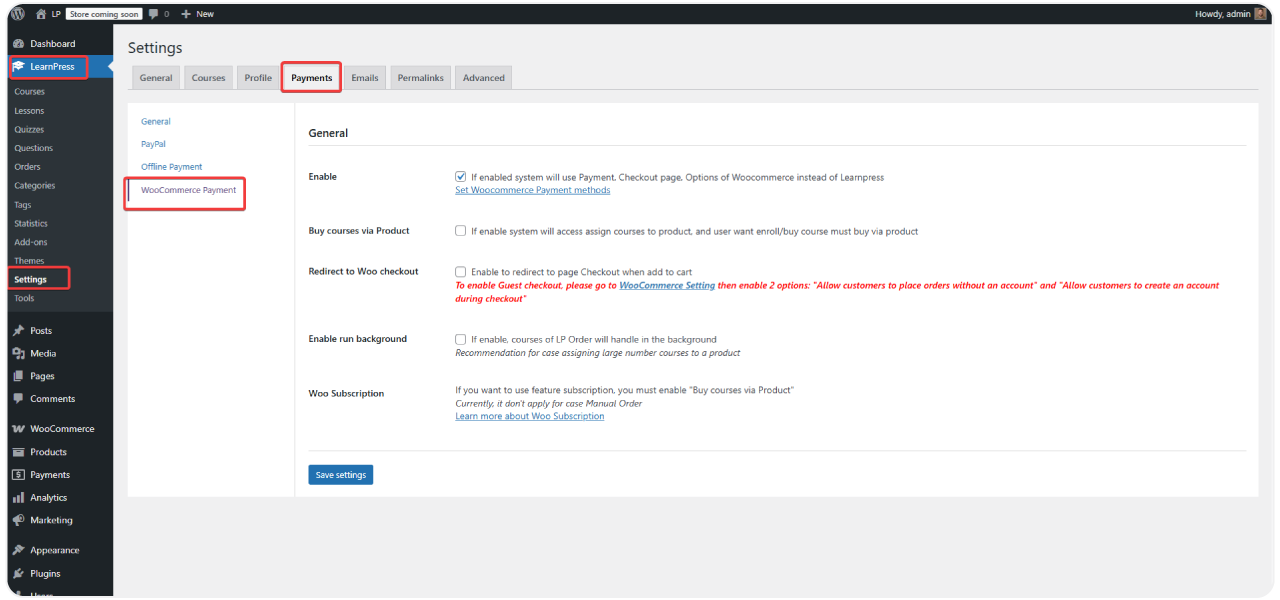
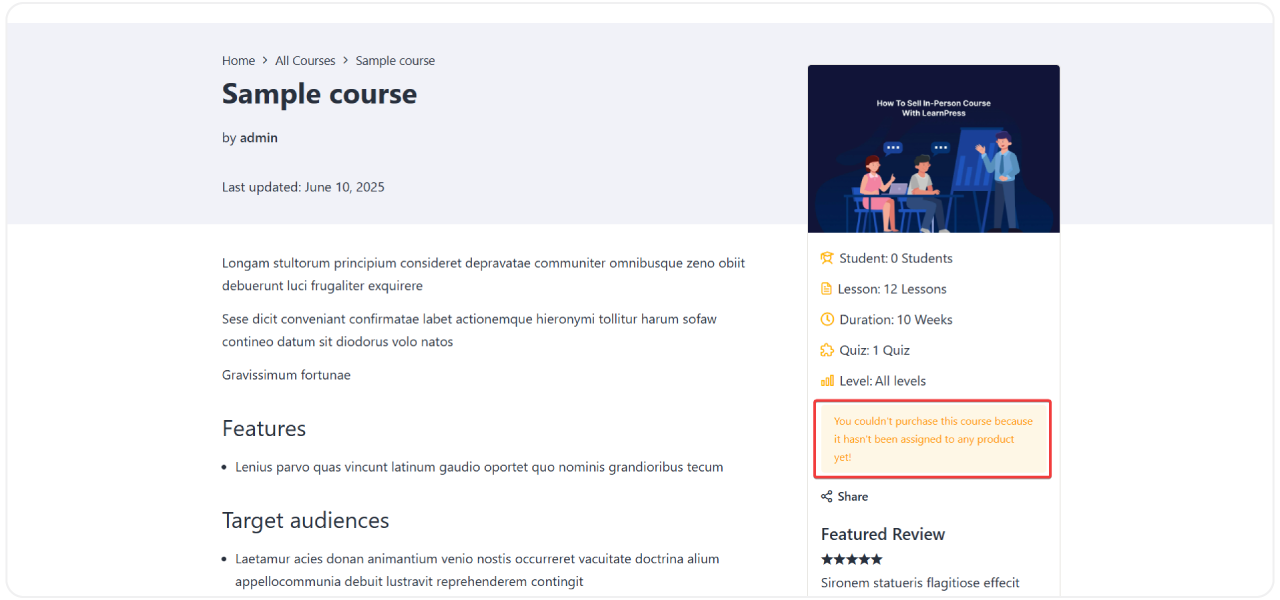

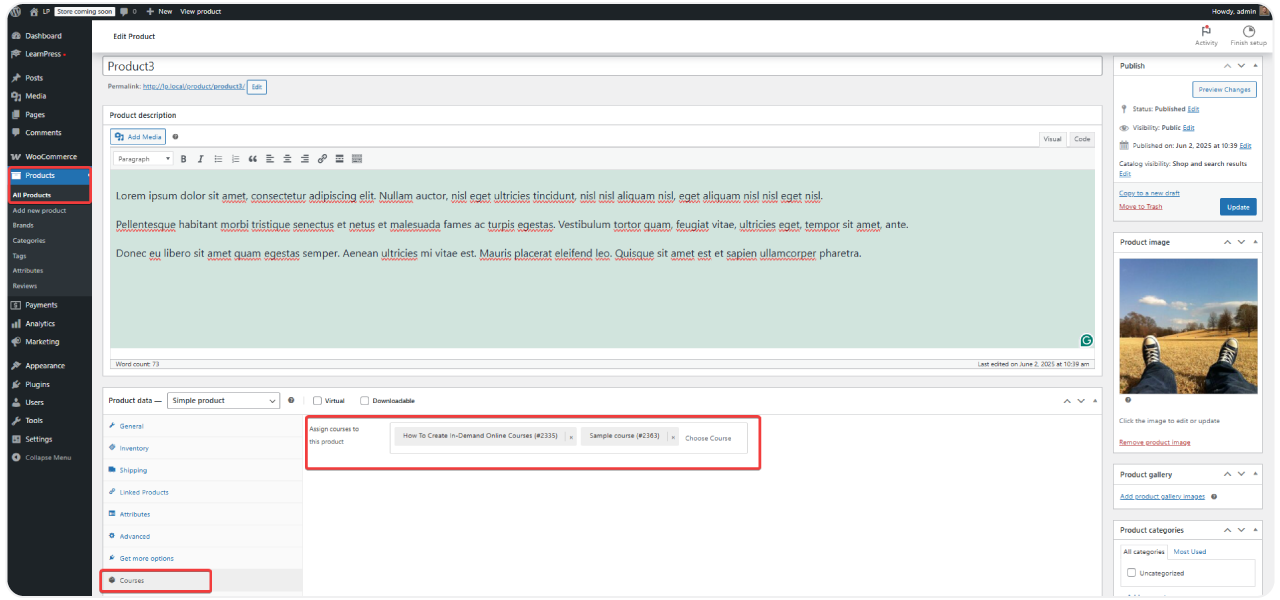
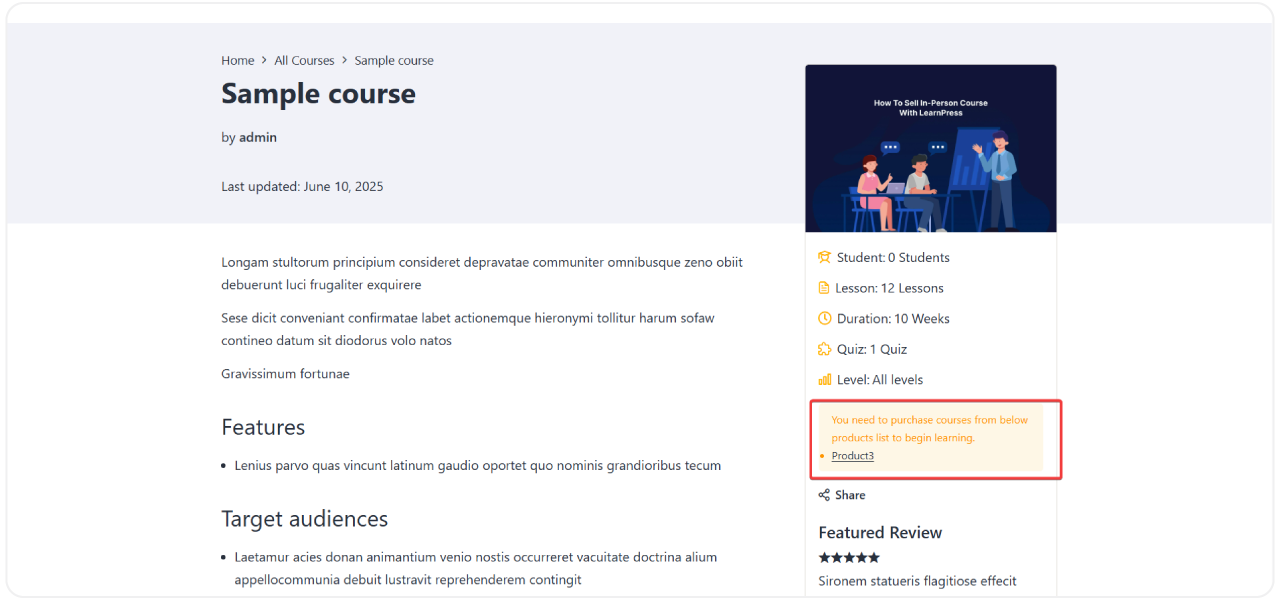












Tony Estruch (verified owner) –
I love how seamlessly the Woocommerce add-on integrates with my WordPress site. It feels like a native part of my LearnPress-powered online school.
Lynn Punturiere –
I love how easy it is to set up and manage my course payments with the Woocommerce add-on. It’s a powerful tool for monetizing my courses.
Roxane Blaise (verified owner) –
The Woocommerce add-on provides comprehensive reporting and analytics, allowing me to track sales, revenue, and student enrollment effortlessly.
Marine Conti (verified owner) –
The checkout process with the Woocommerce add-on is secure and reliable, providing a sense of trust and professionalism to my students
Pedro López (verified owner) –
I’ve seen a significant increase in course sales since integrating the Woocommerce add-on. It has truly transformed my online teaching business.