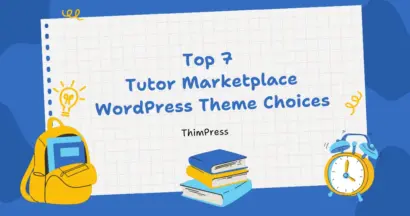Do you understand how WordPress stores and retrieves all the data from your blog? Well, MySQL, a database management system, is to blame for everything. As open-source software distributed for free under the GPL license, MySQL is a product of Oracle Corporation.
Even if you’re not an expert in technology, knowing the basics of MySQL can be quite useful if you have any issues with your WordPress website.
You don’t have to be an expert to use WordPress, so don’t worry. Everything is made to be manageable and user-friendly.
What is a Database?
The vital data on your website is stored in MySQL, which is similar to a database management system. It is installed on your WordPress hosting server and has the capacity to manage a large volume of users and data.
MySQL uses a unique programming language called SQL (a.ka Structured query language) to enable you to discover or modify content on your website. A SQL “query” is similar to asking MySQL to perform a search.
If any of this seems confusing, don’t worry. Everything is taken care of by the system invisibly. But if something does go wrong, having a basic understanding of MySQL can help you resolve it.
For example: By dealing directly with the MySQL database, you might be able to reset your password or add a new admin user if you’re having trouble logging into your WordPress account.
How is MySQL used by WordPress?
A database is used to store a lot of crucial data when you use WordPress to build a website.
Your user accounts, blog posts, pages, categories, comments, and tags all fall under this category.
When you first install WordPress to your website, you must supply a few pieces of information to set up this database, including the database name, host, username, and password.
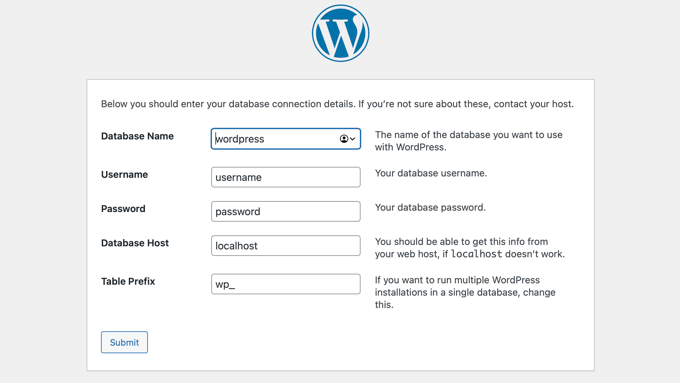
When you give WordPress this data, it generates a configuration file called wp-config.php that contains all of it.
These details are used by WordPress during installation to build tables in the database and populate them with default information. These tables store a variety of data about your website, including settings for your posts and pages, blog comments, and other information.
WordPress by default creates 12 tables with names like wp_posts, wp_comments, and wp_users. These tables each include specialized data pertaining to a separate section of your website.
To make your website more secure, you can decide to alter the prefix on these table names throughout the installation process.
It’s crucial to regularly back up both your website files and your database because your whole website’s content is kept in a MySQL database.
MySQL & Website Performance

As more users visit your website, MySQL uses more processing power on the server where it is running. WordPress must retrieve data from the database when someone visits your website in order to display the page on their browser. If several visitors arrive at once, your website may load more slowly as a result.
Many websites use a caching plugin for WordPress to speed up their websites. To reduce the frequency of database access, these plugins save frequently requested pages.
For users, this speeds up your website. WP Rocket, a commercial plugin, and WP Super Cache, a free WordPress plugin, are our top picks for WordPress caching plugins.
Now You Know “What is MySQL?”
In conclusion, MySQL is a database management system that manages the storage and retrieval of all the data for your WordPress website. Even though Oracle Corporation owns MySQL, it is freely accessible as open-source software because of the GPL license.
Read More: What Is A Featured Image?
Contact US | ThimPress:
Website: https://thimpress.com/
Fanpage: https://www.facebook.com/ThimPress
YouTube: https://www.youtube.com/c/ThimPressDesign
Twitter (X): https://x.com/thimpress_com