= 4.0.8 (2025-10-28) =
~ Added new screens:
• Student Overview screen
• Student Detail screen
• Course Overview screen
• Activity screen
= 4.0.7 (2025-05-23) =
~ Fixed: title display issues.
= 4.0.5 (2024-04-02) =
~ Fixed: show wrong value of "Correct" and "Retake detail" column.
~ Added: hook apply_filters( 'learnpress/gradebook/rest-api/permission' )
~ Set default title for page, if not error strip_tags(): Passing null on WP.
= 4.0.4 =
~ Fixed: blank page student
~ Fixed: compatible with LP v4.1.6.9 fix show wrong Average
= 4.0.3 =
~ Update Average Error in Gradebook.
~ Update pot file compatible with Loco translate plugin.
~ Change type chart list question on the Quiz page.
~ Fixed: Export CSV on the list student.
~ Fixed: error End time with Assignment.
= 4.0.2 =
~ Apply React js
~ Write new Interface
= 4.0.1 =
~ Fix Export CSV on Profile page
= 4.0.0 =
~ Fixed compatible LP4
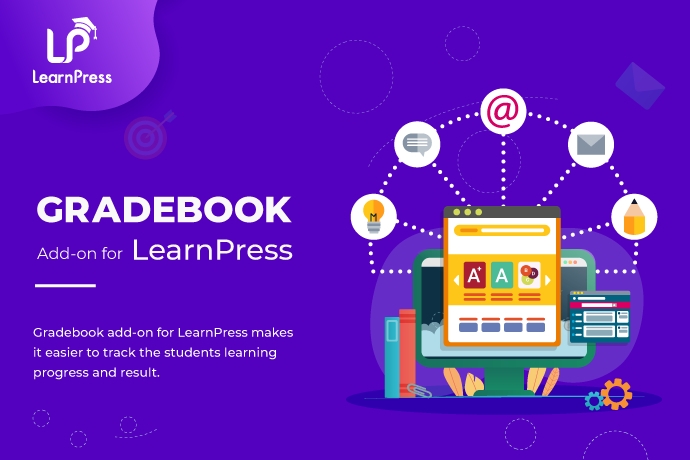
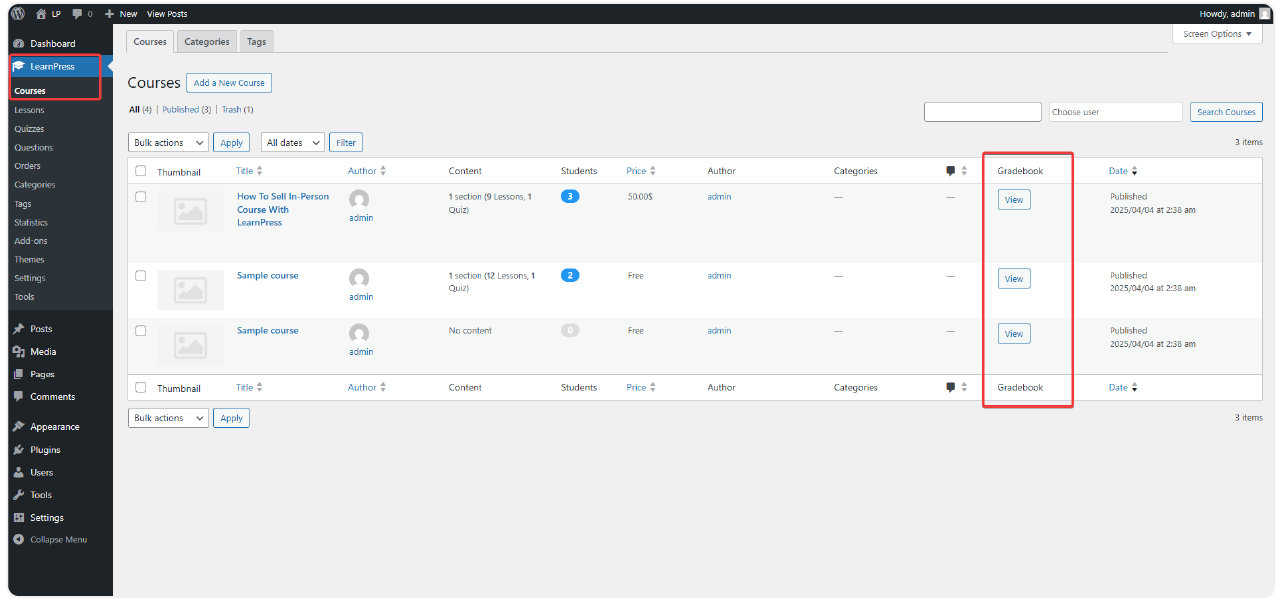
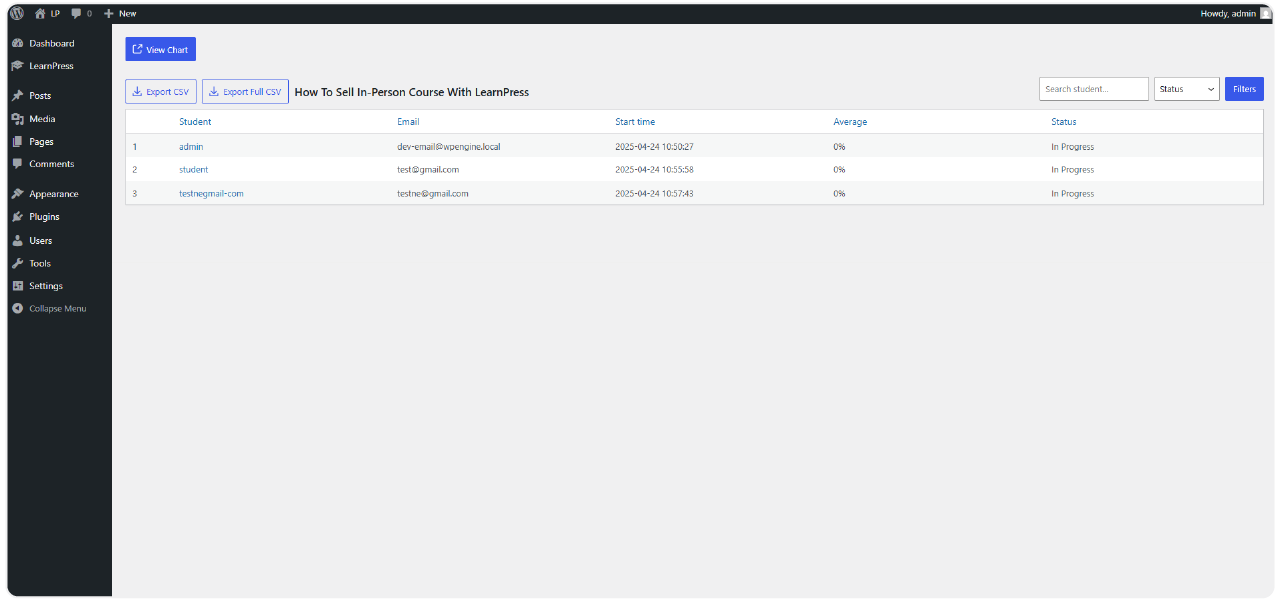
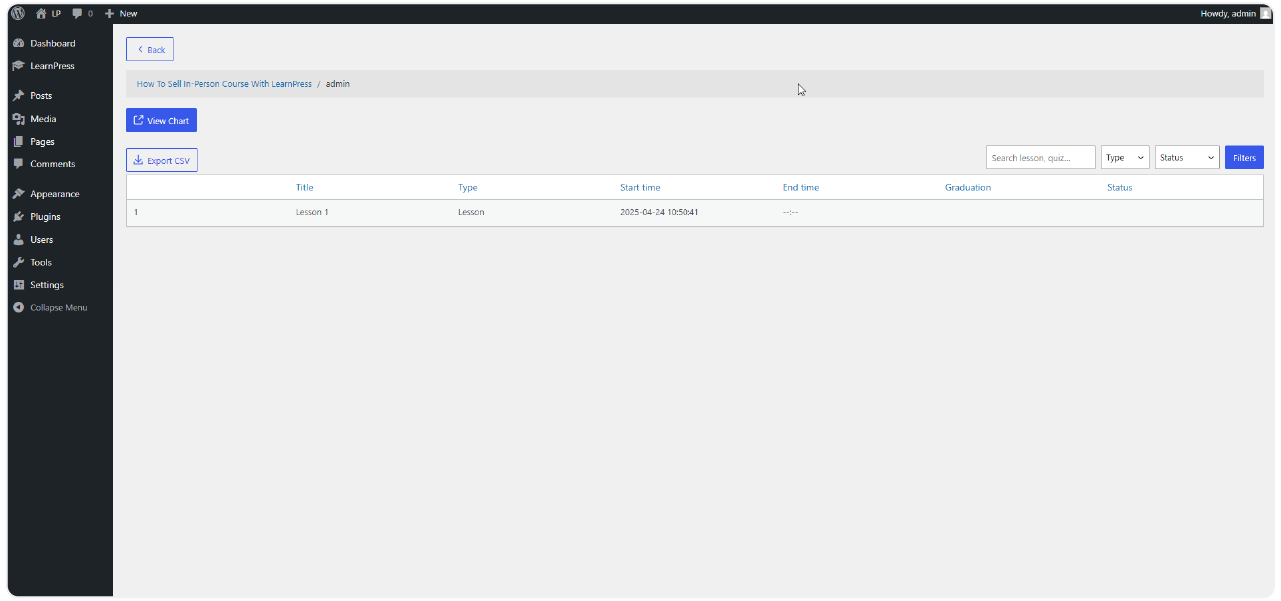
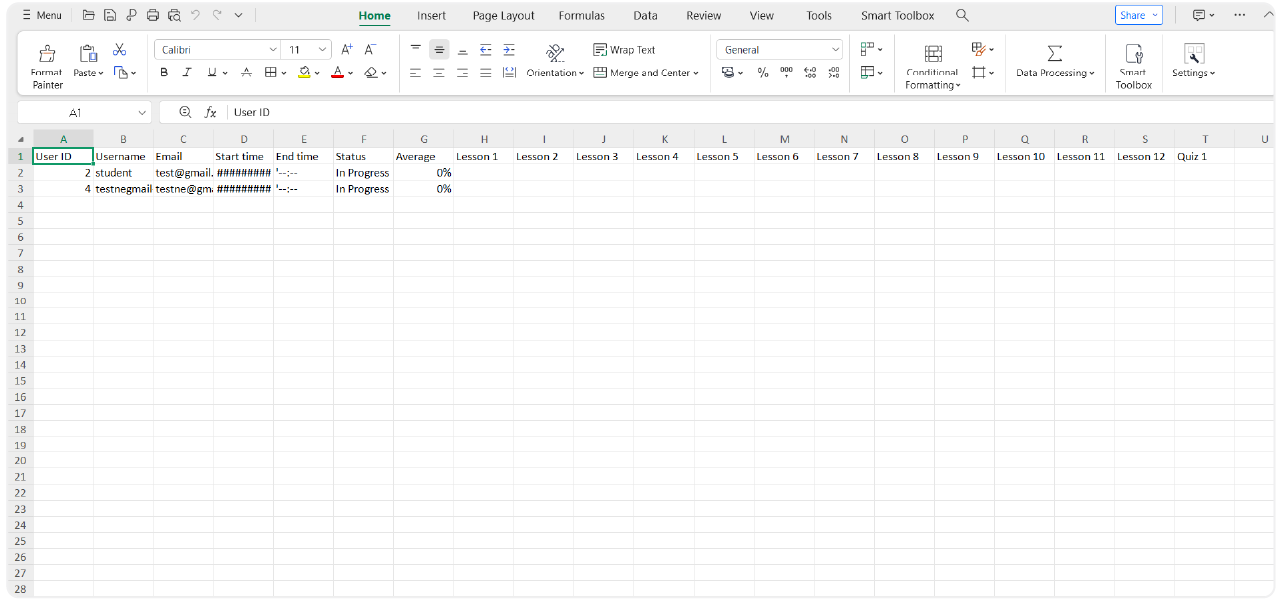











Semaj (verified owner) –
You cannot view all quiz scores for one student. You must click through numerous links to view the percentage score for just one quiz. This becomes very cumbersome, time-consuming and inconvenient when there are several quizzes and many students. This is a significant missing feature for a “premium” add-on and should be upgraded as soon as possible. I should be able to select a student and view all quiz scores on one screen. This is basic functionality for an LMS.
ThimPress –
Thank you for taking the time to share your feedback. We appreciate your input as it helps us improve our platform. The current process of viewing individual quiz scores can indeed be time-consuming. We understand the importance of efficiency in managing student data, and we believe that a consolidated view of all quiz scores for a single student would be a valuable addition. We will certainly consider this enhancement as we continue to develop the platform.
Brycen –
The LearnPress – Gradebook addon has helped me manage the learning progress in my course more effectively.
Glennie –
The visual gradebook makes it easy for me to see information about the scores and progress of all students.
Jazlyn –
The learning statistics provide an overview of the learning performance of me and my students.