5 Best WooCommerce Sliding Side Cart Plugins
5 Best WooCommerce Sliding Side Cart Plugins Cart abandonment is one of the biggest challenges in WooCommerce stores. Customers often leave when the buying process feels slow or disruptive. That’s why many store owners now rely on a WooCommerce sliding side cart plugin to simplify the shopping journey. Instead of…
12/29/2025
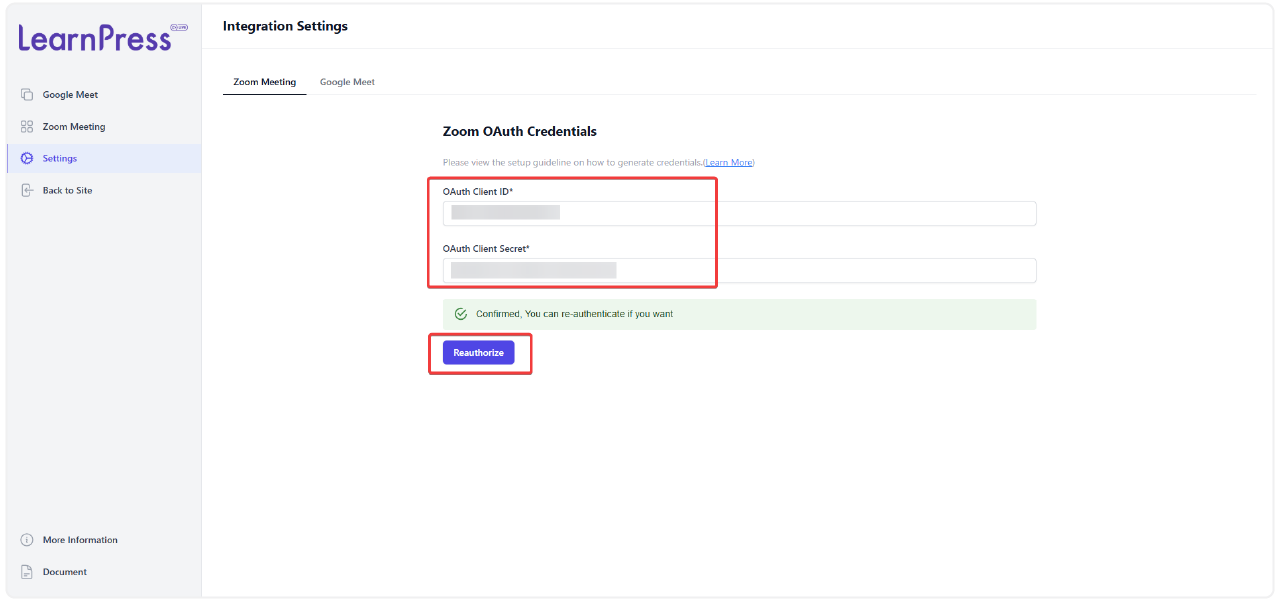
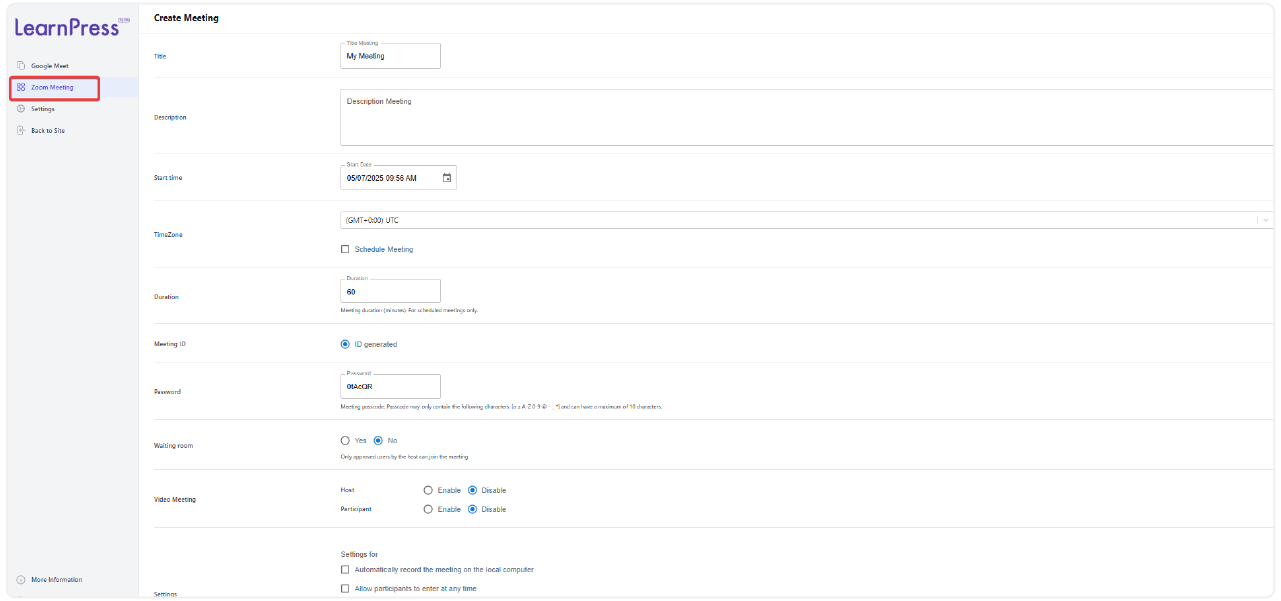
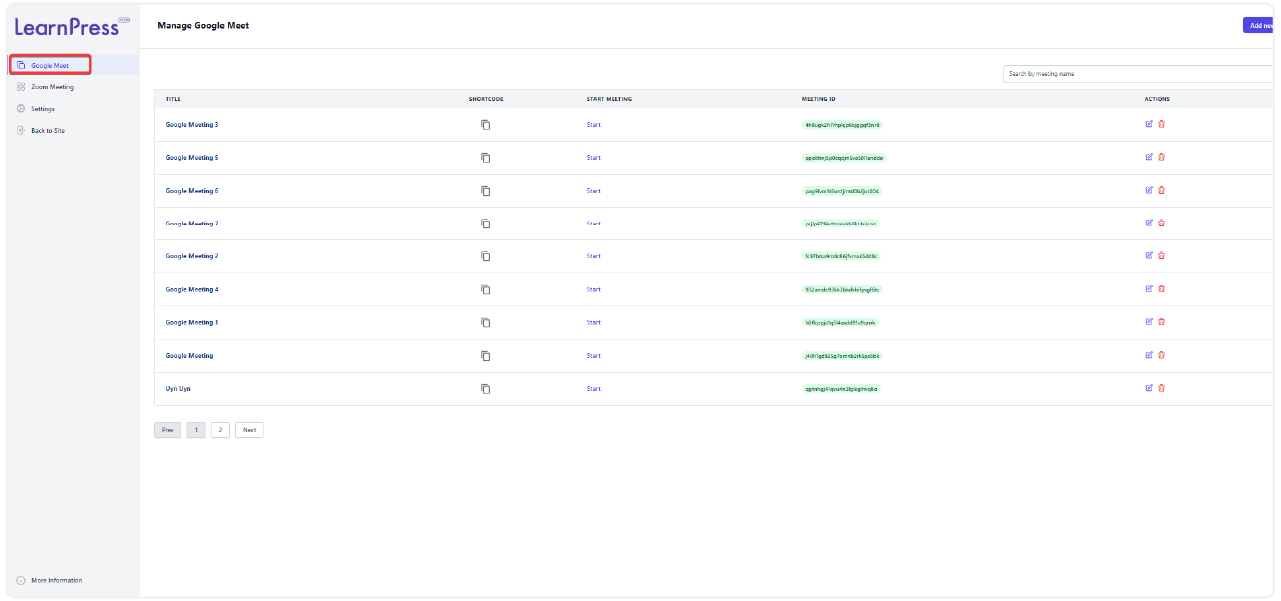
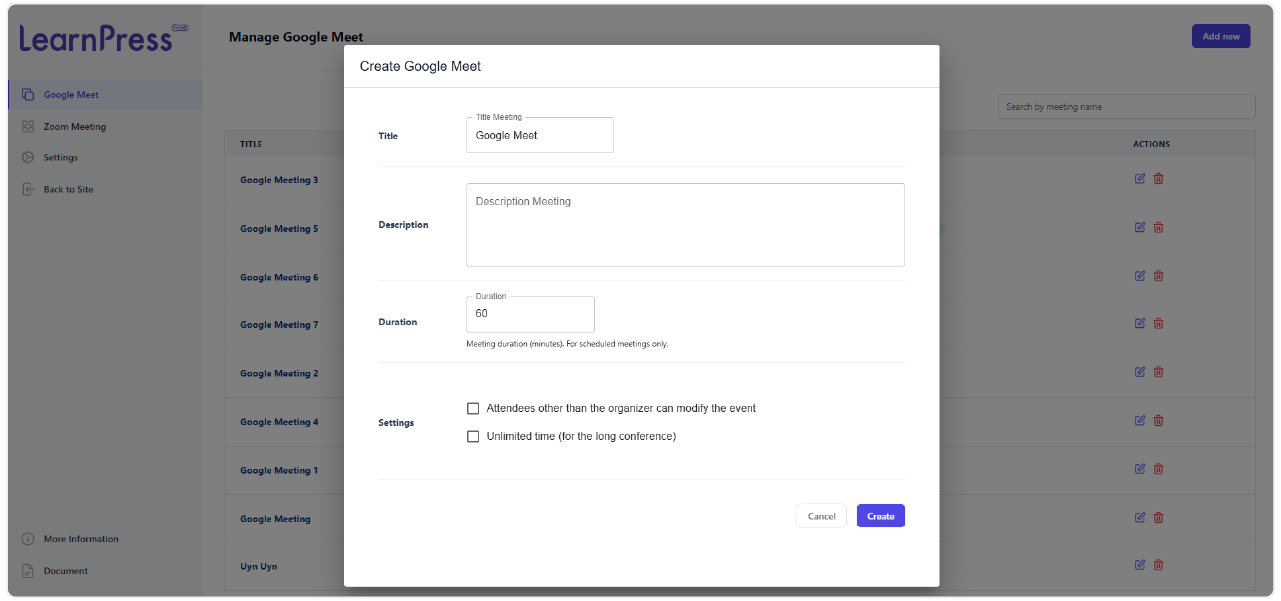
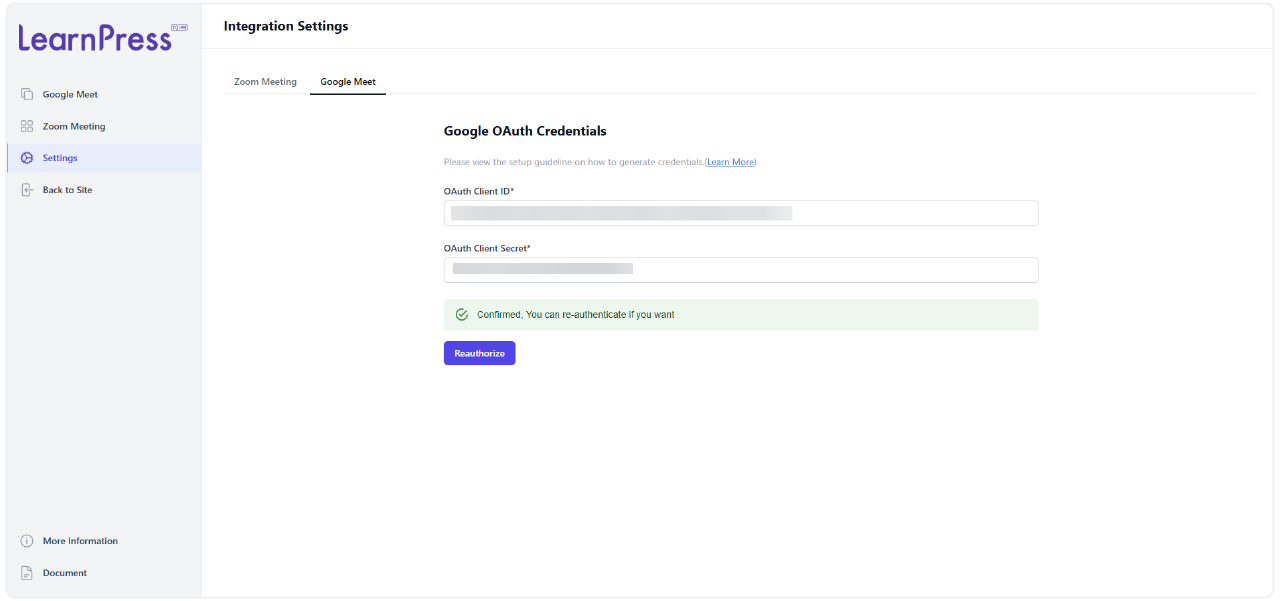
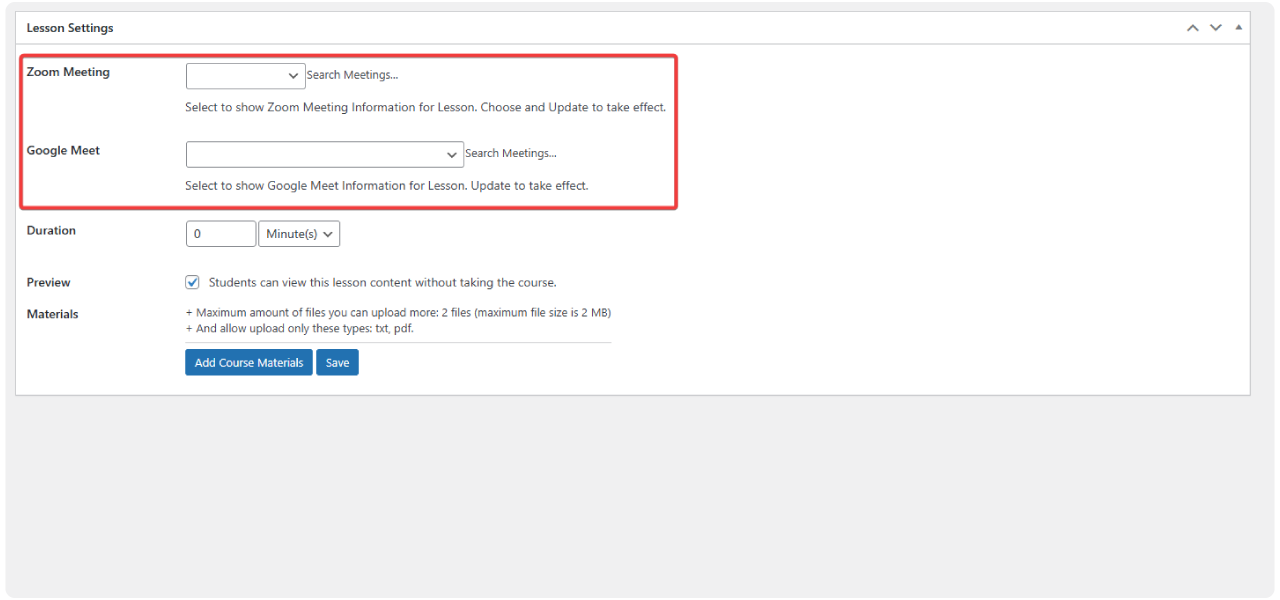







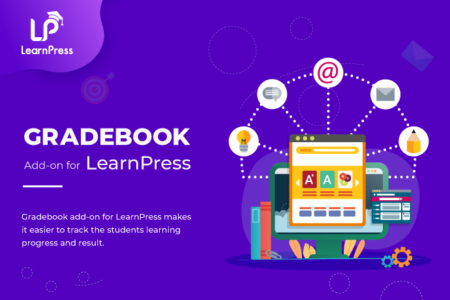


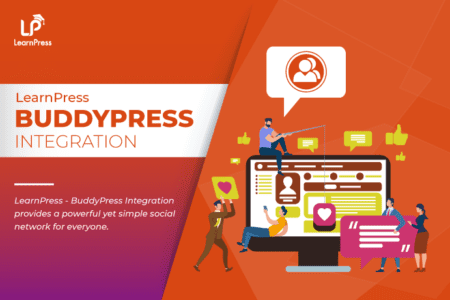
Laura Timbrook (verified owner) –
I am not sure how everyone got this configured for zoom because the directions are not complete. The connection is not as simple as connecting with you account, you need to first develop a zoom api, while they provide you with directions they are not clear at all, especially for the Scope, it lists a screenshot with options that I couldn’t even find. I am currently awaiting support response but this is not an easy configuration, I might be returning.
ThimPress –
We apologize for the inconvenience you’re facing. We understand the challenges you’re encountering. Our support team is ready to assist you. Please follow your ticket in the support system, and we’ll work diligently to resolve this issue.
Michael Brown –
This plugin is a great value for the price. It’s packed with features and it’s easy to use.
Emily Martinez –
I’ve been using the Live Course Add-on for a few months now, and I’m really happy with it. It’s a great way to connect with my students and answer their questions in real-time.
Jessica Anderson –
This addon is great for creating and hosting live video meetings for my online courses. It’s easy to use, and the students love it.
James Taylo –
The Live Course Add-on has helped me to increase engagement and interaction in my online courses. I highly recommend it to anyone who is looking to create a more dynamic learning experience for their students.