Are you looking for the best WordPress Popup Plugin to boost visitor engagement and scale your business?
Popup plugins can help you create stunning popup forms that increase conversion rates and boost your email list-building efforts. But with so many WordPress popup plugins on the market, how do you find the right one?
We’ll cover 7 WordPress popup plugins that can help you design stunning popup forms that’ll attract leads and increase conversions. Let’s dive in!
How to Choose The Best WordPress Popup Plugin?
While every business has its own unique needs, you should keep a few things in mind when selecting a WordPress Popup Plugin for your website.
Here are the most important features to look out for in a Popup Plugin WordPress:
- Targeting — where the popup will show up on your website and who will see it.
- Trigger options — actions visitors need to make for the popup to appear.
- Price — the best price and quality relationship.
- Ease of use — the plugin should have an easy-to-use popup builder, and you can easily set it up.
- Integration — the plugin can integrate with email marketing services and other popular e-commerce platforms.
- Customizability — you can customize the placement and design of the popups.
- Support — a customer support team that can solve any technical issues.
Those standards will fit your WordPress Popup Plugin choosing elements very well.
Price Comparison Table
Here’s a quick price comparison of the best WordPress popup plugins before we dive into the details of each:
| WordPress Popup Plugin | Free plan/trial | Pricing |
| Sender | Yes | Free plan available for up to 2500 subscribers; Paid plans start at $8 |
| HubSpot WordPress Plugin | Yes | $50 per month up to 1,000 marketing contacts |
| Elementor Pro | Yes | $59 per year for one pro website activation |
| OptinMonster | No | $9 per month (billed annually) for up to 2500 page views |
| Sumo | Yes | $49 per month for up to 50,000 emails |
| Bloom | Yes | $49 per month for up to 1TB of storage |
| Thrive Leads | No | One pricing option of $99 per year |
How To Do A Popup On WordPress?
Now, let’s look at the 7 best popup plugins you can use with your WordPress website:
1. HubSpot
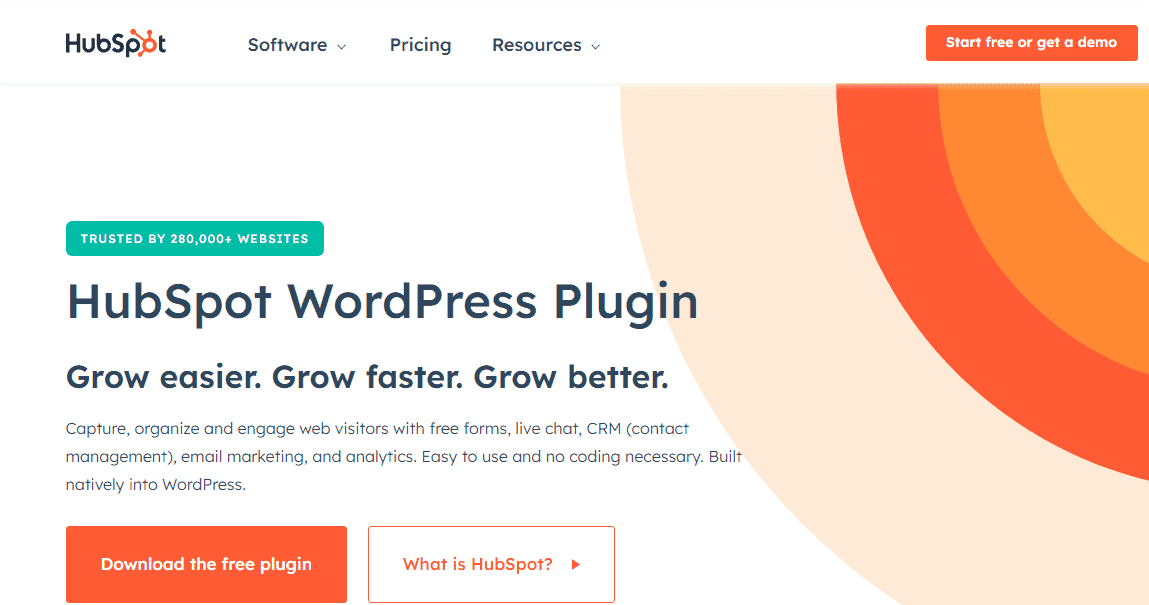
HubSpot is the Best Free WordPress Popup Plugin that helps you create lead-generation popups that connect directly to the HubSpot CRM platform. As a result, any changes you make to your popups in the HubSpot account will be reflected automatically on your WordPress website.
The platform offers various popup types, including drop-down banners, slide-ins, and modal popups. You can use page-level targeting and other targeting rules like visitor behavior to control who sees your popups.
After visitors fill out your popup form, HubSpot sends them a personalized thank you message or a follow-up email.
The HubSpot WordPress plugin also provides features such as email marketing, live chat, and analytics.
HubSpot Key Features
- Prebuilt and customizable popup forms;
- Free to use and easy to set up;
- Analytics to help you see how your forms perform.
HubSpot Pricing
- Paid plans start from $50 per month for up to 1000 marketing contacts;
- HubSpot WordPress plugin has a free plan that includes forms, popups, live chat, CRM, analytics, and email marketing.
2. Elementor Pro
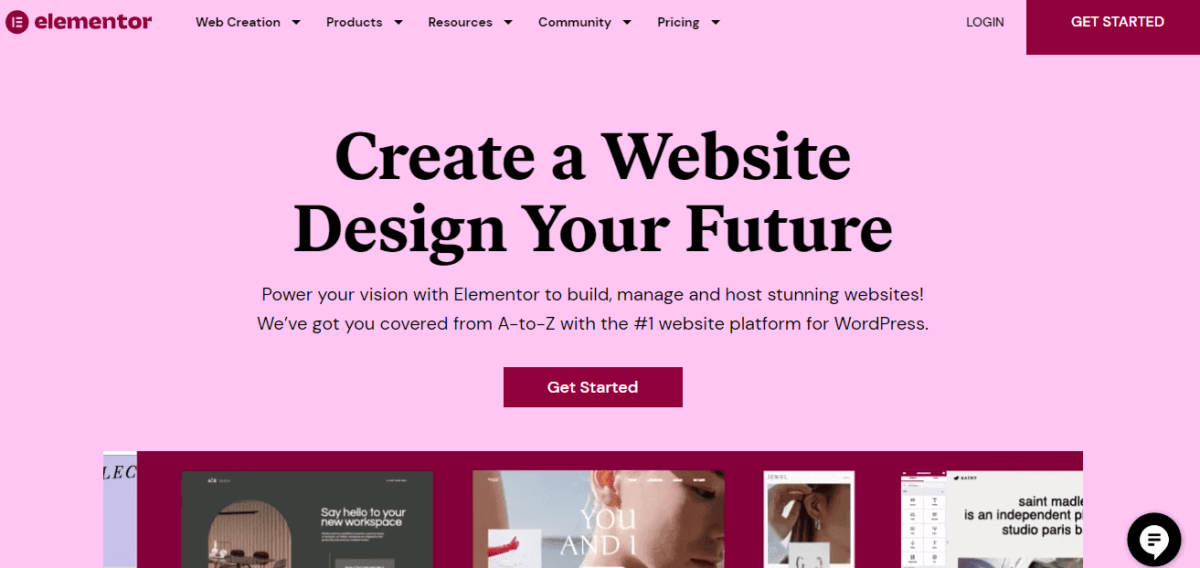
Elementor Pro is one of the most popular drag-and-drop WordPress page builders with popup support.
It’s a good option for people who want a simple visual builder for their popups. However, the popup builder feature is only available on the premium version — Elementor Pro.
That said, the plugin has a drag-and-drop editor, making it a user-friendly tool if you’re not good at web design.
With over 100 stunning templates, the popup plugin helps you build WordPress-specific page targeting options with several triggers to select from, such as scroll, click, time, exit intent, and inactivity.
The plugin also offers multiple pop-up types, such as bottom bars, slide-ins, and fly-ins. As a result, you can design various types of content, from simple login forms to upsells.
Elementor Pro Key Features
- Massive library of popup templates;
- Numerous customization options;
- Advanced targeting with several triggers and conditions.
Elementor Pro Pricing
- Starts from $59 per year for one pro website activation;
- Free plan available but with no popup builder.
3. Sender
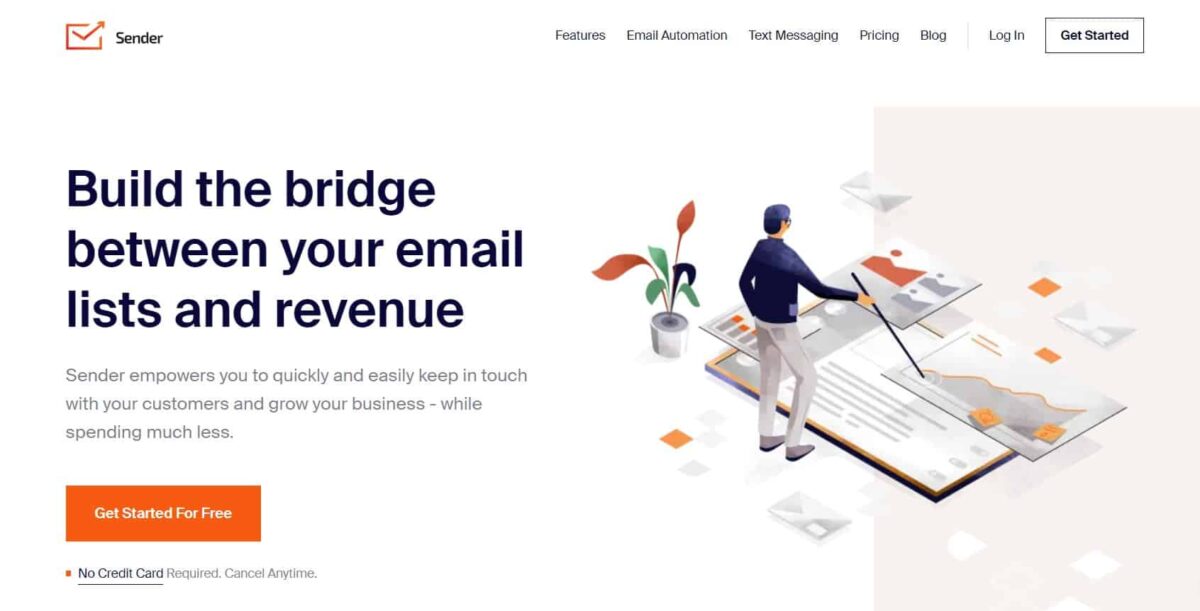
Sender is one of the best WordPress popup tools that help you design stunning branded popups and signup forms to attract and grow your customer base.
The email & SMS marketing platform makes designing popups super easy — just select from the library of premade templates or create from scratch with a simple drag-and-drop editor.
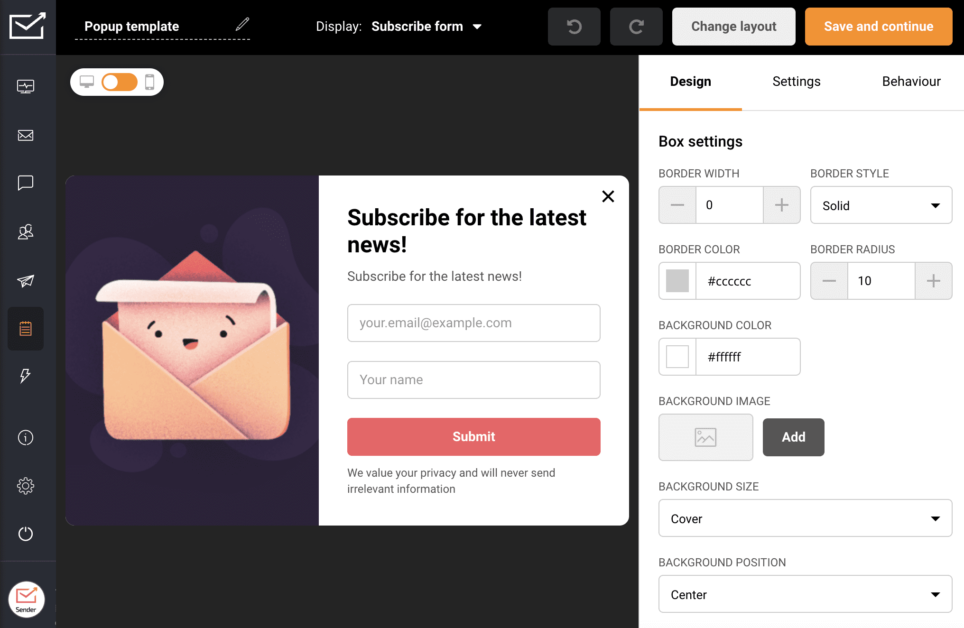
The platform’s most prominent popup features include
- Visibility — specific devices and pages the popup should be shown in;
- Frequency — how often you want the same visitor to see the popup;
- GDPR compliance — to ensure you’re always complying with marketing laws;
- Google reCAPTCHA — to prevent spammers from having a field day.
Sender is more than a WordPress popup plugin – it’s an all-in-one email & SMS marketing platform that has easily automated setup workflows, intelligent segmentation, personalization, SMS marketing, reporting & analytics, and much more!
Sender Key Features
- Library of premade popups, signup forms, and premade email design templates;
- Drag-and-drop email editor for creating custom branded popups;
- Email and SMS marketing automation;
- Segmentation and personalization;
- Real-time reporting and analytics.
Sender Pricing
- Starts from $8 per month for up to 2500 subscribers and 30,000 emails.
- The Free Forever plan is available for up to 2500 subscribers and 15,000 emails per month.
4. OptinMonster
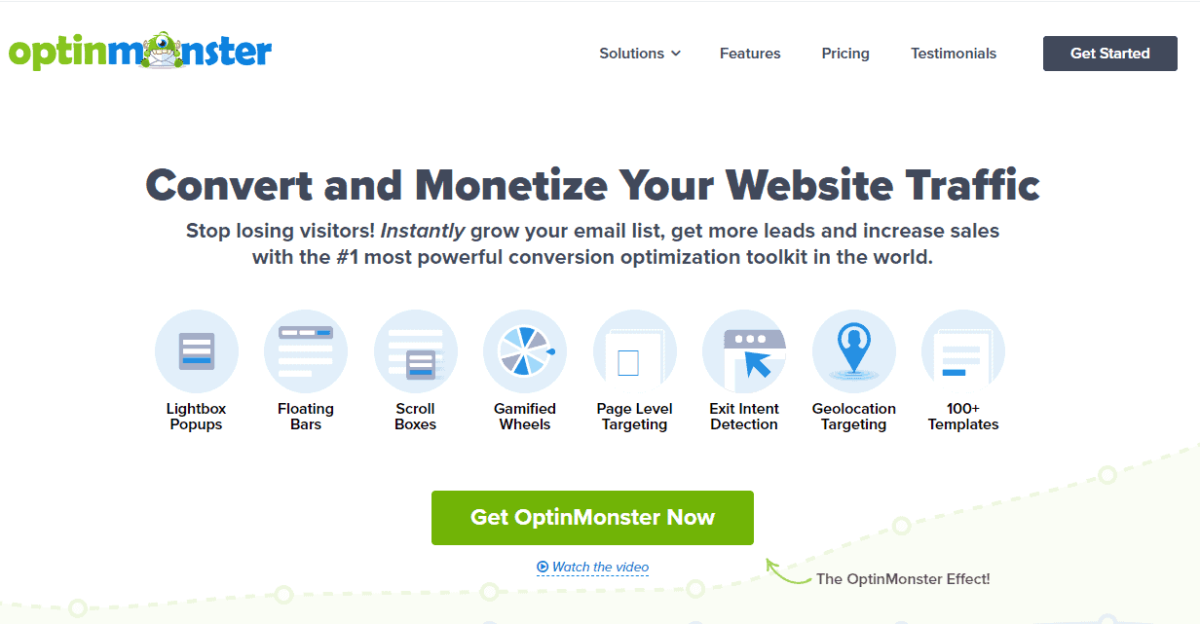
OptinMonster is one the best lead generation software that lets you convert website visitors into subscribers and customers.
The platform has a drag-and-drop builder that helps you customize pre-built templates or create your designs from scratch. Their Canvas feature lets you design any type of popup using WordPress shortcodes and custom HTML/CSS.
OptinMonster’s Small Success feature allows you to display different offers to subscribers who’ve already converted on one of your popups. As a result, you don’t have to show website visitors forms they’ve already signed up for.
The platform also has many triggers, including time on page, exit intent, clicks, and user inactivity, as well as other advanced features such as two-step opt-ins, geo-targeting, and exit-intent technology.
OptinMonster Key Features
- Drag-and-drop popup builder;
- Stunning non-intrusive lightbox popups and exit-intent popups;
- Geo-targeting, device-based targeting, page-level targeting, on-site retargeting, and other powerful targeting options.
OptinMonster Pricing
- Starts from $9 per month (billed annually) for up to 2500 page views;
- No free version is available.
5. Sumo
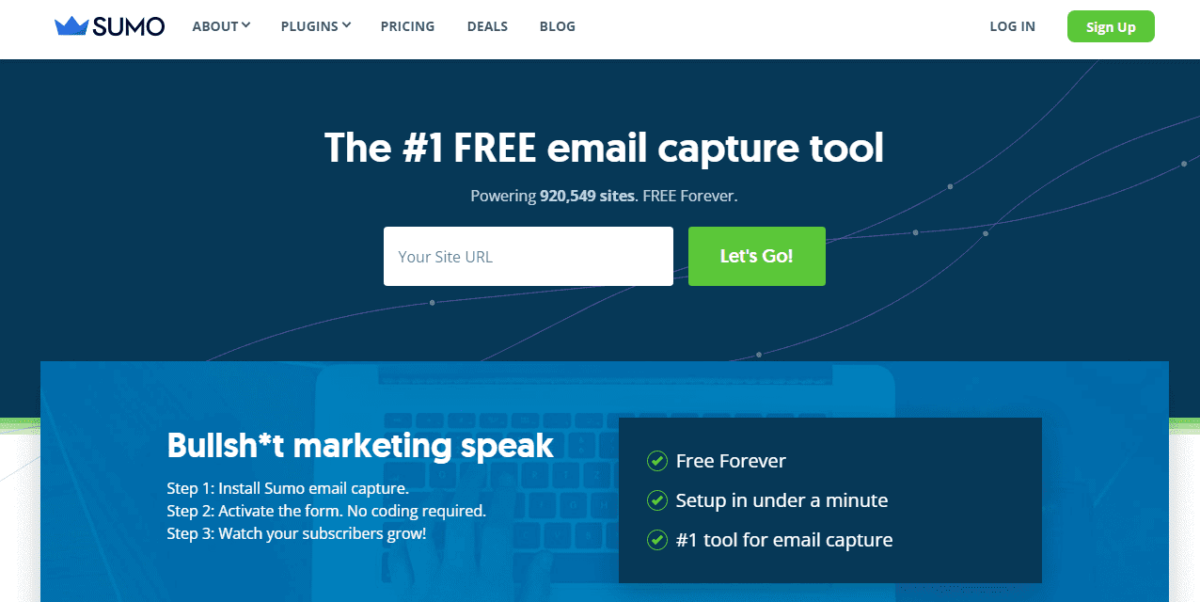
Sumo is a free WordPress popup plugin that lets you add popups to your website using its List Builder module. You can configure popups to appear based on traffic source or various triggers such as time on page, clicks, scroll depth, and exit intent.
On top of helping you grow your email lists through popups and forms, the platform helps with link-building and social media. It also helps with website analytics using features such as scroll boxes and heat maps.
Sumo Key Features
- You can create free WordPress opt-in forms and popups;
- Has basic A/B testing and analytics for your forms;
- Integrates with popular email marketing tools.
Sumo Pricing
- Starts at $49 per month for up to 50,000 emails;
- Free plan available for up to 10,000 emails per month.
6. Bloom
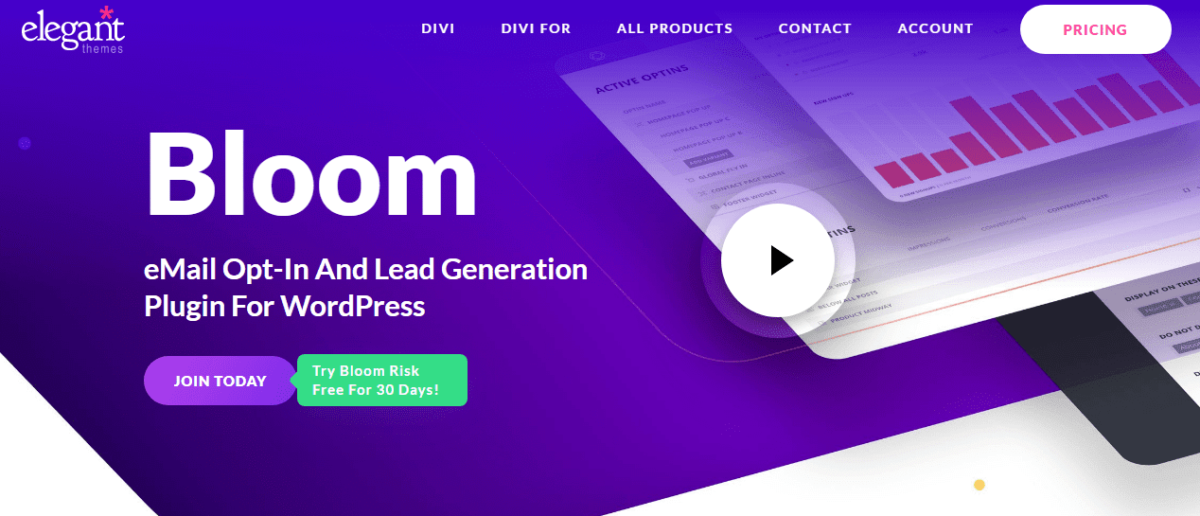
Bloom is a WordPress popup plugin made by Elegant Themes that offers more than 100 pre-built templates and multiple design options to help you create compelling popup campaigns. The popup forms you can create include inline boxes, widgets, and opt-in lockers for gated content.
The bottom-of-post and after-commenting triggers are valuable features for targeting website users interested in your content. For example, you can make a popup appear after a customer has made a purchase or a visitor leaves a comment on your page.
Bloom Key Features
- Over 100 built-in templates;
- Access to a custom panel in the WordPress dashboard;
- A/B testing;
- Detailed reports on conversion rates and other metrics.
Bloom Pricing
- Starts at $49 per month for up to 1TB storage;
- Free plan available for up to 100 GB storage.
7. Thrive Leads
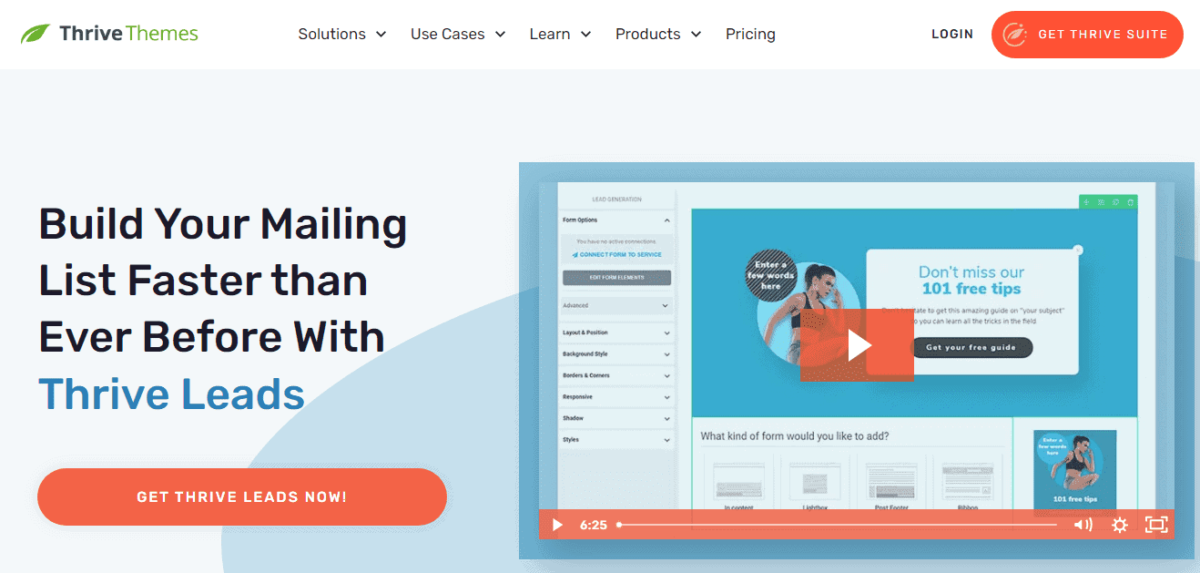
Thrive Leads is a WordPress popup plugin that provides everything you need for conversion optimization — advanced targeting options, reporting, and a drag-and-drop editor, to name a few.
The plugin helps you design stunning opt-in forms and popups from your WordPress dashboard.
Access to its template library makes things easier by helping you avoid creating popups from scratch. You don’t need any coding skills to use its drag-and-drop editor, and it has a mobile mode, meaning you can display different popup designs on mobile devices.
The platform also provides several opt-in and well-optimized UX popup forms, including screen filler overlays, multiple-choice forms, and two-step opt-ins. And with the reporting and A/B testing features, you can easily find the best popup form designs for your website.
Thrive Leads Key Features
- Multiple popup and opt-in forms;
- Simple drag-and-drop editor;
- A/B testing and reporting for your forms;
- Mobile-friendly popups.
Thrive Leads Pricing
- One pricing option of $99 per year.
- No free version is available.
8. OptiMonk
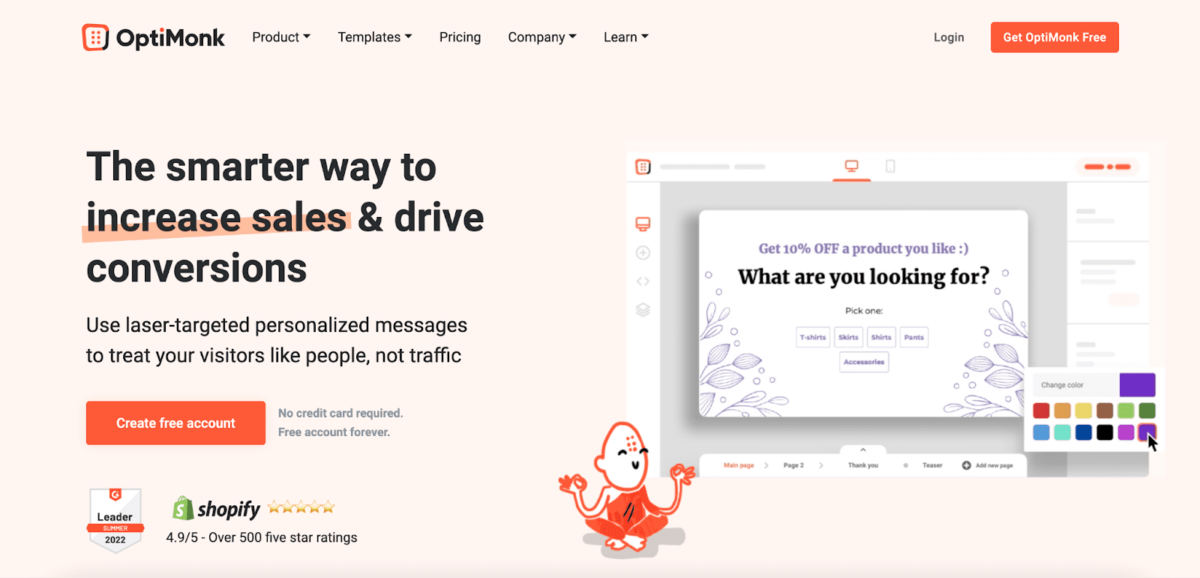
OptiMonk WordPress Popup Plugin can help you grow your email list, lower cart abandonment, and grow your sales. While traditional popups get a bad reputation for being intrusive and pushing users away from your online store, OptiMonk allows you to create effective popups that won’t annoy your visitors. OptiMonk has all the features you need to create well-timed, personalized, behavior-specific popups.
OptiMonk’s Key Features:
1. Advanced Targeting
2. Embedded content
3. 300+ high-converting templates
4. A/B testing
5. Smart Tags feature
OptiMonk’s Pricing:
Free, or from $39/month.
Key Takeaways on the Best WordPress Popup Plugin Complication
Whether you have an e-commerce store or a small business website, popups will help you remind customers about purchases they didn’t complete or inform visitors about your newsletter and offers.
That said, there are many options you can choose from when it comes to the WordPress Popup Plugin. However, the 7 tools we’ve discussed will help you collect customer information and convert leads easily.
Read more: What Is Shopify Dropshipping – Is It Still Worthy in 2023?
Contact US | ThimPress:
Website: https://thimpress.com/
Fanpage: https://www.facebook.com/ThimPress
YouTube: https://www.youtube.com/c/ThimPressDesign
Twitter (X): https://x.com/thimpress_com



