5 Best WooCommerce Sliding Side Cart Plugins
5 Best WooCommerce Sliding Side Cart Plugins Cart abandonment is one of the biggest challenges in WooCommerce stores. Customers often leave when the buying process feels slow or disruptive. That’s why many store owners now rely on a WooCommerce sliding side cart plugin to simplify the shopping journey. Instead of…
12/29/2025
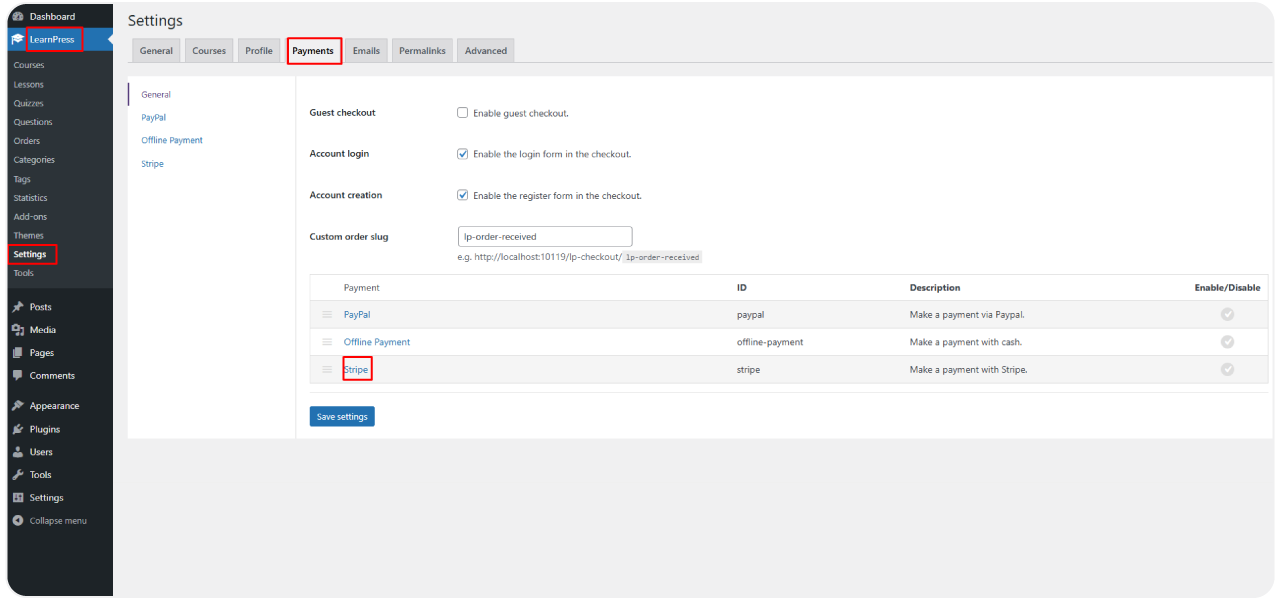
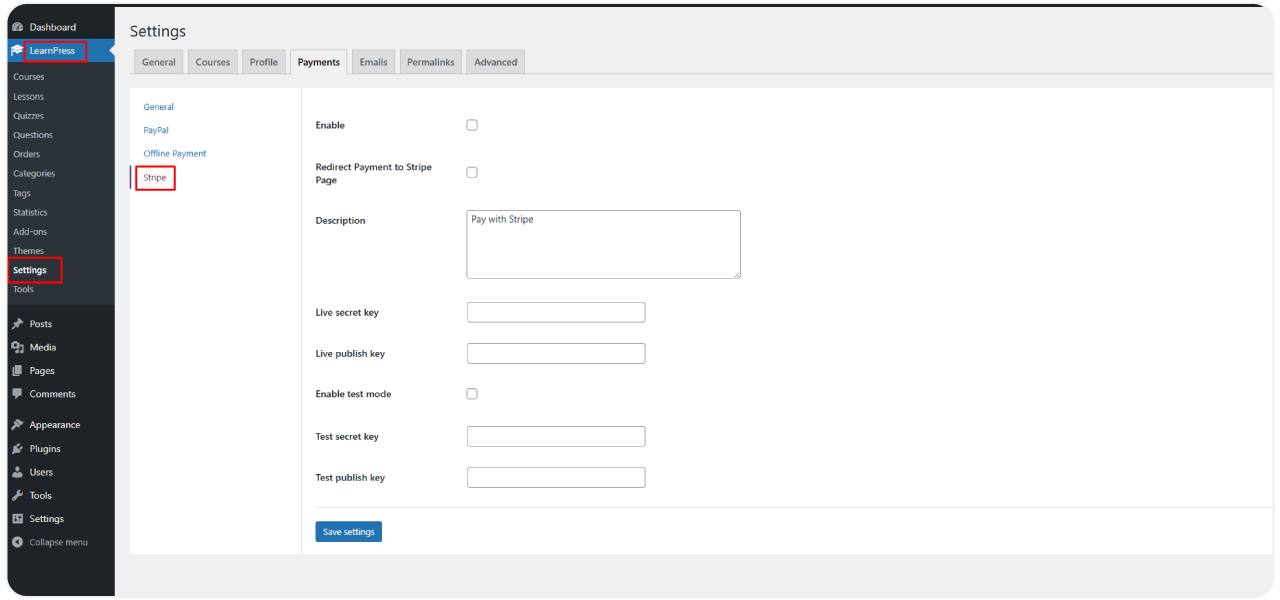
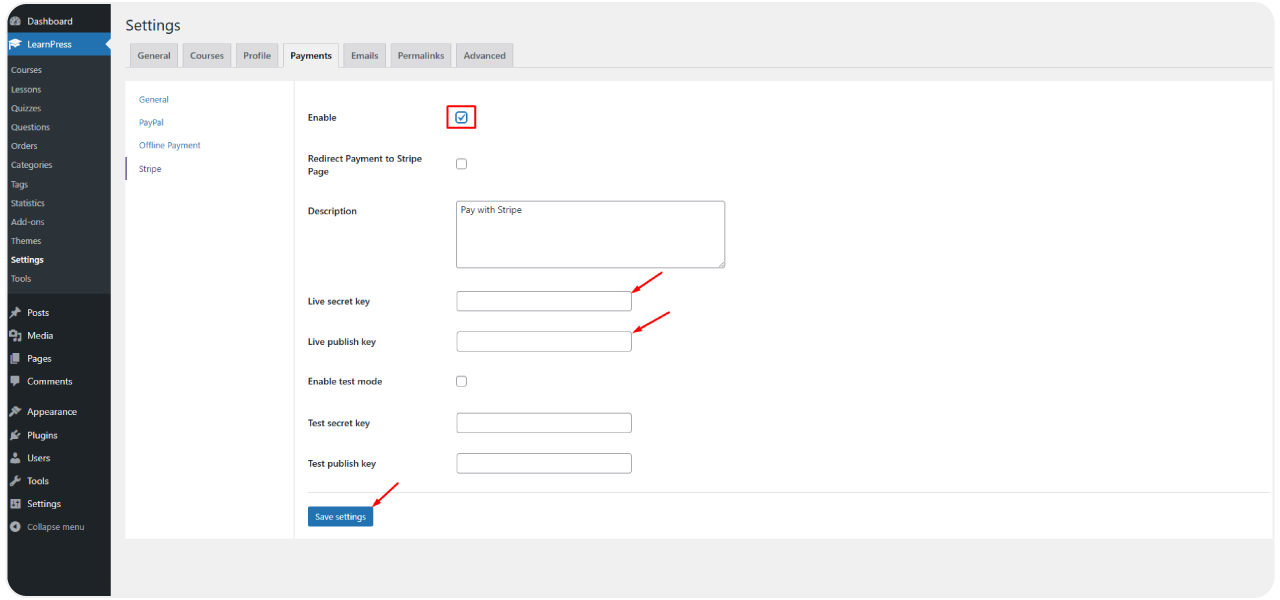
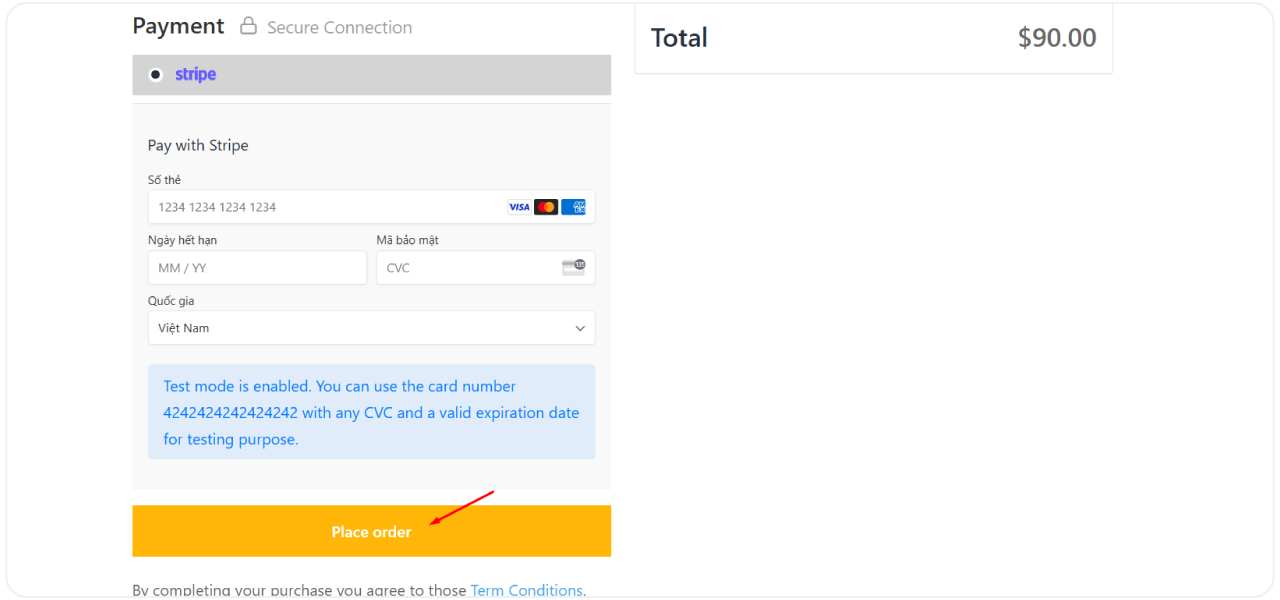







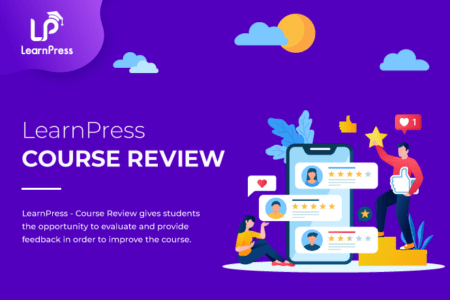



Katharina –
I am impressed with the flexibility in creating and managing payment plans for my courses.
Mitchel –
Collecting online payments for my education website was easy and secure, thanks to the LearnPress – Stripe Payment Addon
Anais –
This addon helped me optimize my online education business.
Erika –
This integration works smoothly and easily integrates with LearnPress.
Maci –
Online payment allows students to access course content immediately after purchasing successfully.