Are you struggling to find a WordPress Theme Builder for your awesome website? No worry, we are here to help you and make your website customization to a new level.
We usually hear about page builders more than theme builders. So what is the difference between them? As its name implies, a page builder helps you to create the particular layout of pages and posts while a theme builder helps you to create custom templates and customize every part of your website. So if you need full control over your layout with a unique & customized website, you can go for a theme builder.
Now, let’s get started with our list today.
Top 6 – WordPress Theme Builder
Elementor Pro – WordPress Theme Creator
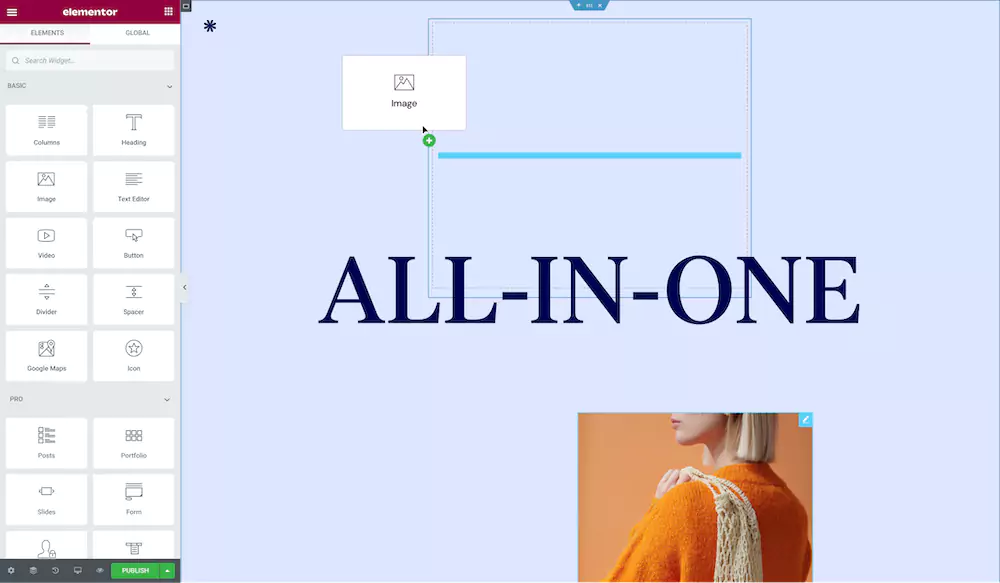
Elementor is the most famous page builder plugin. It has free and paid versions to choose from. The free one works well with the majority of themes. You can use it to build custom posts & pages. With Elementor Pro, you can customize many parts of your theme such as header, footer, archive pages, search page, 404 page, etc.
This WordPress Theme Creator also lets you create page templates with dynamic content. Besides, Elemtor Pro provides various prebuilt layouts that you can apply as a starting point. It is like a theme editor. So you can easily customize parts of your that supposedly need code to change.
What’s more? Well, Elementor Pro allows you to create web pages with the dragging-and-dropping interface. So you don’t need to know code but you can design your site as a developer with ease. Lastly, this theme builder integrates with WooCommerce, popup builder, email marketing, and so on. Try Elementor Pro today!
Divi – WordPress Theme Builder
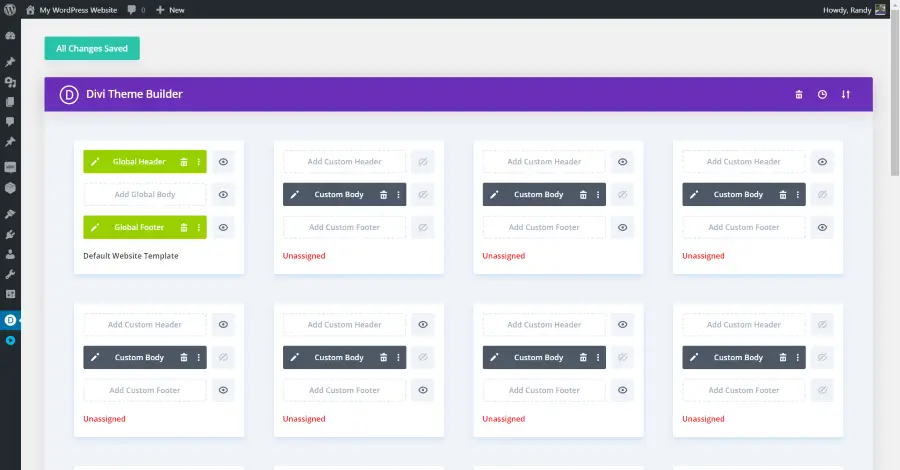
Divi is the best WordPress Theme Builder on the market now. It is a combination between a theme as well as a page builder. Plus, Divi allows you to use a visual or drag-n-drop interface to create and customize your own templates: Header, footer, single & archive template. There are various design options for you to choose from. It will be fast if you get one of Divi’s premade site template packs as a starting point to build your own.
Moreover, dynamic content is available for WP content and custom fields. This Divi theme works perfectly with WooCommerce, testimonials, social sharing, email opt-ins, and counters modules. Since Divi is from the Elegant Themes, it’s part of their membership and lets you access their plugins & themes as well. You can choose a year of support & update with $89 or lifetime support & update with $249 if you plan to purchase Divi. Let’s make it yours now!
Thrive Theme Builder
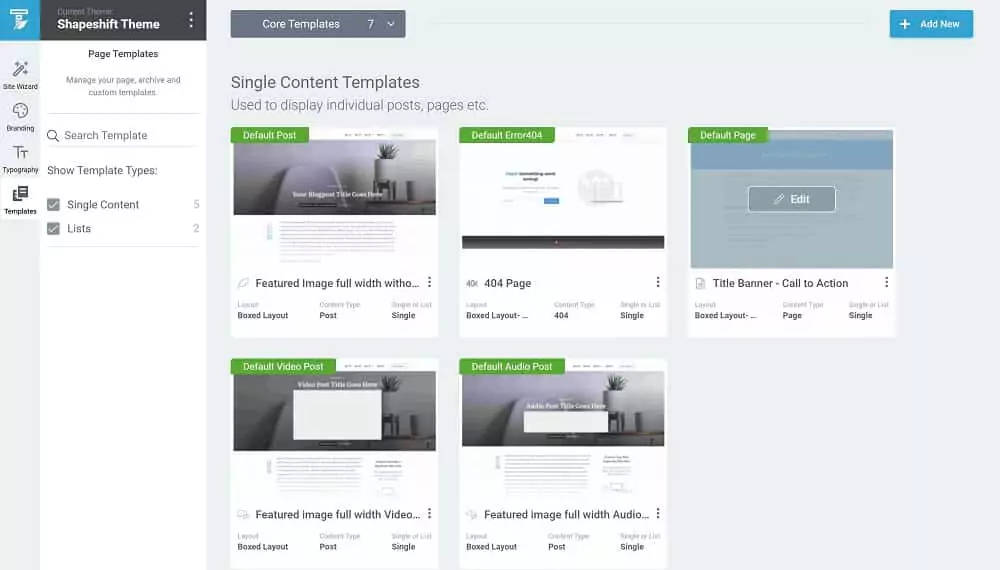
Thrive Theme Builder is our top choice when it comes to the best WordPress Theme Builders. It allows you to create your own template from scratch or pick from your predesigned ones, thanks to the base Omni and Shapeshift theme. Thrive Theme Builder is absolutely suitable for people who don’t have much time to create their own theme. It’s possible to use the visual or drag-and-drop interface for editing without asking for any code.
In particular, its products are a closed ecosystem compared with others like Divi or Elementor. Thrive Theme Builder has a responsive design so it looks great on any device, from smartphone to laptop. You don’t need to change anything additionally. Moreover, it supports WooCommerce and most list-building plugins. So if you are interested in purchasing Thrive Theme Builder, you only need to pay $19/ month to get unlimited support & updates and install +25 websites. Is it worth considering in the list of WordPress Theme Generators today?
Beaver Builder + Beaver Themer
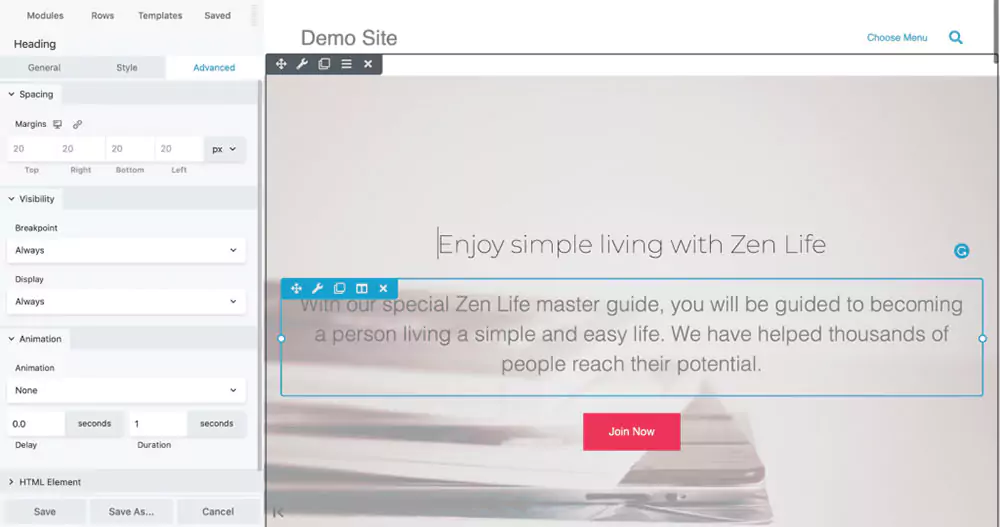
Beaver Builder is another famous page builder plugin. There are free and premium versions for you to use, depending on your purposes. In particular, the plugin is compatible with any theme available on the market. To get higher options in customizing numerous theme elements in the third-party themes, you can try the Beaver Themer extension. It is the premium version.
To clarify, Beaver Themer allows you to create custom templates for posts, 404 pages, archive pages, and custom headers & footers. It’s an SEO-friendly builder to make your site rank better on the search results. Displaying conditions and dynamic content are included in the theme builder features as well. Similar to others, it works well with the visual or drag-and-drop editor. So even if you’re not a developer, you can use it easily. If you like Beaver Themer, you need to purchase a standard plan which costs $99 for the first year together with the Beaver Themer extension which costs 147 for unlimited sites. Totally, you have to pay $246 to use this WordPress Theme Builder.
Brizy Pro
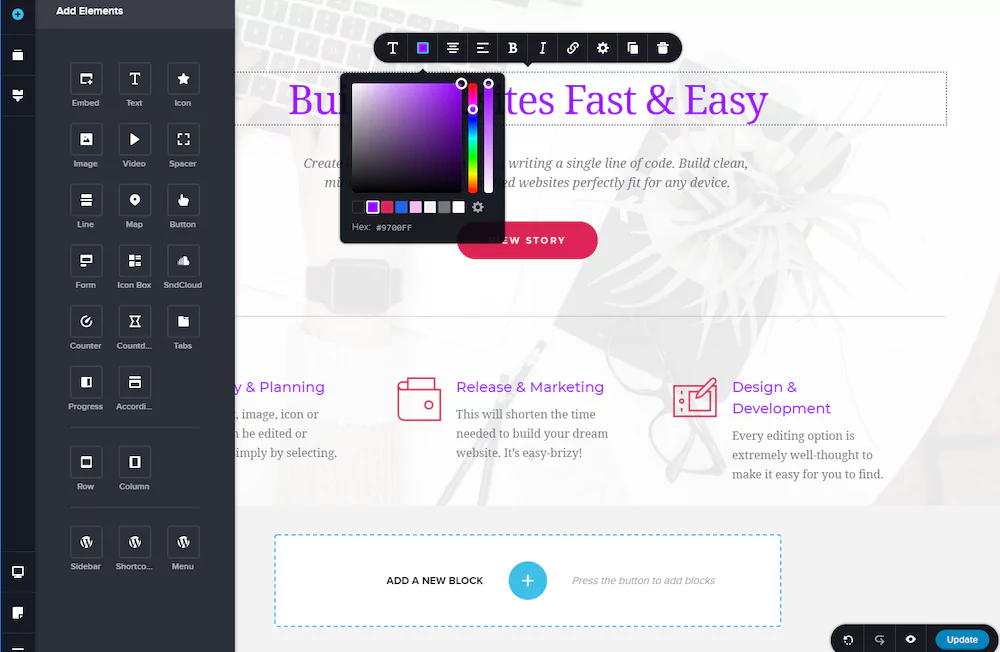
Brizy Pro is a new builder plugin but still comes with powerful options. In particular, you can download this plugin freely on WordPress.org. However, if you want Theme Builder WordPress features, you need to purchase the Brizy Pro. It costs $49/ year for a personal plan and $99/ year for a freelancer plan. With Brizy Pro, you can create unlimited templates using a drag-and-drop interface or visual editor. It’s a responsive design.
One of the special features of Brizy is the Brizy Sync tool. It allows you to keep your preferred template on one site and get it to use on another site quickly. You don’t have to import or export like before. Together with that, it supports megamenu builder, popup builder, and Brizy Cloud for non-WordPress versions. Besides, Brizy Pro integrates with WooCommerce and built-in email marketing. Try it today!
Oxygen – WordPress Theme Builder
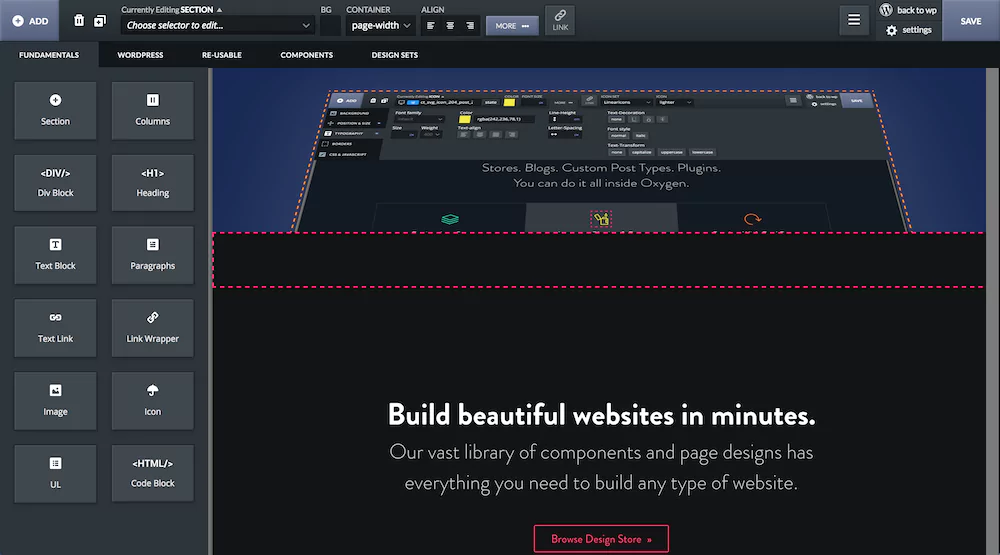
Last but not least, Oxygen is a responsive, lightweight, fast, and clean WordPress Theme Builder. It can fully replace your theme with many powerful features. It integrates with the block Gutenberg editor so you can create custom blocks with simple dragging-n-dropping actions. Oxygen is WooCommerce integration to control your online store with ease.
Moreover, Oxygen is highly optimized for SEO & speed. It allows you to build heads and footers, allowing you to use a sticky header or overlay effect. Lastly, Oxygen provides one-time billing plans so you’ll get lifetime support and updates. There are 4 plans to choose from Basic, WooCommerce, Agency, and Ultimate. Each plan has different offers, depending on your requirements to get a suitable one.
Final Thoughts on WordPress Theme Builder
Hopefully, you can find the Best one in the WordPress Theme Builder list to make your website amazing with full theme options. All of them are good to go, so it just depends on your budget and purposes to find which one is suitable for your site.
Read More: 5 Best Page Builder WordPress Plugins (Drag & Drop)



