Are you planning to use WordPress for eCommerce but unsure if it is the perfect fit for your online business?
While dedicated platforms like Shopify and BigCommerce are popular choices, WordPress, the king of content management systems (CMS), throws its hat into the ring with a powerful plugin called WooCommerce.
Let’s dive into the pros and cons of WordPress to help you decide.
Eduma – Education WordPress Theme
We provide an amazing WordPress theme with fast and responsive designs. Let’s find out!
Why Use WordPress for eCommerce?
WordPress is a famous website builder, powering over 43% of all websites. Many of these are online stores, making it a top choice for starting your own eCommerce business.
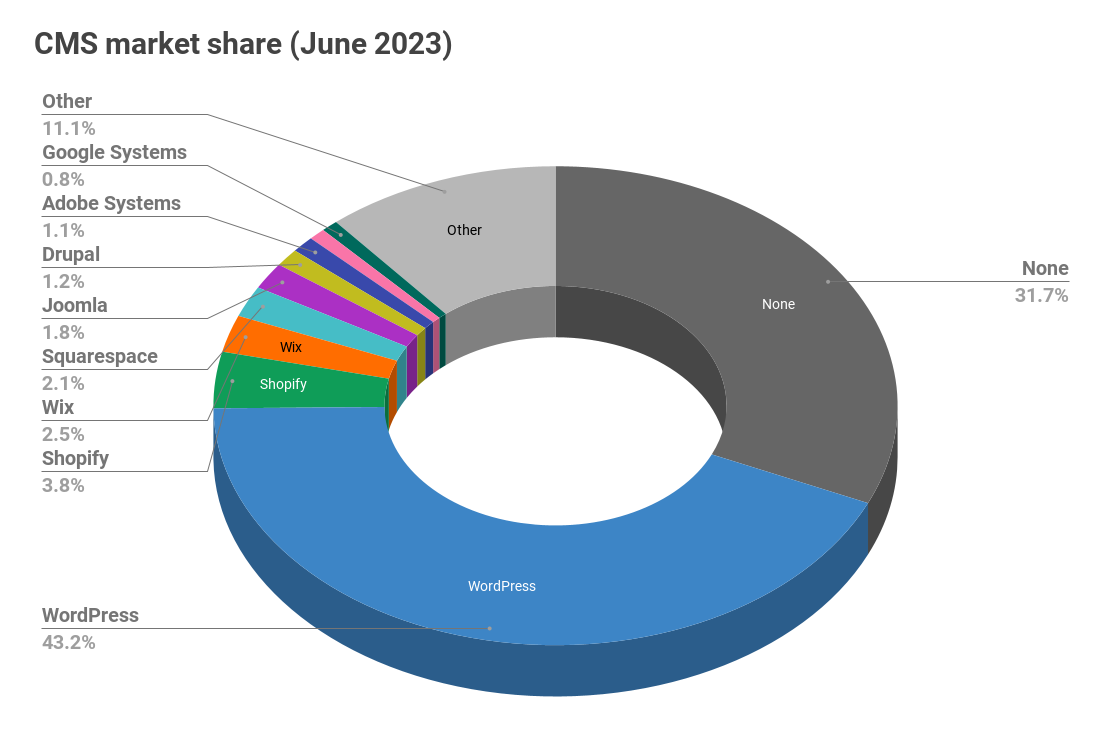
Here’s why it’s a great choice for starting WordPress for eCommerce:
- You have complete control over your store. No one dictates how you run it!
- With so many using WordPress, you’ll find a massive online community of store owners ready to answer questions and offer support.
- No matter where your customers are, WordPress lets you accept payments through various gateways, making it easier for them to buy.
- WordPress lets you create stores in different languages and accept payments in various currencies.
- WordPress integrates with many marketing and growth tools, helping you boost your online store over time.
So, if you’re thinking of starting an online store, WordPress is a great option with its freedom, large community, wider reach, and growth potential. Remember, it’s easy to use, too!
What Are The Pros and Cons of Using WordPress for eCommerce?

Pros of Using WordPress for eCommerce:
Free to Start: WordPress for eCommerce
The core WordPress software is free, so you can get started without breaking the bank. You’ll just need to pay for your website hosting (like rent for your online store) and a domain name (your store’s address).
No Transaction Fees: WordPress for eCommerce
Unlike other platforms, WordPress doesn’t charge any extra fees for each sale you make. You’ll only pay the usual fees to your payment processor (like Stripe or PayPal).
You Can Manage Your Costs: WordPress for eCommerce
With WordPress, you choose how much you spend. Pick a WordPress hosting plan that fits your needs, and explore free and paid plugins (like extra features) to customize your store. This flexibility saves you money on unnecessary costs, letting you invest in growing your business.
Tons of Plugins:
Imagine adding features to your online store, like contact forms or fancy shopping carts. With WordPress, you can do this with plugins, just like apps on your phone. There are over 60,000 free ones, so you can find almost anything! Need help choosing? Check out our expert picks for the best WordPress plugins.
Accept Payments Easily:
Forget the hassle! WordPress works with all the big payment gateways like Stripe and PayPal, plus many others around the world. Accepting money online is easier than ever with WordPress.
Tons of Themes and Styles:
Pick a beautiful design template (called a theme) from thousands of options, then customize it to match your brand. Want to make changes yourself? No problem! Drag-and-drop page builders make it simple to build product pages and more.
No Limits on Products or Sales:
Want to sell thousands of items? No problem! Unlike other platforms, WordPress lets you add as many products as you want and make as many sales as possible. Grow your business without restrictions!
Own Your Website, Own Your Success:
Some platforms can shut down your store at any time, leaving you and your data stuck. With WordPress, you’re the boss! You own your website and data, and even if your hosting ends, you can easily move it elsewhere. All transactions and payments belong to you.
Cons of Using WordPress for eCommerce
While WordPress offers many benefits for building online stores, it’s also important to consider its downsides before making a decision. Here are some key disadvantages in simple terms:
Getting Started Takes Time: WordPress for eCommerce
Like any new skill, using WordPress requires some learning. But don’t worry, there are tons of free resources, like how to install WordPress to your website to help you get comfortable quickly. With practice, you’ll soon be managing your store like a pro!
You’re Responsible For Updates And Backups: WordPress for eCommerce
WordPress, like other software, receives regular updates for security and new features. Luckily, these updates are easy to install, similar to updating your phone apps.
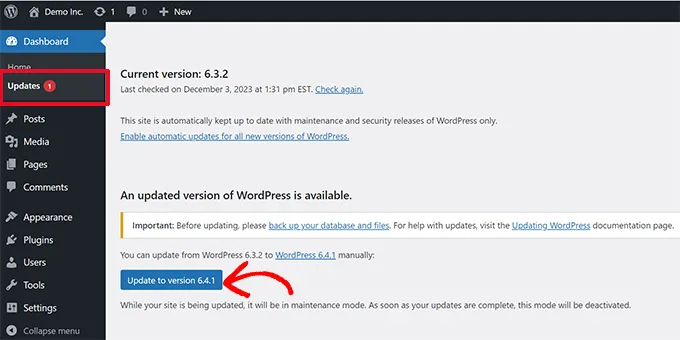
Similarly, backing up your store is crucial, but fortunately, WordPress backup plugins like Duplicator Pro can automate this process, keeping your data safe and sound.
Growing Your Business Might Raise Expenses: WordPress for eCommerce
Starting with affordable hosting like Bluehost or Hostinger is great for new businesses. It’s like having a small apartment – perfect for getting things started.
But as your business grows, your website needs more space, like a bigger house. This means upgrading to managed hosting like SiteGround or WP Engine, which costs more. Think of it as rent increasing but with the upside of a bigger, better website. Plus, compared to other eCommerce platforms, WordPress is still cheaper overall.
Security is Your Job (But Don’t Panic!):
Like keeping your apartment clean and safe, you’re responsible for your website’s security. But don’t worry! Many WordPress hosts, like Bluehost and Hostinger, already have security measures in place, like a building with security cameras.
You can also add extra protection with free tools like Cloudflare CDN, which acts like a firewall, blocking bad guys before they reach your website. Think of it like a security guard at your door. There are also WordPress security plugins like Sucuri, like extra locks for your doors and windows.
The Best Plugins for Different Types of WordPress for eCommerce Products
WordPress isn’t just for blogs anymore! It’s also a powerful platform for building online stores, whether you’re selling physical goods, digital downloads, or even memberships.
Here’s a rundown of your options:
- WooCommerce: The king of WordPress stores, WooCommerce is free and lets you sell anything you want, from t-shirts to online courses. Think of it as your blank canvas for building your dream shop.
- MemberPress: Got memberships or subscriptions to sell? MemberPress is your friend. It helps you create exclusive content, online courses, and communities, all with easy payment options.
- Easy Digital Downloads: Selling ebooks, music, or other digital goodies? Easy Digital Downloads is your go-to plugin. It makes managing and selling digital products a breeze.
- WP Simple Pay: Just a few products or services to sell? WP Simple Pay keeps things simple. It lets you accept payments directly on your website without needing a full shopping cart.
- WP Forms Payments: Want to get creative with your sales? WP Forms Payments lets you build custom payment forms to sell anything you can imagine, from appointments to online consultations.
How To Start A WordPress For eCommerce?
Ready to launch your own online business? Let’s explore how WordPress can help you build a thriving e-commerce store!
First things first, you need to know the difference between WordPress.org vs WordPress.com:
- WordPress.org: This is the full-fledged version, offering maximum control and flexibility. It’s like owning your own house, needing to manage things yourself.
- WordPress.com: This is a hosted platform, similar to renting an apartment. It’s easier to set up but offers less customization.
For complete control and customization, we recommend WordPress.org. But before we dive in, you’ll need two things:
- A hosting account: This is like renting space online to store your website’s files. Prices typically start around $7.99 per month.
- A domain name: This is your website’s address, like yourstore.com. Domain names usually cost around $16.99 per year.
Read More: The Kingdom Of 5 Free Ecommerce WordPress Themes
Contact US | ThimPress:
Website: https://thimpress.com/
Fanpage: https://www.facebook.com/ThimPress
YouTube: https://www.youtube.com/c/ThimPressDesign
Twitter (X): https://x.com/thimpress_com



